Dakota Digital LED Tail Lights for 1971 Bel Air LAT-NR390 User Manual
Page 2
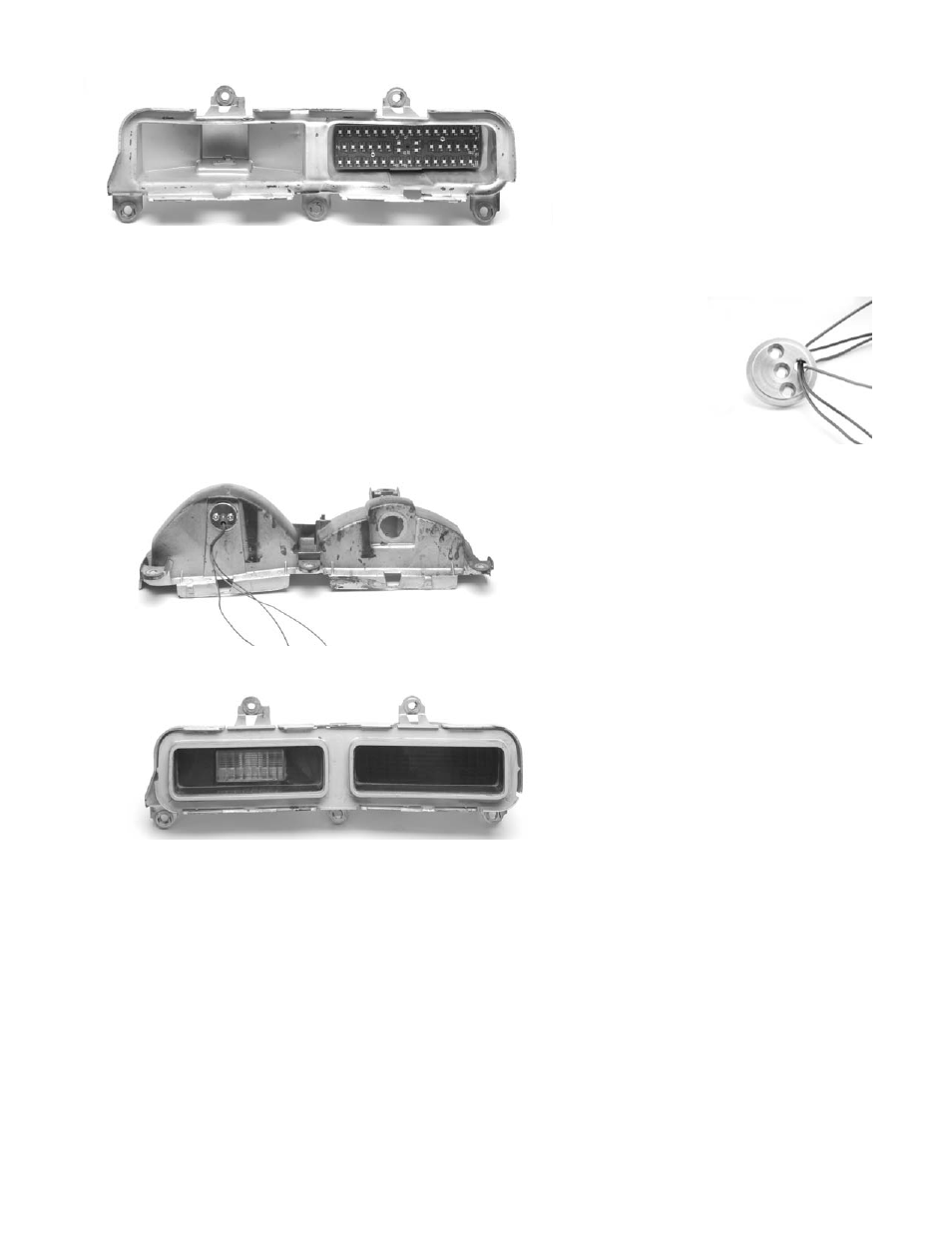
MAN#650239
6. Insert each new LED assembly through the hole where the original bulb and connector were
located. Use caution when feeding the wires through the socket opening to avoid damaging
the wire insulation.
7. Feed the wires through the large hole in the back plate and attach the
back plate onto the back side of the housing. The flat side of the
mounting plate should be toward the outside and the side with the
slight raised center should go in toward the housing. This will align the
mount in the original housing.
8. Secure the LED assembly into the housing with the supplied back plate and #6 lock nuts.
9. Place the original lens gasket into place and replace the tail light lens.
10. Cut off the existing light socket as it will not be used. Do not strip the wires. Trim the wires
from LED assembly to appropriate length once mounted, making sure wires are routed cleanly
and securely.
11. Use the supplied moisture resistant pigtail connectors* to attach the wires from the new LED
assembly to the existing vehicle harness. Insert the appropriate wire from vehicle harness and
mating LED assembly wire into a connector and crimp following instructions below.
*For the best connection, soldering is recommended. But to simplify installation, the supplied connectors will
provide a fast weather resistant connection.
The correct crimp method for the supplied connectors is:
1.) Insert UNSTRIPPED wires into the connector and ensure they are all they way in by
observing the clear bottom of the connector to see the wires are touching the end.
2.) Use pliers to push the blue cap down flush with the edge of the clear body, completing the
connection. The connection will only be correct if pressed firmly down with pliers.
