Troubleshooting – CITIZEN E670 User Manual
Page 34
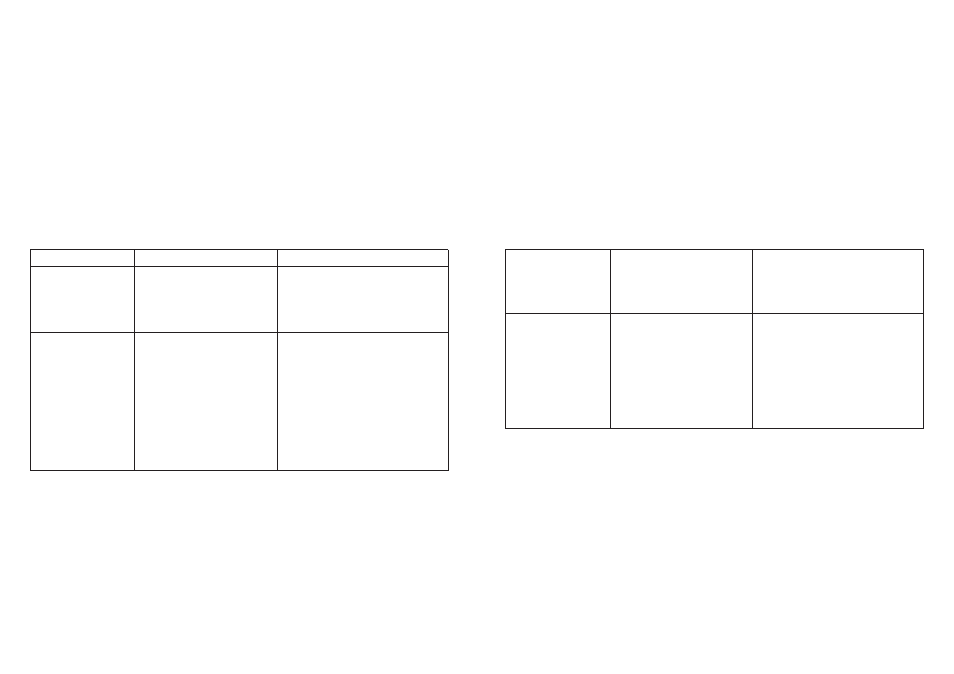
69
68
18. Troubleshooting
Problem
Check Items
Corrective Actions
Watch does not begin
reception
· Is the watch in the time mode
(TME) or local time mode (L-
TM)?
· Does the second hand move to
"RX: Reception standby"?
· Pull the crown out to Position 1 and
turn to set the mode to the time mode or
local time mode.
· Continuously depress button (B) and
release when the second hand points to
the RX position.
Unable to receive radio
waves (even within a
receivable area)
· Are there objects that block
radio waves or generate noise
nearby?
· Are radio waves attempted to be
received away from a window?
· Try receiving radio waves while facing
the 6:00 position of the watch towards a
window while avoiding objects that
block radio waves or generate noise.
Try changing the direction, location
and angle of the watch several times so
that the second hand points to a
reception level to find the location at
which radio waves are received easily.
(Refer to the sections entitled, "For
Good Reception" and "Locations where
Reception may be Difficult" of this
manual.
Unable to receive radio
waves even though
second hand points to
RX
· Is the second hand indicating a
reception level of H, M or L
even during reception?
· Wait until reception is completed (until
the second returns to one-second
interval movement)
Time does not match
telephone time service
even though radio
waves can be received
· Has the reference position been
set correctly?
· Check the reference position. If the
reference position is not correct, refer
to the section entitled, "Correcting the
Reference Position" of this manual and
reset the reference position.
