Using the chronograph – CITIZEN E670 User Manual
Page 16
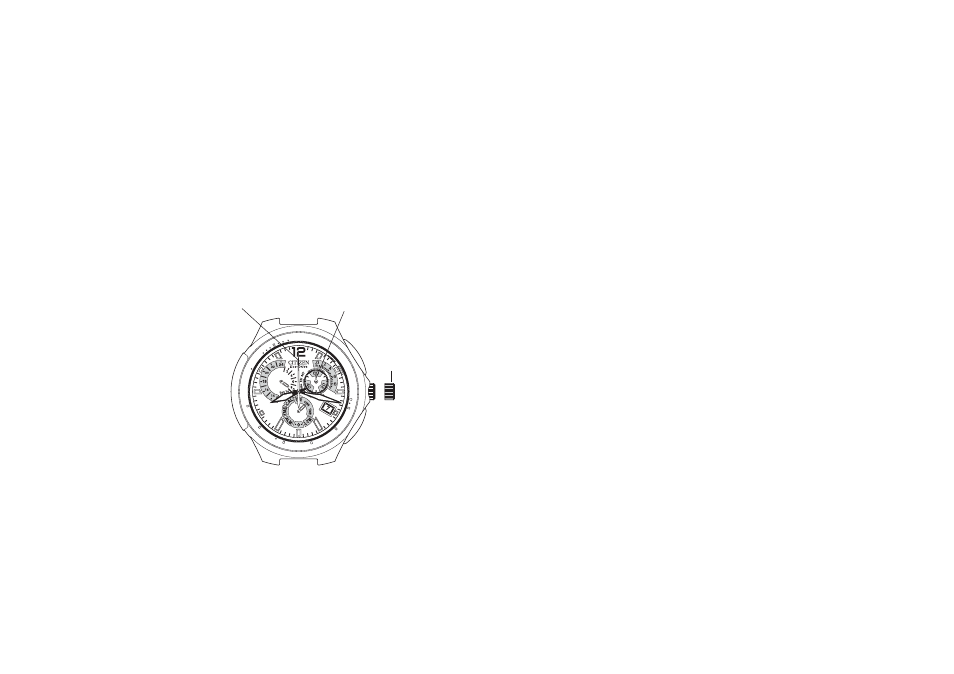
32
33
7. Using the Chronograph
· The chronograph is able to measure time up to 59 minutes 59.95 seconds in 1/20
second units. It is reset to 0 after timing.
then turn the crown to align the
mode hand at [CHR] (chronograph).
Then return the crown to the normal
position.
· The second hand and function
hand are rapidly advanced to the
0 position and the watch enters
the chronograph mode.
· The second hand changes to the chronograph second hand and is rapidly advanced by
one revolution only when starting timing at 0 seconds. It then moves at one-second
intervals to measure chronograph seconds.
· The function hand changes to chronograph minutes and advances at one minute
intervals or it changes to chronograph 1/20 seconds.
· When button (B) is pressed to stop the chronograph, the function hand displays time
in chronograph 1/20 seconds for as long as it is pressed.
· The hour and minute hands may display the mode prior to switching the mode when
the watch has been switched from another mode to the chronograph mode.
60
120
100
90
140
180
70
75
80
250
TAC
HY
M
ET
E
R
RX
L
M
H
OFF
ON
NO
RADIO CONTROLLED
Function hand (chronograph
minutes/chronograph 1/20
seconds)
Mode switching
position
Button (B)
Second hand
(chronograph
seconds)
