Checking and correcting the reference position, A. checking the reference position, Radio controlled – CITIZEN E670 User Manual
Page 26
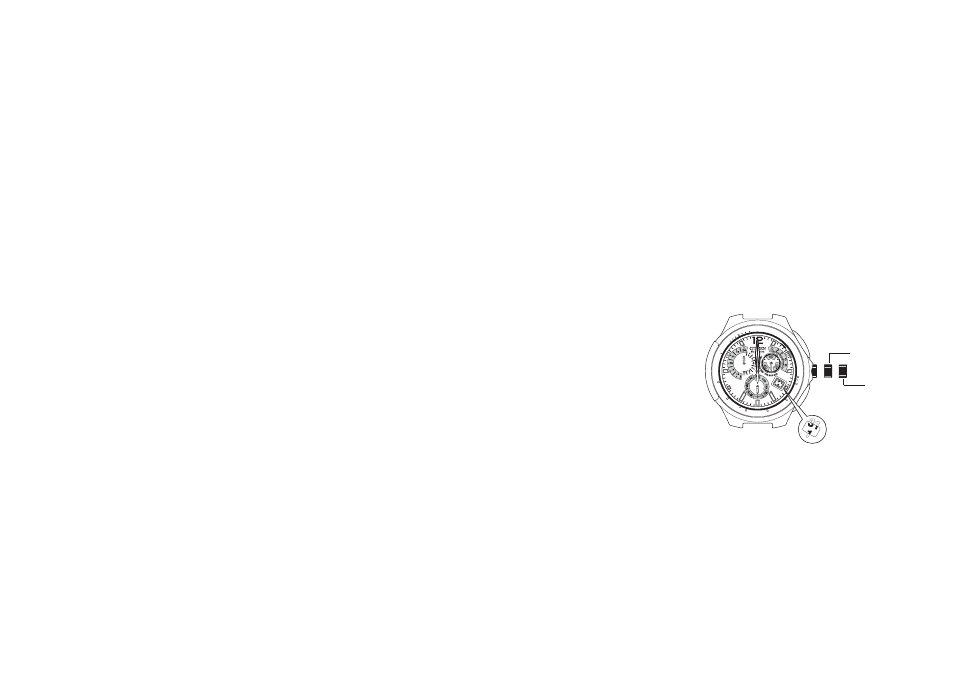
(2) Return the crown to the normal position.
· The second hand moves to the reference position (0:00) and stops.
If the reference positions of each hand are properly displayed as described above, pull
the crown out to Position 1 and return the watch to the mode in which it was previously
being used.
· 24 hour hand: 24 hours 0 minutes
· Hour hand, minute hand: 0 hours 0
minutes
· Second hand: 0 seconds
· Function hand: MON
· Date: Between 31st and 1st
* If the display of the watch is not as
shown above, perform Reference
Position Correction described in the following section.
53
52
60
120
100
90
140
180
70
75
80
250
TAC
HY
M
E
TE
R
RX
L
M
H
OF
F
O
N
NO
RADIO CONTROLLED
Mode switching
position
Reference
position
correction
position
Button (A)
Button (B)
[Correct Reference Position of Each Hand]
12. Checking and Correcting the Reference
Position
The reference position may shift if the watch is placed in environment in which it is
subject to strong impacts or magnetism from the outside. If the watch is used while
shifted from the reference position, the time, calendar, alarm and other modes will not
function properly. If this happens, check the reference position and correct as necessary.
A. Checking the Reference Position
(1) Pull the crown out to Position 1 and turn the crown to align the mode hand at
a
0
b
(reference position).
· The second hand advances (clockwise direction) to the 30 seconds position.
· The 24 hour hand, hour hand and minute hand move forward (clockwise) or
backward (counter-clockwise) to the reference position (0 hours 0 minutes 0
seconds) and stop.
· The date displays an intermediate location between the 31st and 1st, and the function
hand moves to MON and stops.
