CITIZEN E670 User Manual
Page 14
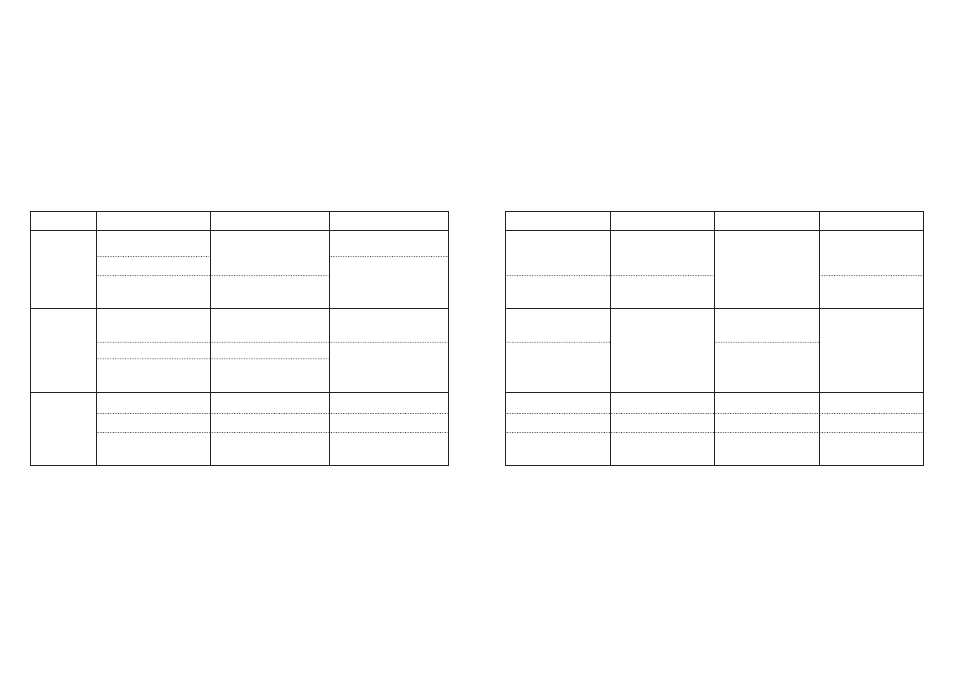
29
28
Normal position
No change
Zeroes second hand to
12:00 position (by pressing
for 2 seconds)
No change
Mode switching
Time correction (after
pressing button (B) for
2 seconds)
No change
No change
Mode switching
No change
Name
Crown position
TME (*1)
CHR
Button (A)
Confirms whether daylight
savings time ON or OFF
Start/stop/reset
Position 1
Position 2
Normal position
Position 1
Position 2
Normal position
Position 1
Position 2
Button (B)
Crown
Switches daylight savings
time ON and OFF
No change
Reception result/Reception
standby
Displays 1/20 seconds
when chronograph stopped
*1: The same time is displayed at three locations of the TME mode.
No change
No change
Mode switching
Local time correction
L-TM
Confirms whether
daylight savings time
ON or OFF
Switches daylight
savings time ON and
OFF
Reception result/
Reception standby
No change
No change
Mode switching
Reference position
correction
a
0b
No change
Selects location for
reference position
correction
No change
No change
Mode switching
Alarm time correction
ALM
Switches alarm
ON and OFF
Alarm tone monitor
No change
No change
Mode switching
Date correction
CAL
No change
Selects location for date
correction
