Switching the mode – CITIZEN E670 User Manual
Page 15
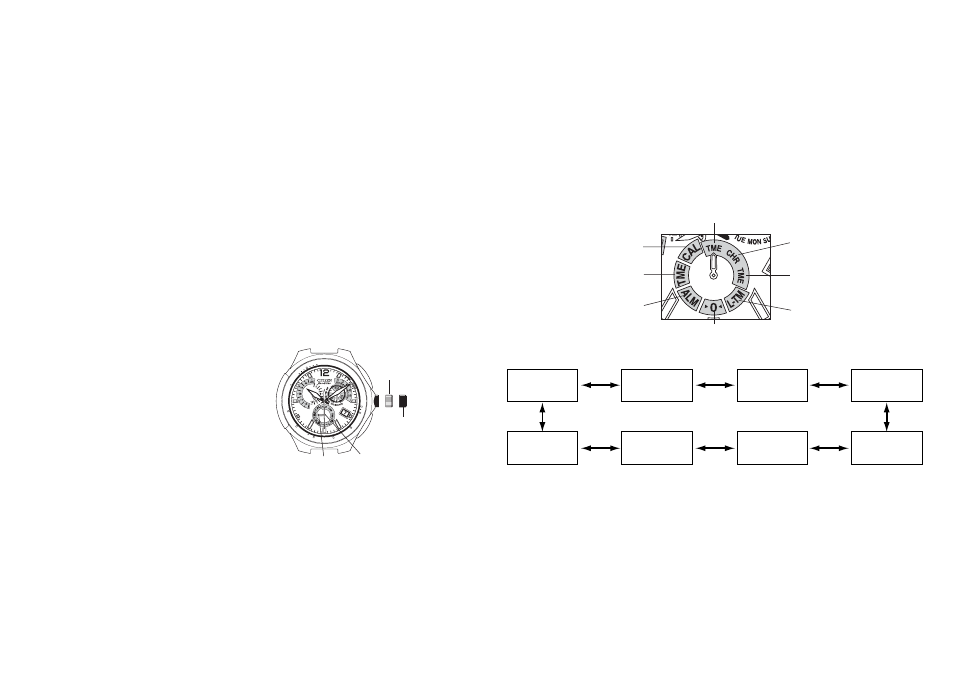
31
30
6. Switching the Mode
· This watch is equipped with six modes consisting of a time (displayed at three locations),
chronograph, local time, reference position, alarm and calendar mode.
· The same time is displayed at all three locations in the time (TME) mode.
advances (clockwise rotation) and stops at the 30 second position.
If the second hand does not stop at the 30 seconds position, refer to the section entitled,
"Checking and Correcting the Reference Position" and correct the reference position.
(1) Turn the crown and align the mode hand at
each mode.
· The mode hand can be aligned by turning the
crown to the right or left. Each mode can be
selected by moving the mode hand.
(2) Pull the crown out further to Position 2 (mode
correction position) to enter the correction state
of each mode.
· Read the correction procedures for each mode
for details on correcting each mode.
Mode switching
position
Mode correction
position
Second hand
Mode hand
60
120
100
90
140
180
70
75
80
250
TAC
HY
M
ET
E
R
RX
L
M
H
OFF
ON
NO
RADIO CONTROLLED
TME
Time Mode
CHR
Chronograph
Mode
TME
Time Mode
L-TM
Local Time
Mode
CAL
Calendar Mode
TME
Time Mode
ALM
Alarm Mode
a
0b
Reference
Position Mode
[Mode Names]
[Switching the Mode]
Time mode
Calendar mode
Time mode
Alarm mode
Reference position mode
Chronograph mode
Time mode
Local time mode
