Timer mode, Command, Feedback – Directed Electronics 20.7 User Manual
Page 23
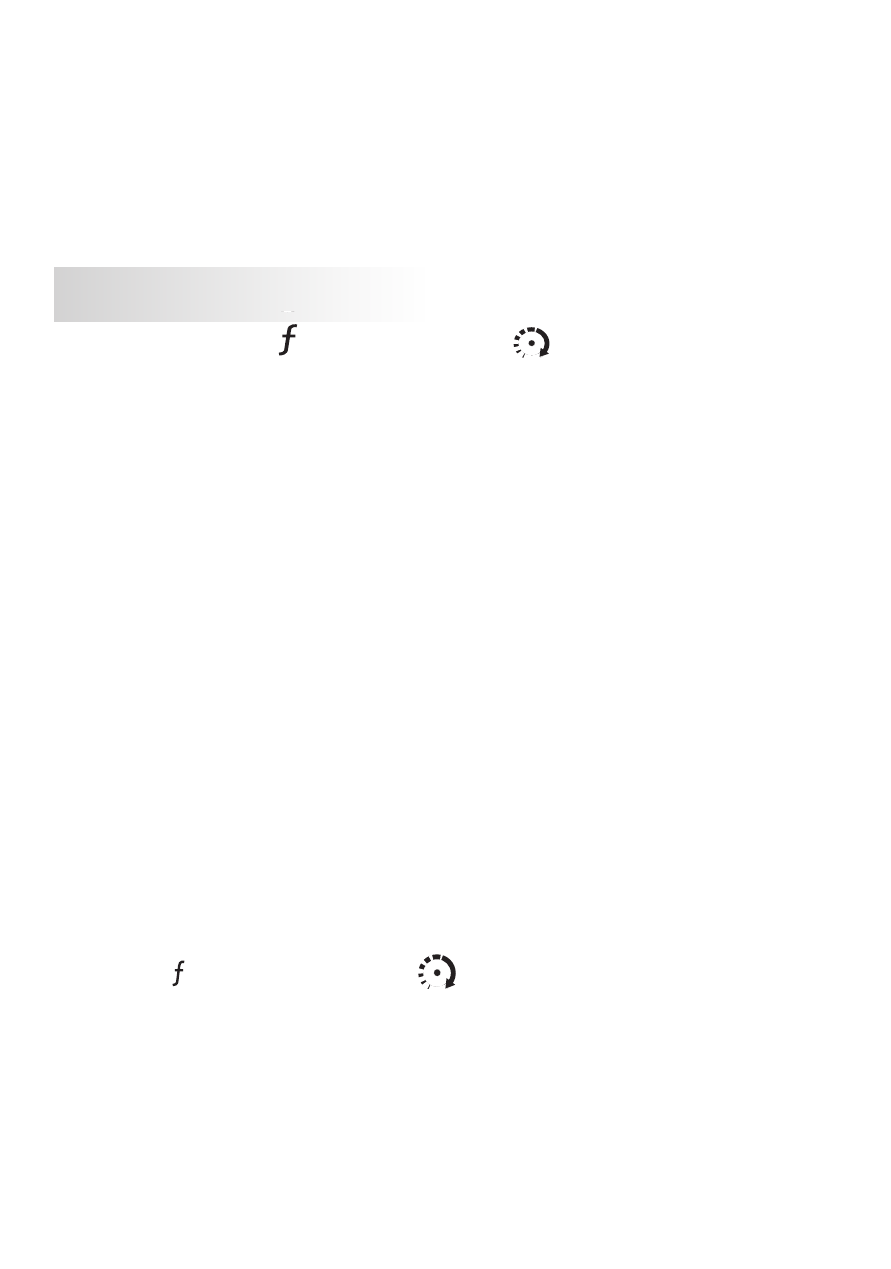
23
© 2008 Directed Electronics. All rights reserved.
Note:
To enable Valet take-over with a manual transmission, open the door and
enter into manual transmission mode, as described above. The parking lights
flash one-time when entering Valet take-over. Once you exit the vehicle you can
lock the system and the car will remain running. If the vehicle shuts down when
locking, then the unit did not enter valet take-over mode.
Timer mode
Command
: Press
AUX
two-times and then
AUX
.
Feedback
: Small timer icon displays and "timer start on" displays in the text
area. The parking lights flash 4 times fast to confirm.
Notes
:
Enables or disables the remote start timer mode.
The system must be locked for the timer mode to operate. The system will start
every 3 hours for a maximum of six cycles until canceled by the brake, hood,
or neutral safety shut-down wires. The remote will respond with the Start and
Stop remote start notification during each Start and Stop of the Vehicle while in
Timer mode.
To activate timer mode with a manual transmission:
Enter the MTS mode.
1.
Exit the vehicle, lock the doors with the remote.
2.
Enter the timer mode. The parking lights quickly flash 4 times to confirm
3.
entry into timer mode (vehicle does not remote start at this point). Vehicle
begins the timer mode sequence.
To exit timer mode with transmitter:
Press
•
AUX
twice and then press
AUX
. Parking lights flash slowly four times
confirming time mode is exited.
To exit timer mode without transmitter:
Make sure the remote start system is not operating the engine.
1.
Turn the ignition on. Timer Mode is exited and the parking lights flash
2.
slowly four times.
