Able of, Ontents – D-Link DES-802 User Manual
Page 7
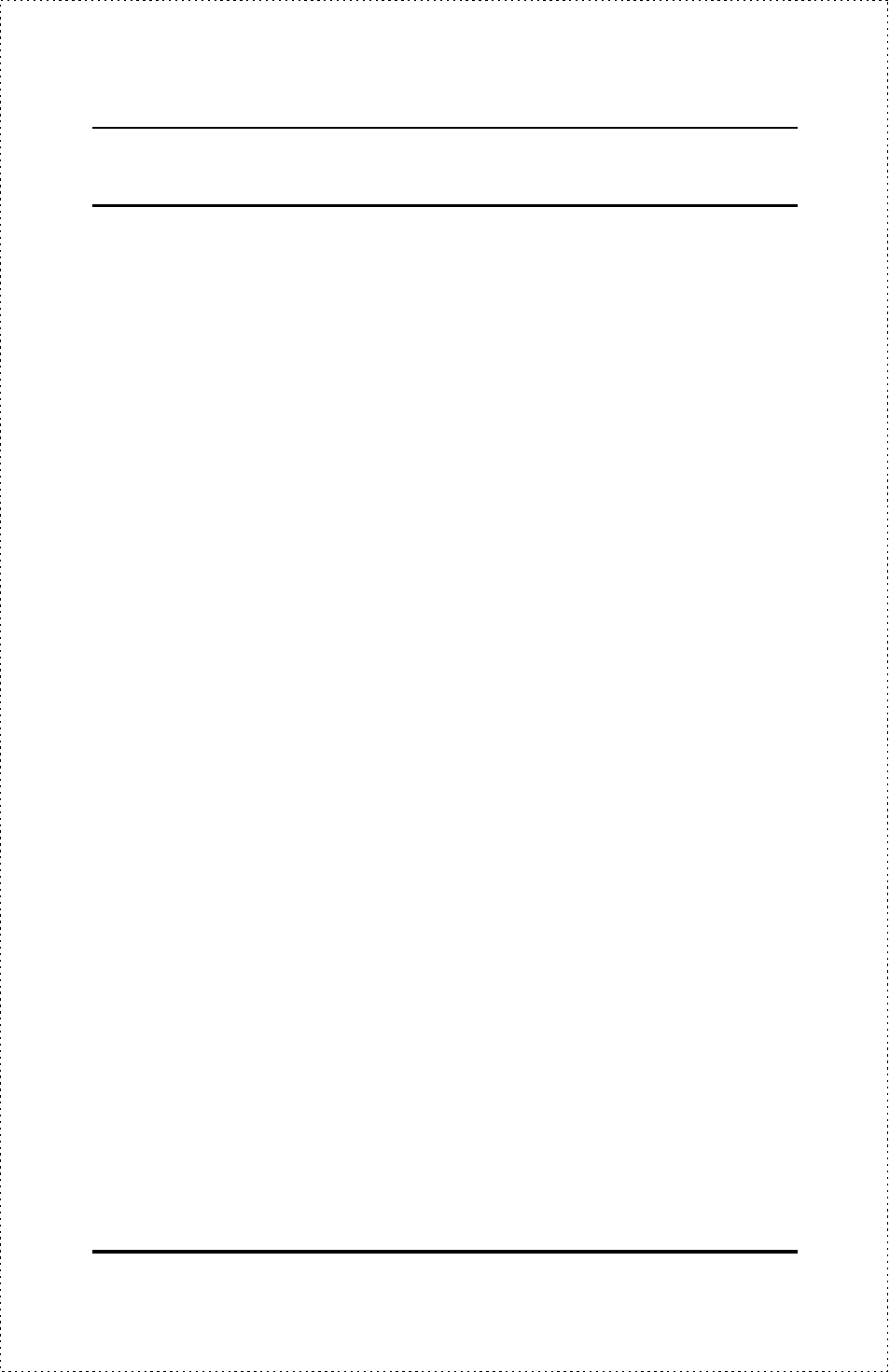
10/100 Fast Ethernet Switch User’s Guide
Preface
vii
T
ABLE OF
C
ONTENTS
P
REFACE
......................................................................... ix
Purpose..................................................................................................... ix
Audience ................................................................................................... ix
Manual Organization ................................................................................ x
C
HAPTER
1 : O
VERVIEW
...................................................... 1
Introduction ............................................................................................... 1
Product Features ....................................................................................... 2
Packing List ............................................................................................... 2
Front Panel................................................................................................ 3
Ports .................................................................................................................... 3
LED Indicators .................................................................................................... 6
Rear Panel ................................................................................................. 7
Duplex Mode Switch........................................................................................... 7
C
HAPTER
2 : I
NSTALLATION
................................................. 9
Installation Site.......................................................................................... 9
Installing on a Desktop or Shelf .............................................................. 10
Installing on a Wall ................................................................................. 11
Connecting Power ................................................................................... 12
Network Connections............................................................................... 12
10 (& 100Mbps) Mode Operations: Port 1 ....................................................... 13
