Installing on a desktop or shelf – D-Link DES-802 User Manual
Page 20
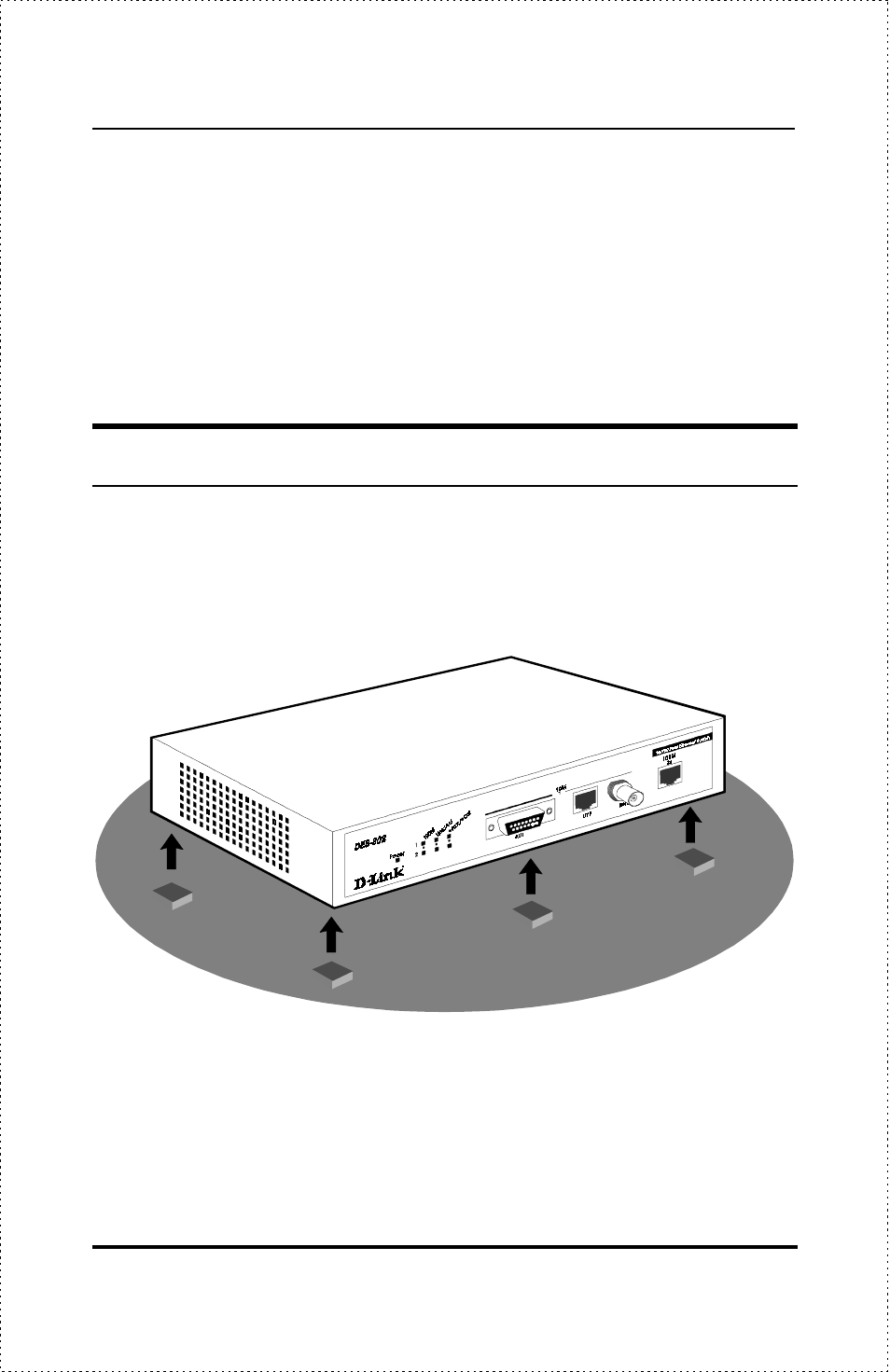
10
Installation
•
Site should not exceed the electromagnetic field (RFC) standards for IEC
801-3, Level 2 (3V/M) field strength.
•
The power outlet should be within 6 feet of the device.
For a detailed list of the product’s technical specifications, refer to Appendix
A, Specifications.
Installing on a Desktop or Shelf
When installing the product on a table you need to attach the rubber feet
included with the device. Attach these cushioning feet on the bottom at each
corner of the device. Allow enough ventilation space between the device and
the objects around it.
Figure 4 : Installing the 10/100 Fast Ethernet Switch on a Level
Surface
See also other documents in the category D-Link Computer Accessories:
- DES-3624 (162 pages)
- DES-1008PA (2 pages)
- SECURICAM NETWORK DCS-5300 (143 pages)
- DES-1108 (24 pages)
- DES-3225G (175 pages)
- DES-1105 (24 pages)
- DES-1228 (60 pages)
- DES1226 (42 pages)
- DES-1026G (16 pages)
- DES-1228P (100 pages)
- DES-3226 (179 pages)
- DES-3326 (285 pages)
- DES-1210-28P (1 page)
- DES-1004 (46 pages)
- DES-3018 (260 pages)
- DES-1024D (2 pages)
- DES-1024D (17 pages)
- DES-2212 (86 pages)
- DES-3208 (92 pages)
- DES-1252 (60 pages)
- DES-1008M (50 pages)
- DES-1226G (27 pages)
- DES-810 (38 pages)
- DE-805TP (19 pages)
- DES-3326S (349 pages)
- DES-5200 (144 pages)
- DES-1016D (26 pages)
- DES-1012 (47 pages)
- DES-3250TG (186 pages)
- DES-1200M (48 pages)
- DE-824TP (15 pages)
- DFE-2600 (147 pages)
- DES-5016 (96 pages)
- 16-Port 10/100/1000Mbps Gigabit Ethernet Switch + 2-Port Mini GBIC Web-Smart Switch DGS-1216T (61 pages)
- DES-3224 (75 pages)
- xStack DXS-3227P- (5 pages)
- DES-3216 (70 pages)
- WIRELESS G DCS-950G (2 pages)
- DES-2218 (86 pages)
- xStack DXS-3350SR (3 pages)
- DES-1008D (24 pages)
