Setting the duplex mode – D-Link DES-802 User Manual
Page 23
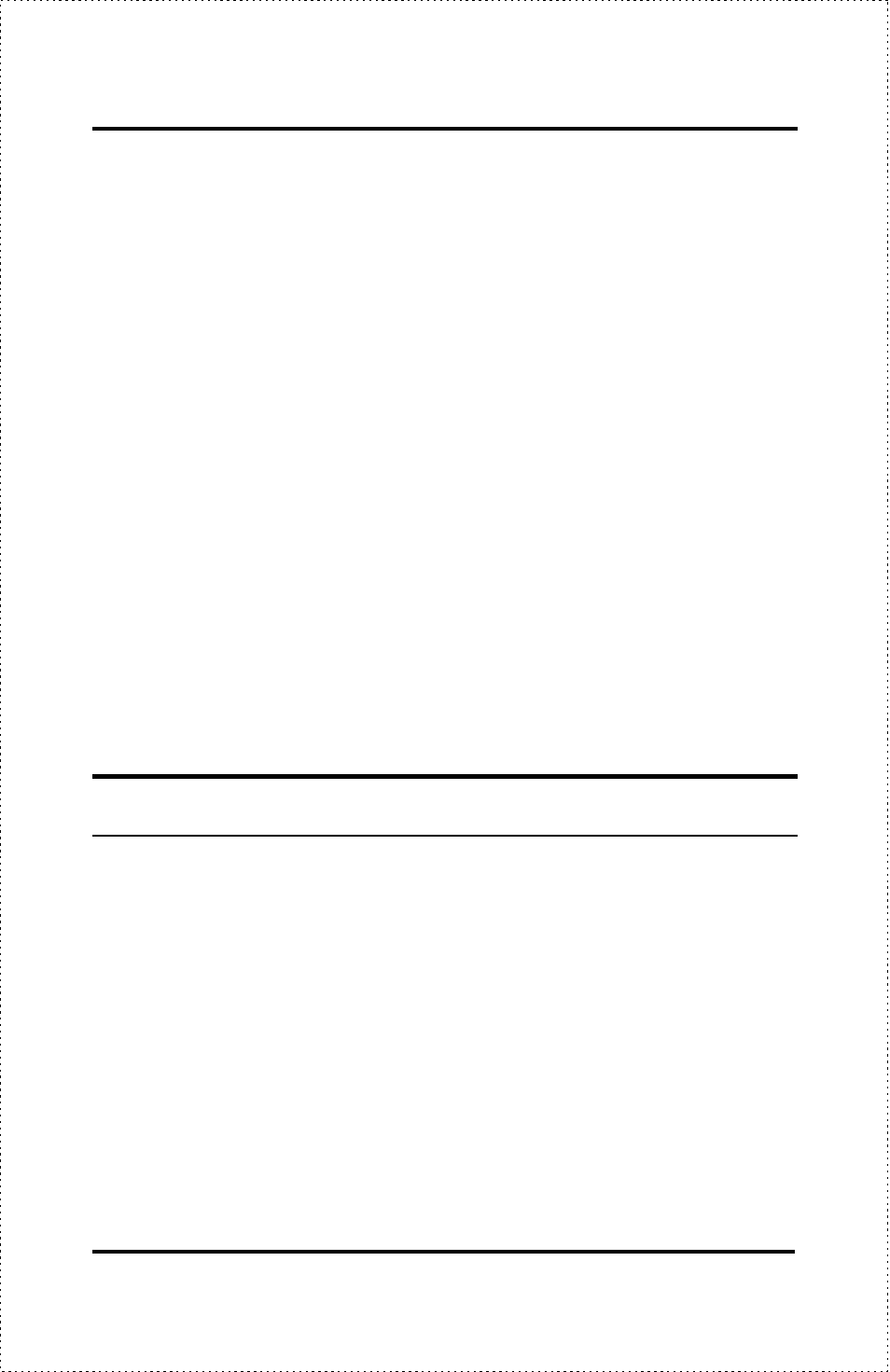
10/100 Fast Ethernet Switch User’s Guide
Installation
13
10 (& 100Mbps) Mode Operations: Port 1
This port requires Category 3, 4, or 5 unshielded twisted-pair or shielded
twisted-pair (UTP/STP) cable, a thin Ethernet coaxial cable with a T-
connector, or an AUI adapter module for a thick Ethernet or Fiber optic
connection. Port 1 can be used to connect to any 10BASE-T hub or other
device using any of the listed media, or to any 100BASE-TX device via the
twisted-pair port. The attached device must be within 100 meters of the
10/100 Fast Ethernet Switch. A crossover-type cable must be used for the
connection unless connecting to an uplink capable switch or hub.
10/100Mbps Mode Operations: Port 2
This port requires a Category 3, 4, or 5 unshielded twisted-pair or shielded
twisted-pair (UTP/STP) cable. The attached device must be within 100
meters of the 10/100 Fast Ethernet Switch. A crossover-type cable must be
used for the connection unless connecting to an uplink capable switch or hub.
Setting the Duplex Mode
Both twisted-pair ports of the device can be set for half-duplex or full-duplex
operation (the BNC and AUI ports are half-duplex only). At half-duplex
operation, packet transmission and reception do not occur simultaneously,
thus communication speed is limited to 10 or 100Mbps using either port.
During full-duplex operation, packet transmission and reception occur
simultaneously, thus communication speed is doubled to 20 or 200Mbps
using either port. Full-duplex operation can be used on links between the
10/100 Fast Ethernet Switch and any hub, switch, or other device that
supports full-duplex operation.
