0 delay utility screen, Delay utility screen – BSS Audio FDS-388 OMNIDRIVE Owner's Manual User Manual
Page 26
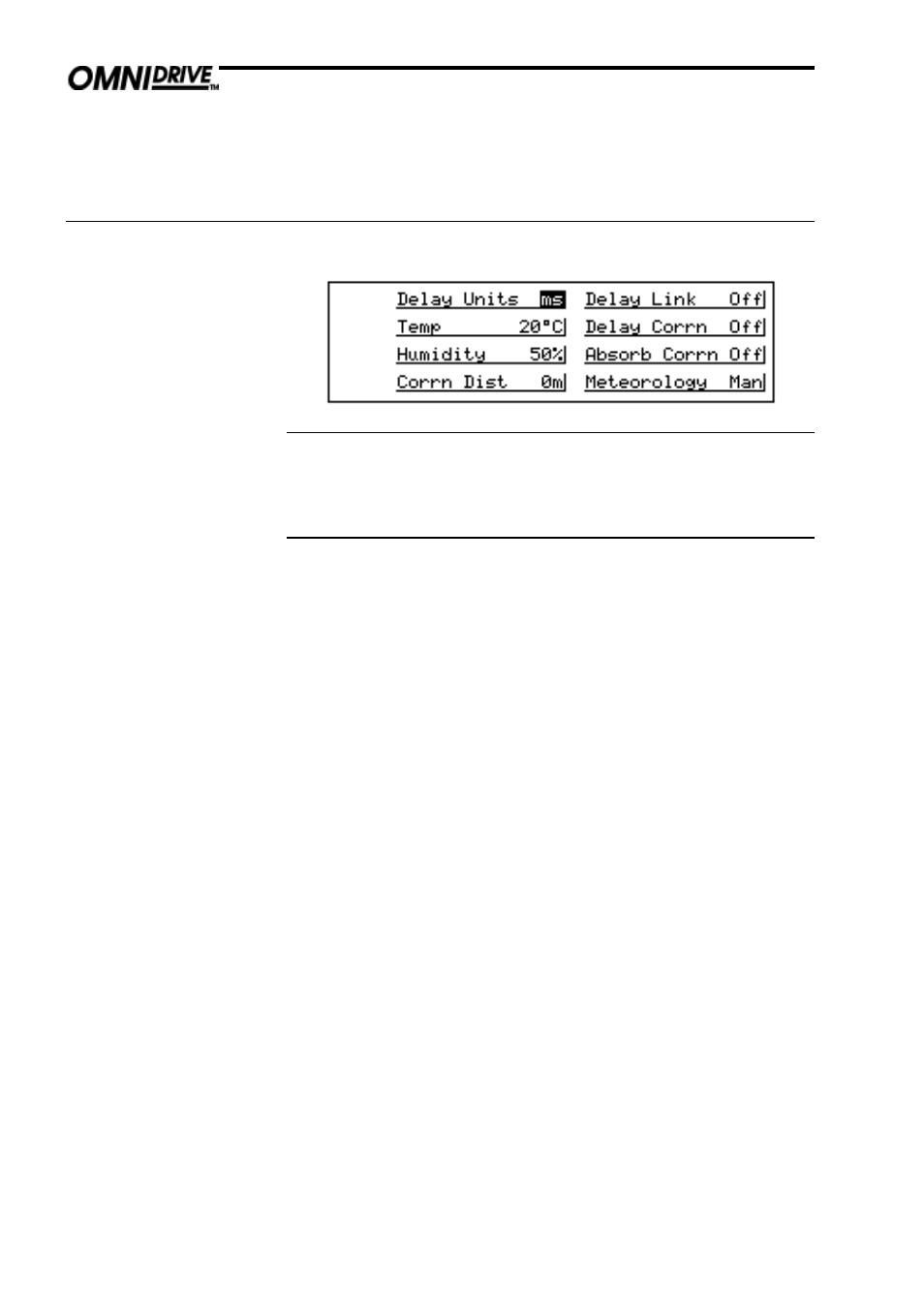
26
Delay Utility Screen
8.0
Delay Utility Screen
Quick Reference
1
Press the parameter wheel to move between utilities.
2
Turn the parameter wheel to adjust the value.
Delay Units
ms, ft, m
This selects the units used for displaying and adjusting both main and band
delays on the Delay Screen. ‘ms’ represents milliseconds, ‘ft’ represents feet
(and, for short delays, feet and inches) and ‘m’ represents metres. Note that for
longer delays, the resolution of the parameter wheel is reduced to match the
number of decimal places displayed. Short delays will adjust in approximately
10us increments whilst longer delays will adjust in 100us increments.
Delay Link
AB, BC, CD, ABC, BCD, AB-CD
Delay Link allows the user to link delay values to create ‘cabinets’ of related
delays; for example, if three output bands are used in a single speaker pack.
First adjust the internal delays within the group of bands to line up the speakers
within the pack while Delay Link is set to OFF. Then move back to Delay Link
and set it to ABC or BCD depending on the block of channels to link. Adjusting
any of the three delays in the pack will now change all three, preserving the
time settings within the pack. Note that only adjacent bands can be linked and
that the setting ‘AB-CD’ allows the top and bottom bands to be linked as two
independent pairs. If you want to link all four bands together just use the main
delay!
Temp
Adjustable –20 to +50
°°°°°
C (–4 to +122
°°°°°
F)
This is the current temperature used to correct delay times and absorbtion
ensuring that delay distances and frequency response stay constant with
changes in temperature. Delay correction is turned on and off using Delay
Corrn below.
Delay Corrn
Off, On
This item changes the delay temperature correction mode.
Off
Temperature correction is off and delays will not change with
temperature even if a meteorology probe is plugged in. Delays set
with Delay Corrn off are assumed to have been set at 20
°
C (68F).
On
Temperature correction is adjusted using the value set by the user
or the meteorology probe in Temp above. The Meteorology
utility, below, sets whether the temperature value comes from the
user entering a value or from the meteorology probe. As the
temperature value changes, the output delays will change to keep
the effective delay distances constant.
