Moving around the screens, 2 moving around the screens – BSS Audio FDS-388 OMNIDRIVE Owner's Manual User Manual
Page 16
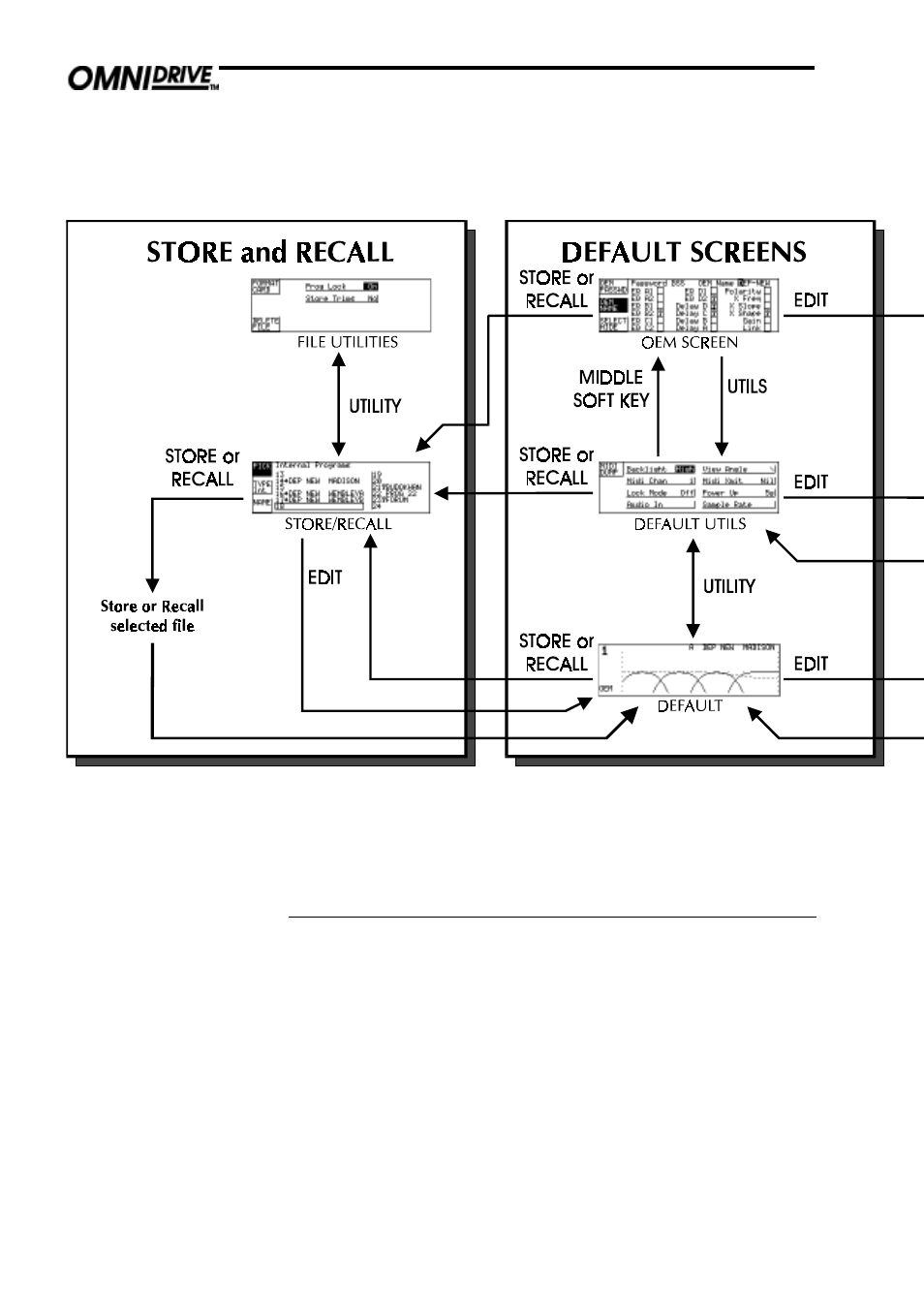
16
Moving Around the Screens
Fig 4.0 FDS-388 Key
Map
Quick Reference
Pressing the EDIT key shifts the screen through each of the main
editing areas in turn and then back to the main ‘Default’
screen.
Pressing and holding the EDIT key will take the user back to the
main ‘Default’ screen from any edit screen.
Pressing the UTILITY key shifts in and out of each edit screen’s
utility page.
4.2 Moving Around
the Screens
See also other documents in the category BSS Audio Audio:
- 9015US Install Guide (2 pages)
- BLU Series Install Guide (16 pages)
- BLU-3 Install Guide (2 pages)
- BLU-80 Install Guide (12 pages)
- BLU-6 Install Guide (2 pages)
- BLU-8v2WHT Install Guide (4 pages)
- BLU-BIB Install Guide (8 pages)
- BLU-50 Install Guide (20 pages)
- BLU-HIF Install Guide (8 pages)
- BLU-BOB2 Install Guide (8 pages)
- MC-1 Install Guide (9 pages)
- sw3088 Install Guide (8 pages)
- sw9008iis Install Guide (8 pages)
- sw9088iis Install Guide (7 pages)
- sw9012 Install Guide (3 pages)
- sw9026 Install Guide (8 pages)
- sw9010 Install Guide (8 pages)
- AR-133 Owner's Manual (2 pages)
- BLU-GPX Owner's Manual (12 pages)
- DPR-402 Owner's Manual (48 pages)
- DPR-901II Owner's Manual (30 pages)
- DPR-504 Owner's Manual (28 pages)
- FCS-960 Owner's Manual (26 pages)
- DPR-404 Owner's Manual (33 pages)
- FDS-310 Owner's Manual (40 pages)
- FDS-318 Owner's Manual (36 pages)
- FDS-336T Owner's Manual (56 pages)
- FDS-355 OMNIDRIVE Owner's Manual (52 pages)
- FCS-966 Owner's Manual (32 pages)
- MSR-602/604II Owner's Manual (38 pages)
- OPAL Series DPR-422 Owner's Manual (40 pages)
- OPAL Series DPR-522 Owner's Manual (36 pages)
- OPAL Series DPR-944 Owner's Manual (42 pages)
- BLU-10 Install Guide (4 pages)
- Prosys PS-8810 Owner's Manual (121 pages)
