DirecTV DVR39 User Manual
Page 175
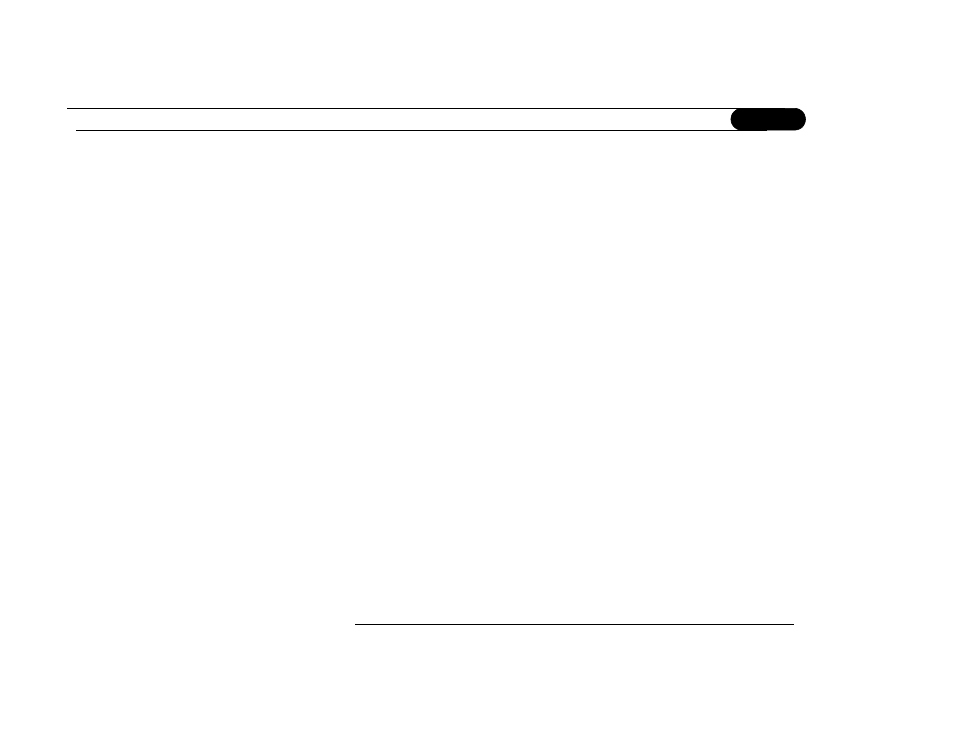
164
I n d e x
Remote control
Incompatibility with some makes and
models
113
Using
24
Using with both TV and A/V equipment
110
Reset System 108
Restarting the DVR 108
RF coaxial cable 10
S
Safety instructions 148
Satellite dish antenna types 5
Satellite Dish Guided Setup 25
Satellite Receiver 5
Satellite Signal Strength 26
Satellite Signal Troubleshooting 28
Save longer, see Save Until...
Save Until... 58
Setup
Activate DIRECTV and DVR Service
29
Overview
24
Phone Setup
30
Satellite Dish Guided Setup
25
Setup examples 10
Signal Strength, Satellite 26
Slow button 52
Sound Effects Volume 97
Sound effects volume 97
Splitter, telephone 7
Status Bar 53
Surge protector 4, 8
S-video cable 10
Switch box 7
System Information 106
System Reset 108
System Test 105
T
Terms, useful 5
Test signal strength 99
Thumb ratings 41
Resetting
108
Thumbs Up and Thumbs Down
see also TiVo Suggestions
Time
How the DVR’s clock is set
128
Time Zone 105
TiVo Logo viii
TiVo Suggestions
Resetting
108
TiVolution Magazine 40
Tone/Pulse 103
Transponder 6
Troubleshooting
General
117–140
Satellite Signal
28
TV Aspect Ratio 98
TV INPUT button, programming 111
TV PWR button, programming 111
V
Video cables
Choosing
10
View Upcoming 64
VOLUME button, programming 111
W
Warranty 142–143
Watching recorded programs 58
Wide screen TV, see TV Aspect Ratio
WishList 73–78
Actor WishList
75
Auto-recording WishLists
78
Browsing
78
Category Only WishList
75
Director WishList
75
Editing
78
Keyword tips and
77
Keyword WishLists
76
View all upcoming and
78
