Broadata Communications 272E Series User Manual
Page 8
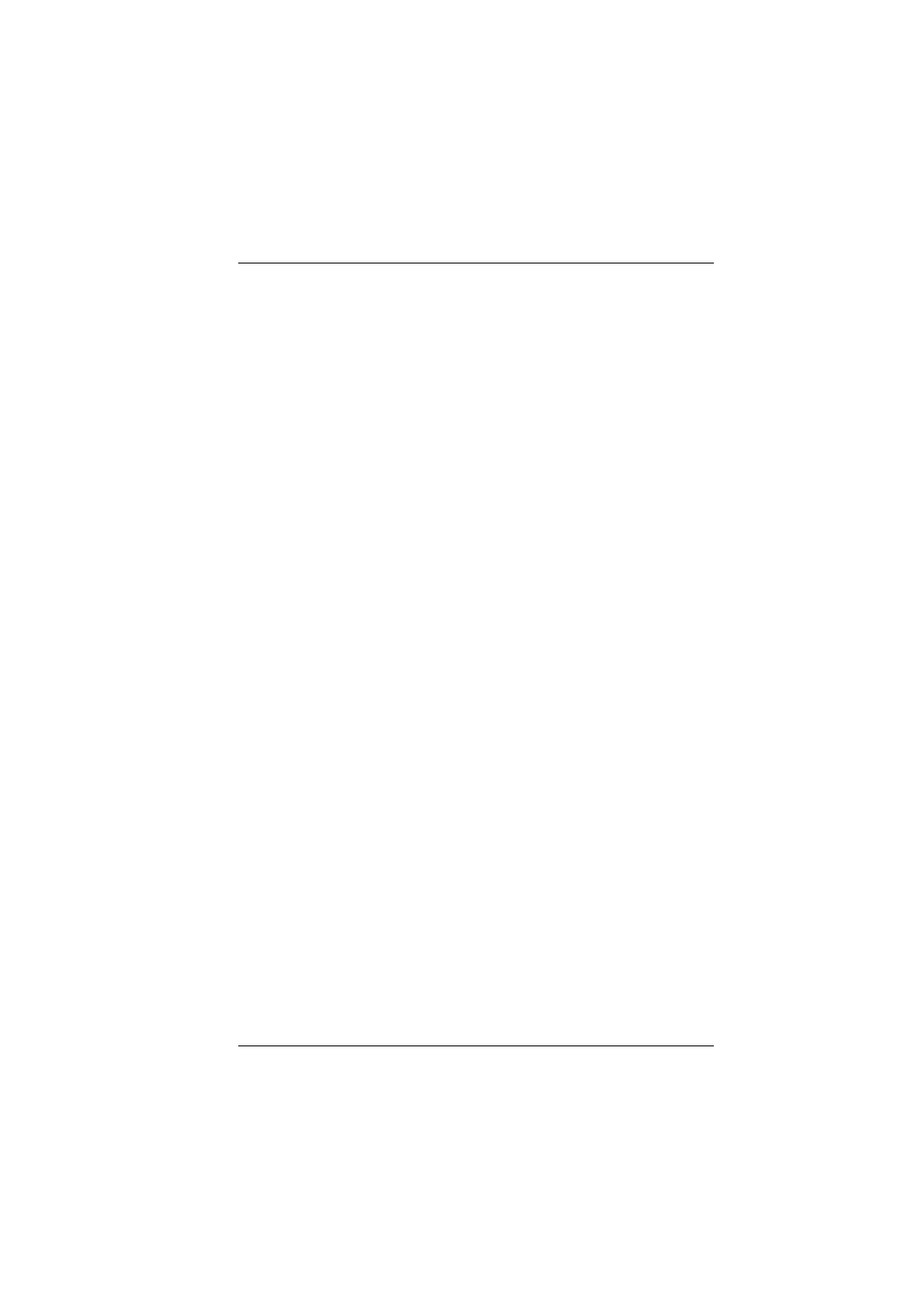
BCI 272E User’s Manual
Digital Fiber Optic Video/Audio/Data Transport System
Broadata Technical Support, [email protected]
9
2.2.1.2 Audio Interface
The audio interface supports two channel high fidelity
transmissions. Two separate mono channels or one stereo
channel is transmitted in each direction. Line-level audio signals
are connected to the 272E units using twisted pair shielded
cable. The following steps illustrate the installation procedures
for audio devices.
To send audio signals, on the TX module, at the
near-end location, label and connect two twisted pair shielded
cables to the “AUDIO OUTPUT” connectors of the line level
audio source. On the 272E, connect the other end of the cables
to the front panel terminal block connectors labeled “AUDIO
IN”. For stereo channels, be sure to match the cables at both
ends (L to L, R to R), and make sure the connections mate with
the correct polarities (+ to +, - to -). (See Figure 2-3a).
To receive audio signals, on the RX module, at the far-end
location, label and connect two twisted shielded pair cables to
the “AUDIO INPUT” connectors of the line level audio receiver.
On the 272E, connect the other end of the cables to the front
panel terminal block connectors labeled “AUDIO OUT”. If using
stereo channels, be sure to match the cables at both ends
(L to L, R to R), and make sure the connections mate with the
correct polarities (+ to +, - to -). (See Figure 2-3b).
