Brightauthor 2.2 network features, Dynamic playlists (new create tab, manage tab) – BrightSign HD1010w WiFi Setup User Manual
Page 7
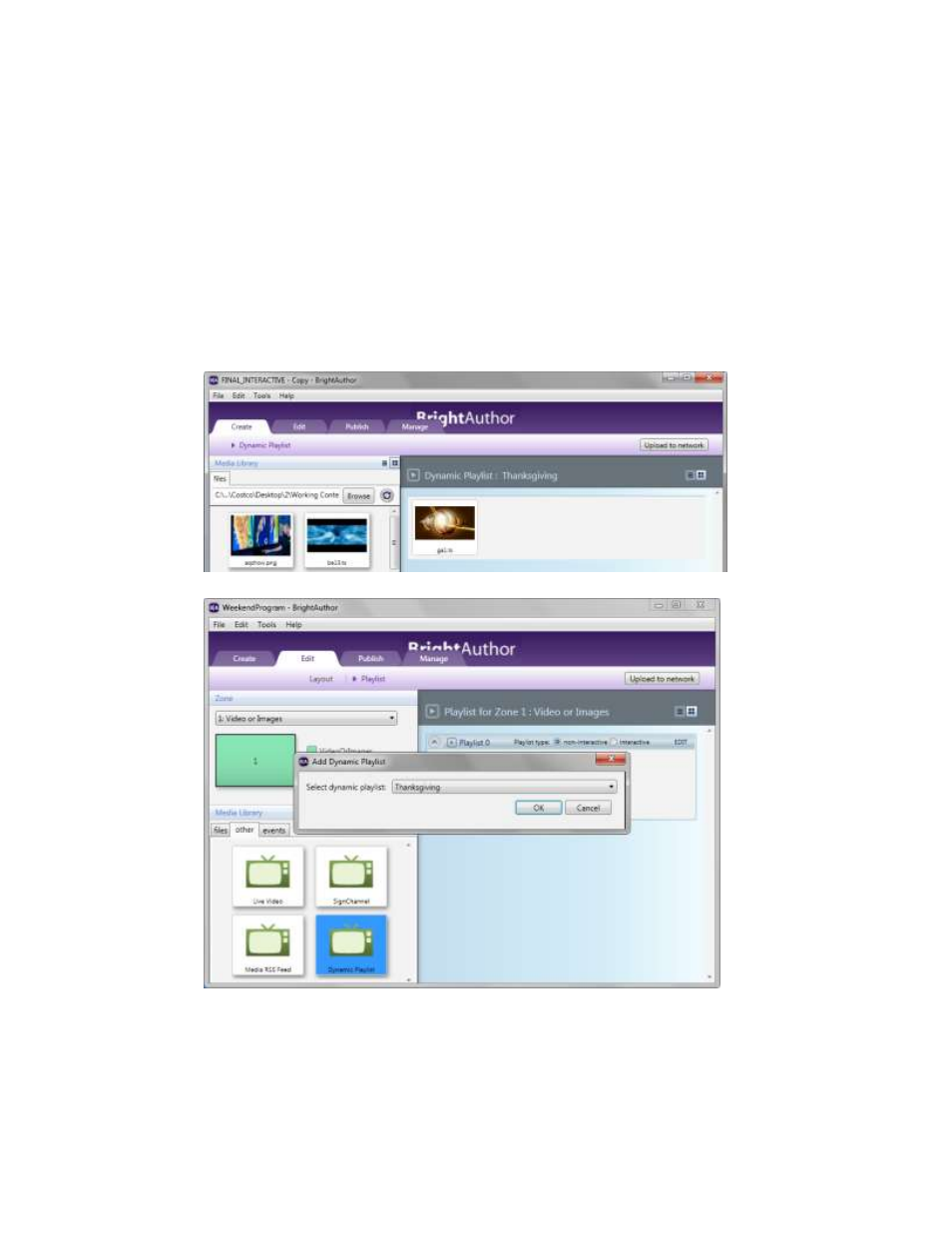
3.
BrightAuthor 2.2 Network Features
There are some general network updates and new features in BrightAuthor 2.2 as well as improvements to
Simple File Networking and BrightSign Network.
3.1
Dynamic Playlists (new Create Tab, Manage Tab)
BrightAuthor 2.2 allows you to add Dynamic Playlists to project you upload to your BrightSign network
account. Think of a Dynamic playlist like a Media RSS feed. You can add Dynamic playlists to any
project by dragging over the Dynamic playlist icon, and choosing for a list of Dynamic playlists you’ve
uploaded to your account. When you update a Dynamic Playlist, all projects that are using that
Dynamic Playlist will get the update.
This manual is related to the following products:
