Simple file networking, Set parameters (publish -> simple file networking), Add a mime type for – BrightSign HD1010w WiFi Setup User Manual
Page 10
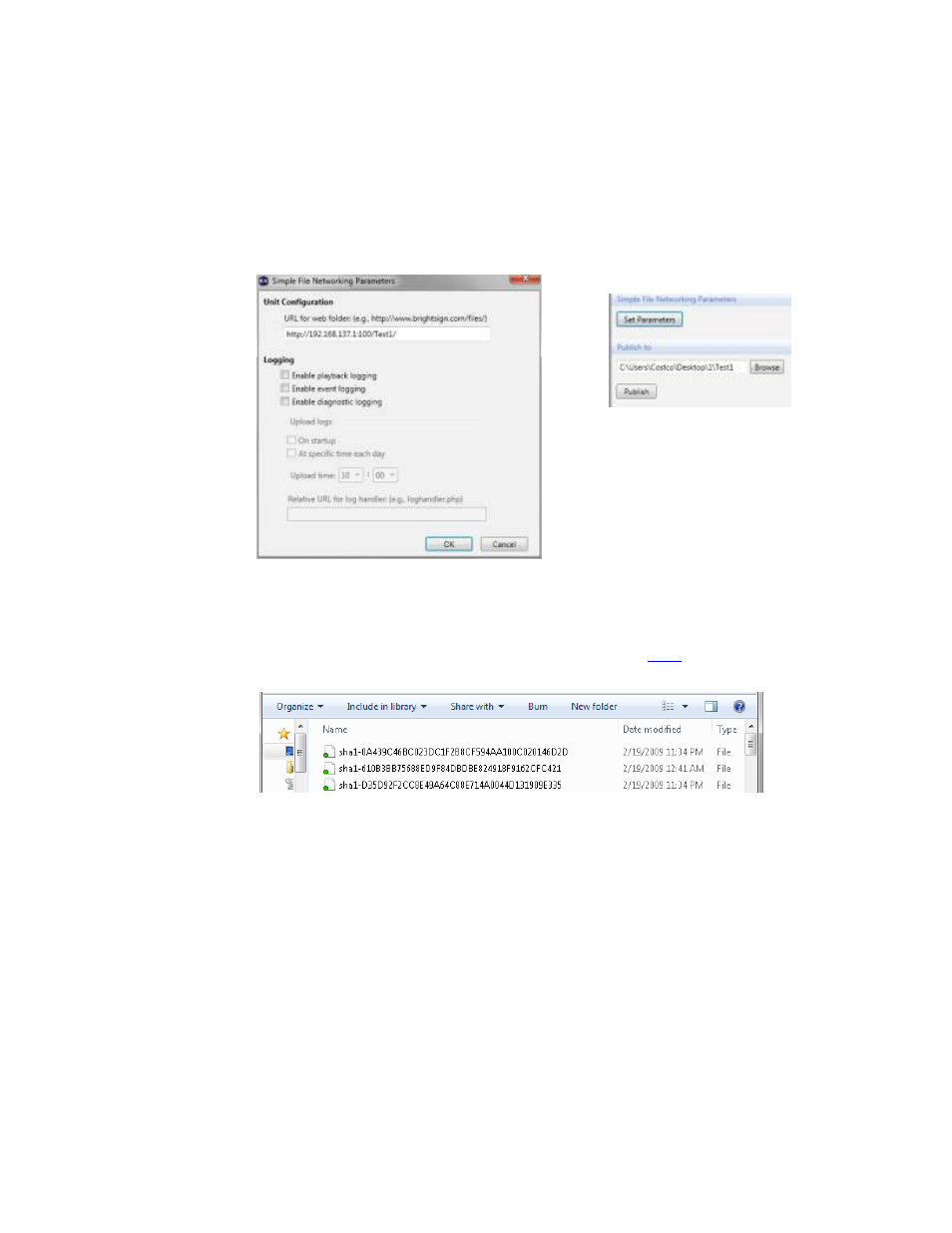
3.5
Simple File Networking
3.5.1 Set Parameters (Publish -> Simple File Networking)
With BrightAuthor 2.2, under Publish->Simple File Networking, the URL for the network
updates is stored under the Set Parameters button. Here you can also enable logging, Set the
upload frequency for the logs, and specify the URL the logs should be sent to.
Tip: Network uploads for the logs are
currently under testing and is not yet
enabled.
3.5.2 Add a Mime Type for “.”
With the previous BrightAuthor 2.0, publishing updates placed the actual files with their
current names in the web folder. With 2.2, all files are placed in a “pool” sub directory, and the
files are already renamed with their hash key values. Please see
Networking setup for more details.
