BrightSign BSNEE Installation Guide v.4.0 User Manual
Page 27
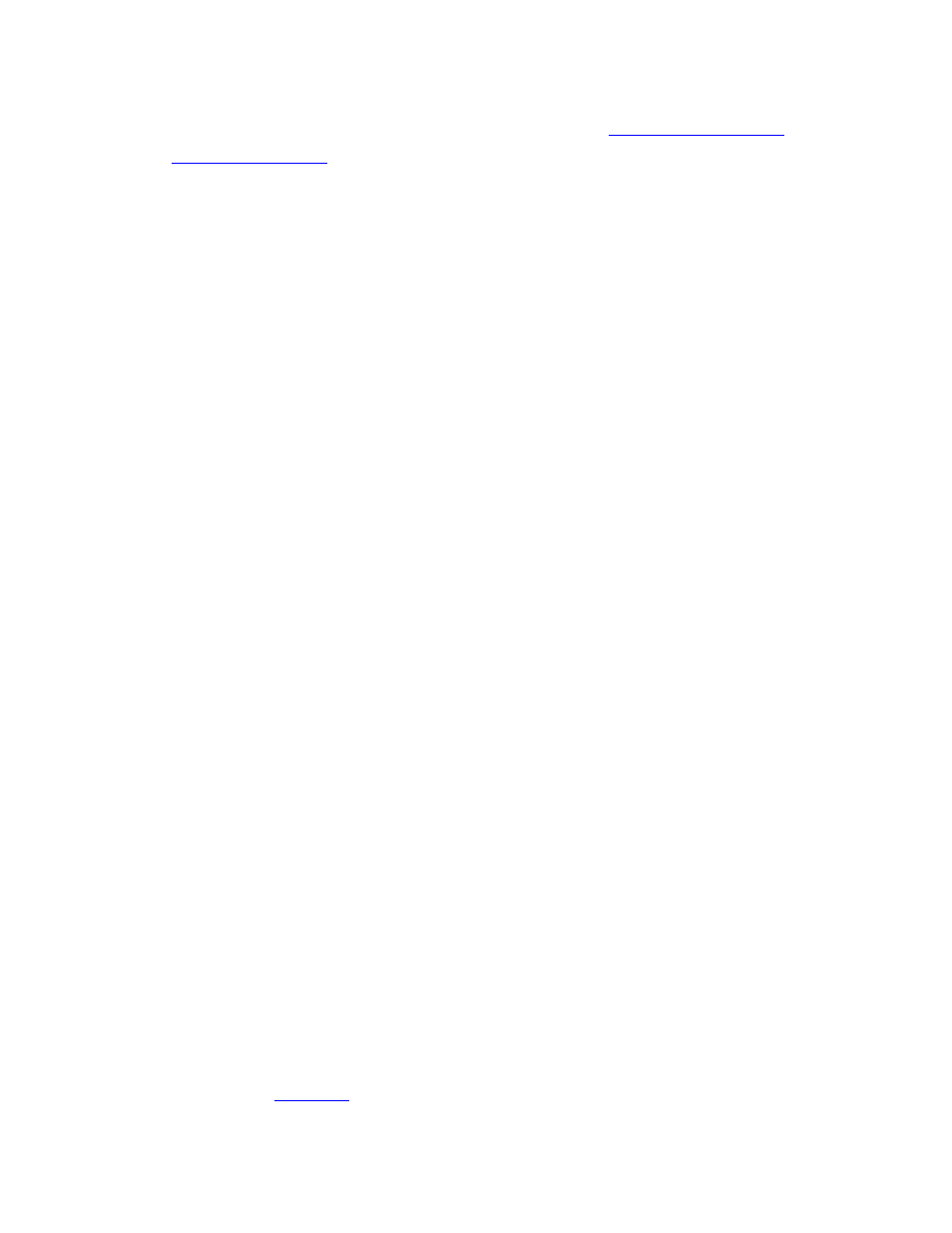
BSNEE Installation Guide
24
descriptions and examples of Search Filter syntax at t
and
t
C.
RDN: The Group Relative Distinguished Name. This LDAP attribute uniquely identifies
groups in a directory. Make sure the value of this attribute corresponds to the format
specified in the
Group Names Template described below. The format should contain
the BSNEE Account Name and BSNEE Role Name, which are used in the
authentication procedure.
D.
Users Membership(optional): The Users Membership Attribute Name. This LDAP
attribute contains a list of groups of which the current user is a member. Most LDAP
servers store the membership attribute with both the user and group attributes, but there
are a few exceptions: We recommend setting this value if your LDAP server supports
cross storage of membership attributes because searching a user attribute for its groups
results in better performance than searching groups for user membership.
E.
Groups Membership: The Groups Membership Attribute Name. This LDAP attribute
contains a list of members (users) for a group. This attribute should be present on all
LDAP servers
F.
Groups Name Template: Use this field to specify how the name format of your LDAP
groups will correspond to the names of BSNEE roles. This field should contain
“{AccountName}” and “{RoleName}” placeholders, which can be placed anywhere in the
string (e.g. “BSNEE-{AccountName}-{RoleName}”).
Other
A.
Enable VLV: Check this box if you would like BSNEE to use the Virtual List View (VLV)
extension. Enable this feature only if your LDAP server supports VLV. Most LDAP
servers now support VLV, but some might require the administrator to actively enable
this feature or install an add-on.
B.
Enable Sort: Check this box if you would like BSNEE to use the Server Side Properties
Sort extension. You must enable Server Side Properties Sort in order to use VLV, but
you can also use this feature without enabling VLV.
Additional Information
You can make LDAP traffic confidential and secure using the Secure Sockets Layer (SSL) and
Transport Layer Security (TLS) technologies. You can enable LDAP over SSL (LDAPS)
support for BSNEE by selecting “SSL/TLS” in the
Auth. Types dropdown menu in the LDAP
Settings window. See
for more information.
