BrightSign BSNEE Installation Guide v.4.0 User Manual
Page 26
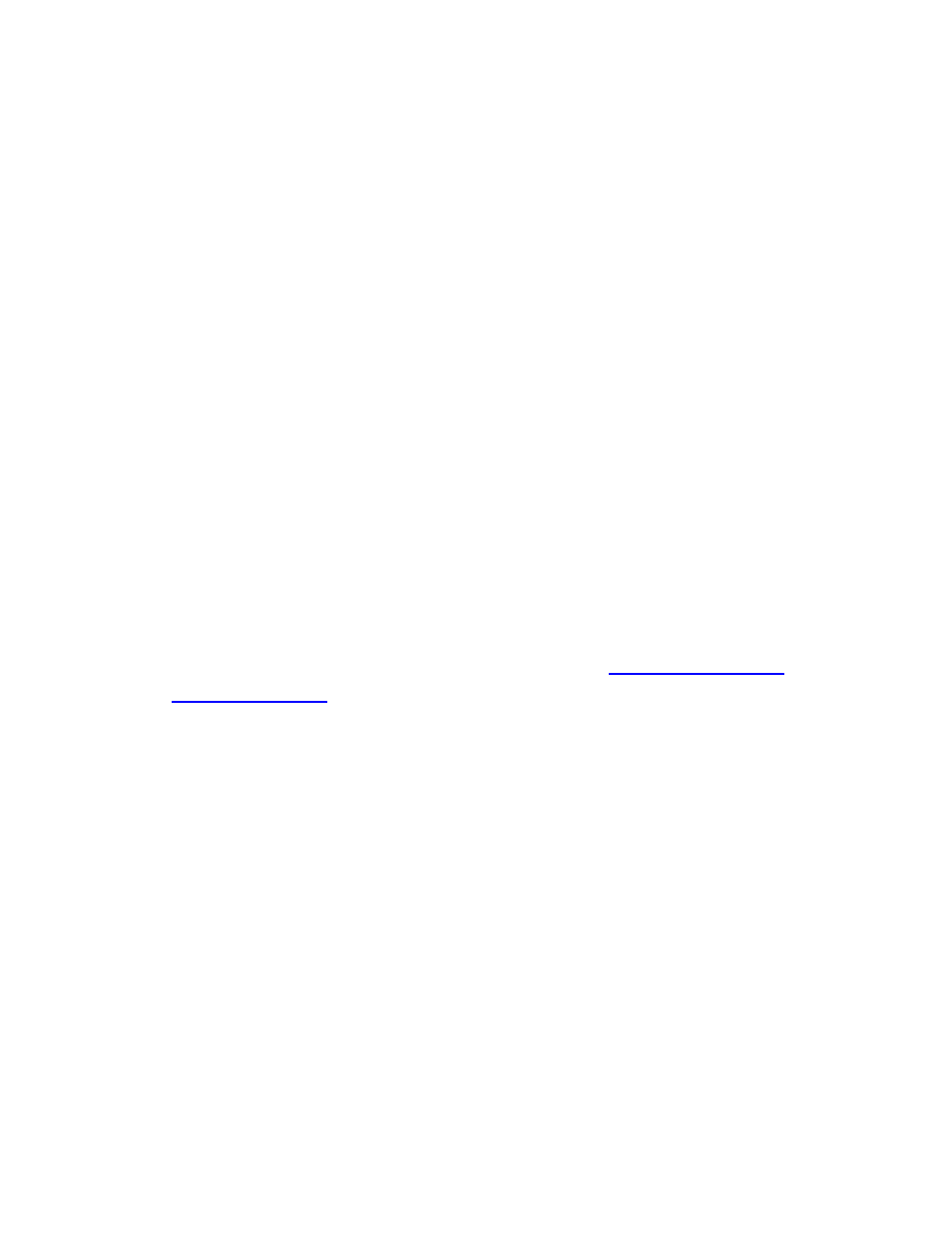
BSNEE Installation Guide
23
c. Validation
d. Read-Only
e. Fast Bind
f. Secure
g. Secure & Read-Only
h. Secure & Fast Bind
i. Secure & Sealing
j. Secure & Signing
k. SSL/TLS
l. SSL & Anonymous
User Configuration
A.
Base DN: The User Base Distinguished Name. Use this field to specify the LDAP
directory under which the users are located. The search will be performed on all levels
under the specified directory. However, for performance reasons, we recommend
specifying this directory as close to the users directory as possible.
B.
Filter: The Users Search Filter that will be used to find the user entries in the directory
specified above. You can leave the field as the default
“(objectClass=*)”, but we
recommend creating a more specific filter to improve performance. You can find
descriptions and examples of Search Filter syntax at t
and
t
C.
RDN: The User Relative Distinguished Name. This LDAP attribute uniquely identifies
users in a directory and is used for authentication in the BSNEE system. This attribute
corresponds to the
Login field on the BSNEE Sign In page. By default, this field
corresponds to the Windows User Login in Active Directory. You could also use the
“userPrincipalName” (e.g. “[email protected]”).
Groups Configuration
A.
Base DN: The Groups Base Distinguished Name. Use this field to specify the LDAP
directory under which the groups are located. The search will be performed on all levels
under the specified directory. However, for performance reasons, we recommend
specifying this directory as close to the groups directory as possible.
B.
Filter: The Groups Search Filter that will be used to find the group entries in the
directory specified above. You can leave the field as the default
“(objectClass=*)”,
but we recommend creating a more specific filter to improve performance. You can find
