Player properties – BrightSign Network WebUI User Guide v.3.9 User Manual
Page 29
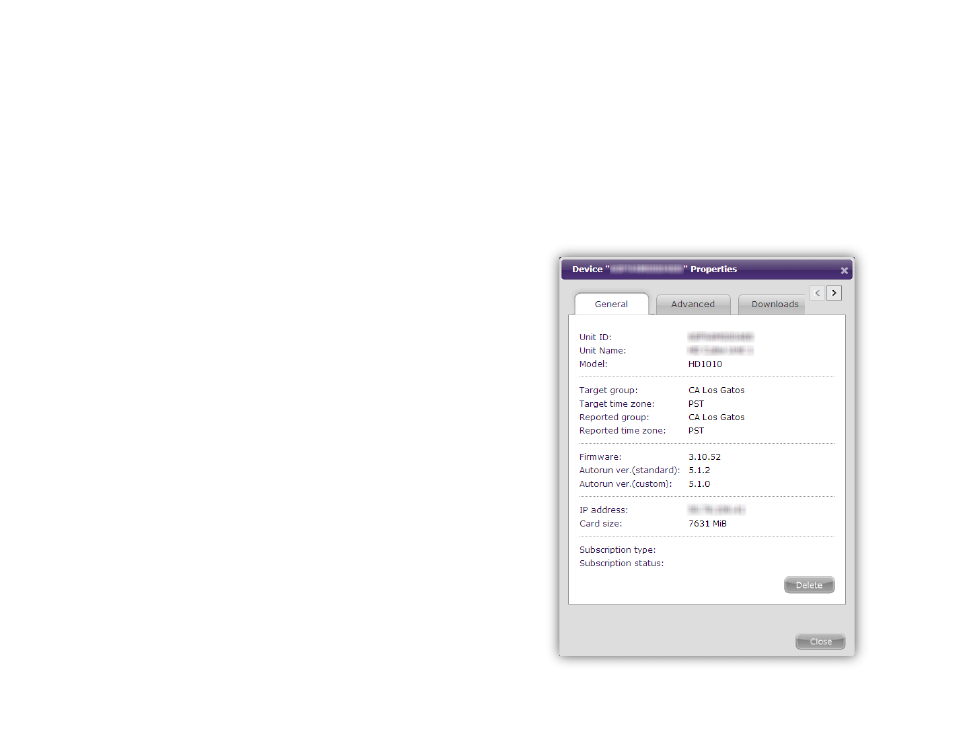
25
all players are upgraded when they are first
assigned to the group
•
Serial Debugging: The setting for serial
debugging
•
System Log Debugging: The setting for system
log debugging
Note: The debugging options allow you to get
additional information about a player’s status using
the RS-232 serial port, Telnet, or SSH.
•
Devices: A list of all players in the group. The
serial number and name of each player is
displayed.
•
Delete: Click this button if you would like to delete
the group. Players that are part of the deleted
group will be moved to the “Unassigned” group.
Player Properties
General Managers, Network Managers, Viewers
Expand a group list and click on the
Properties link
beneath a player name. This will bring up the
Device
Properties window, which includes the General,
Control, and Downloads tabs.
The
General tab provides the following information:
•
Unit ID: The serial number of the player
•
Unit Name: The player name, which is designated
during the setup process in BrightAuthor
•
Model: The model number of the player
•
Target group: The group that the has been
assigned to the player
•
Target time zone: The time zone that has been
assigned to the player
•
Reported group: The group assignment that was
last reported by the player
•
Reported time zone: The time zone that was last
reported by the player
