Publishers, Viewers – BrightSign Network WebUI User Guide v.3.9 User Manual
Page 10
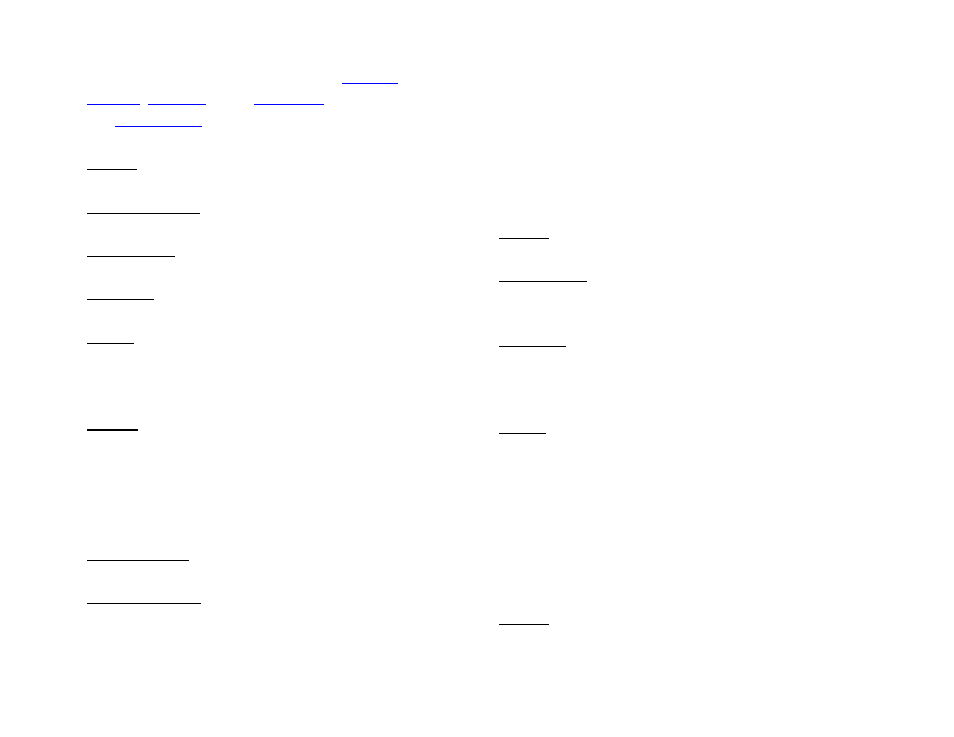
6
or edit) certain kinds of content such as
Content
: View Content, Delete Content
Dynamic Playlists
: View Dynamic Playlists
Presentations
: Delete Presentations, View Presentations
Schedules
: View Presentations
Groups
: View Groups, View Devices, Create Groups,
Update Groups, Add Device, Remove Devices, Delete
Groups
Devices
: View Devices, Export Devices List, View Device
Errors, View Device Downloads, View Device Battery
Status, View Device Log Reports, Get Device Log
Reports, Update Device Notes, Change Target Group,
Delete Devices, Add Subscriptions, Unit Control
Live Text Feeds
: View Live Text Feeds
Live Media Feeds
Publishers
: View Live Media Feeds
The
Publishers role allows you to schedule when and
where BrightSign presentations will be played. You also
have the ability to upload content. Otherwise, you do not
have access to content that is uploaded to the BrightSign
Network account.
Content
: Upload Content
Presentations
: View Presentations, Assign Presentations,
Unassign Presentations
Schedules
: View Presentations, Create Schedules,
Update Schedules, Add Presentations, Remove
Presentations
Groups
Viewers
: View Groups, Change Schedule
If you are assigned to the
Viewers role, you can view
almost all aspects of a digital-signage system: content,
groups, device statuses, and schedules. However, you
cannot affect anything on the BrightSign Network
account.
Content
: View Content
