Beisler 1710-5 User Manual
Page 36
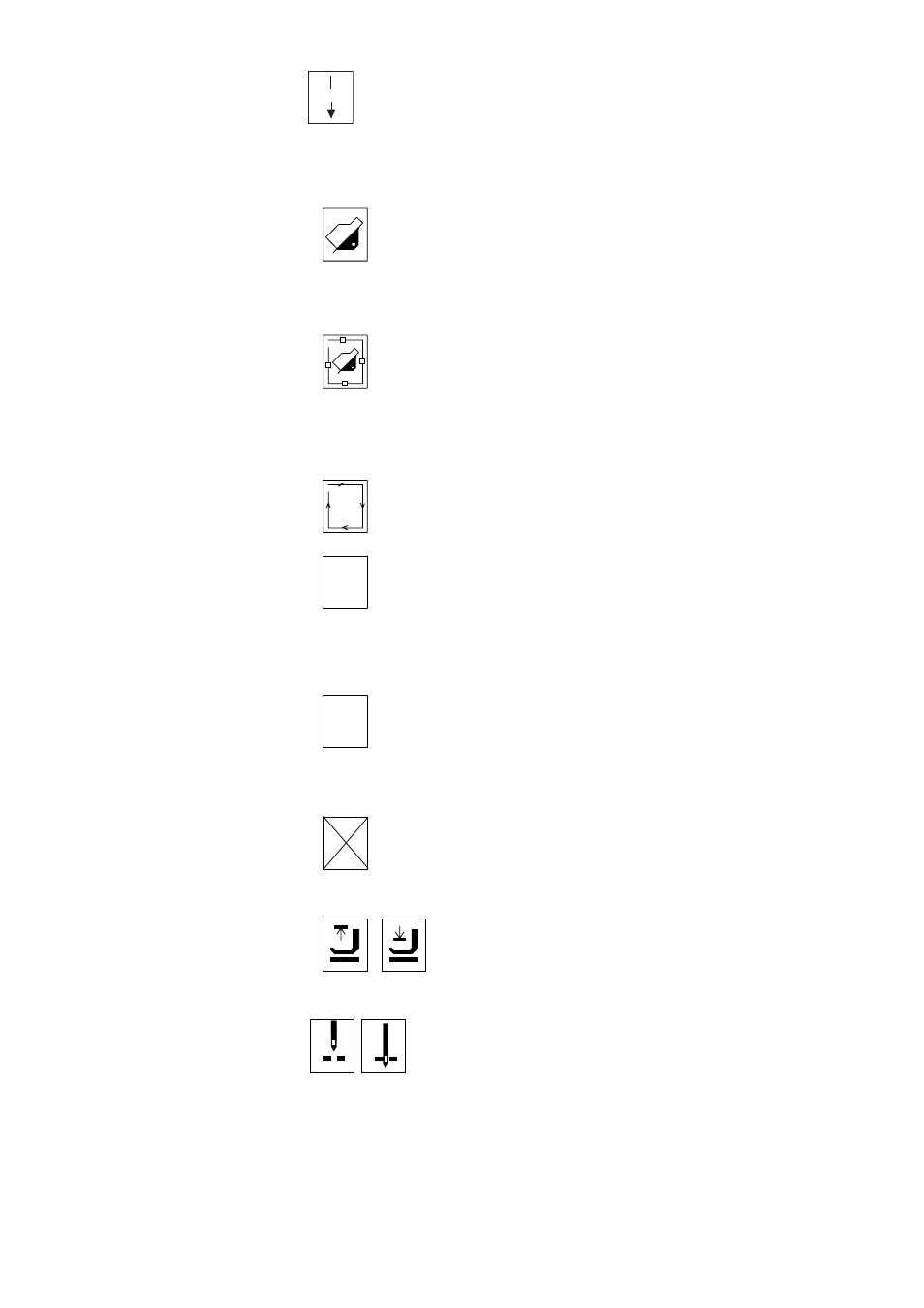
2-14
A
Continue with next step
it will be switched to the next step automatically after the
displayed step has been executed.
Program-specific symbols
Manual sewing
if this icon is contained in a step, you can sew manually
pressing the foot pedal forward; switch to the next program
step by pressing the foot pedal backward.
Semi-automatic execution
if this icon is contained in a step, the step will be switched
on by pressing the foot pedal forward; after a programmed
time expired or a stitch counting, it will be switched to the
next step automatically.
Automatic execution
this step will be executed automatically.
Fn
Enabled outputs
one or several outputs are enabled in this step; position
the cursor on this icon and press the Special key, to
display the enabled outputs; crossed out icons represent
disabled outputs.
STOP
Stop
the program will be stopped after the execution of this
step; usually this icon is used in the last step of a sewing
program.
STOP
No stop
there will be no program stop but a continuation with the
next step.
Sewing foot up – down
indicates the position of the sewing foot at program start
and end.
Needle position after sewing stop
position the cursor on this icon and press the Plus key to
select, whether the needle shall stand in top or bottom
position after the stop.
