Beisler 1710-5 User Manual
Page 29
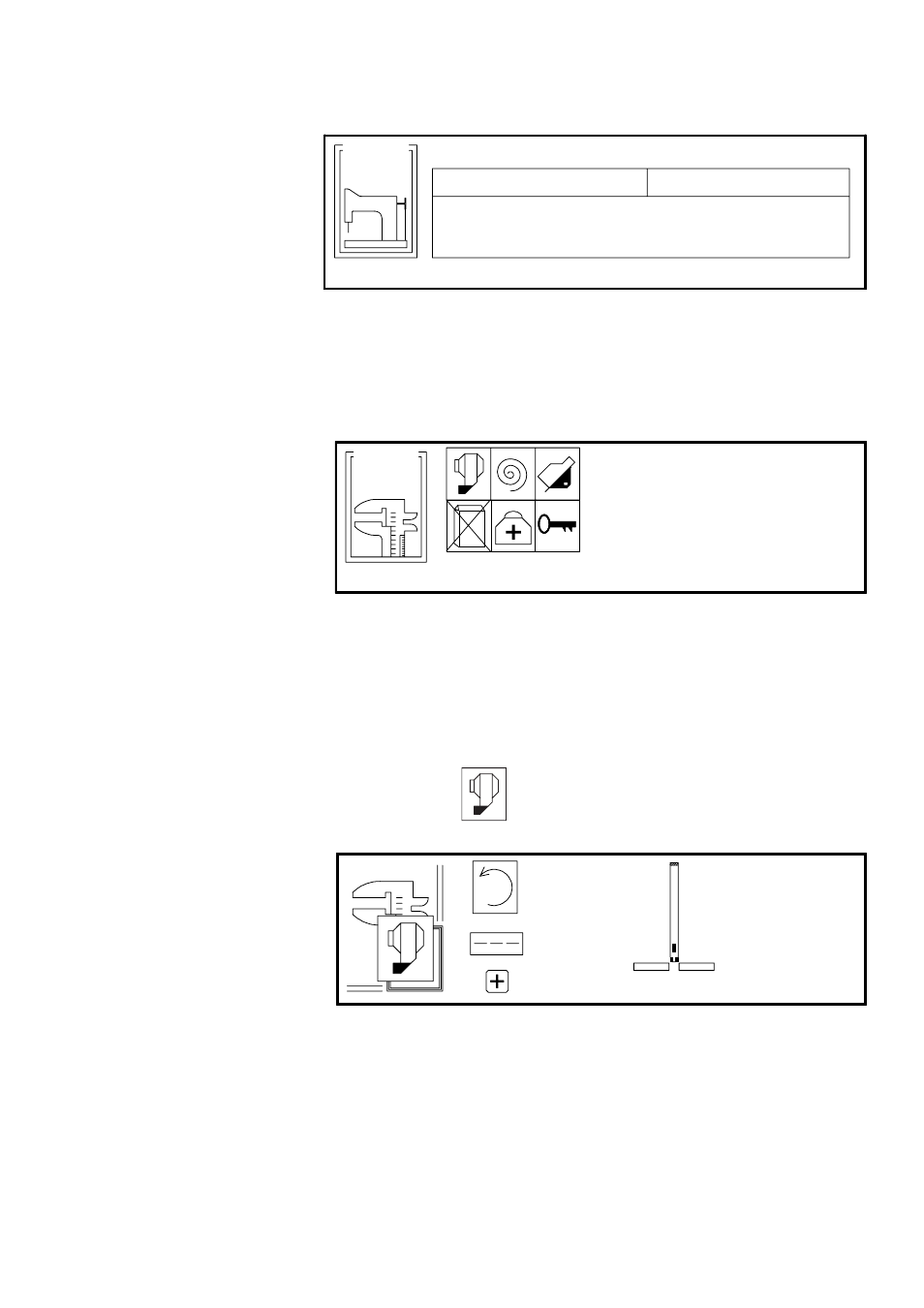
2-7
3.3
Setup page -01
KETTENSTICH
TYPE
MARKE
-01
SETUP
Here you can set the machine type. For this machine, „Kettenstich“ (= chain
stitch) must be selected.
3.4
Setup page -02
SETUP
-02
P1
P2
Six icons are displayed here, representing the machine functions. To select a
function, position the cursor on the corresponding icon and press the Special
key to open the setup page, or the Plus/Minus key to switch the function on or
off.
3.4.1
Position actor, Turn direction, Needle position
SETUP-02
80
0
0
280
---
II POS.
III POS.
I POS.
Turn direction
After opening the page, the cursor is positioned on the icon of the turn direc-
tion. Press the Plus key to alter the turn direction (viewed on the belt disc).
Define needle zero position
1. Position the cursor on the icon of the needle zero positon.
2. Turn the hand wheel with impetus in the set turn direction, until the angle
value below the turn direction icon changes.
