9 usb 5 and 6, lan2 – BECKHOFF CB4051 User Manual
Page 28
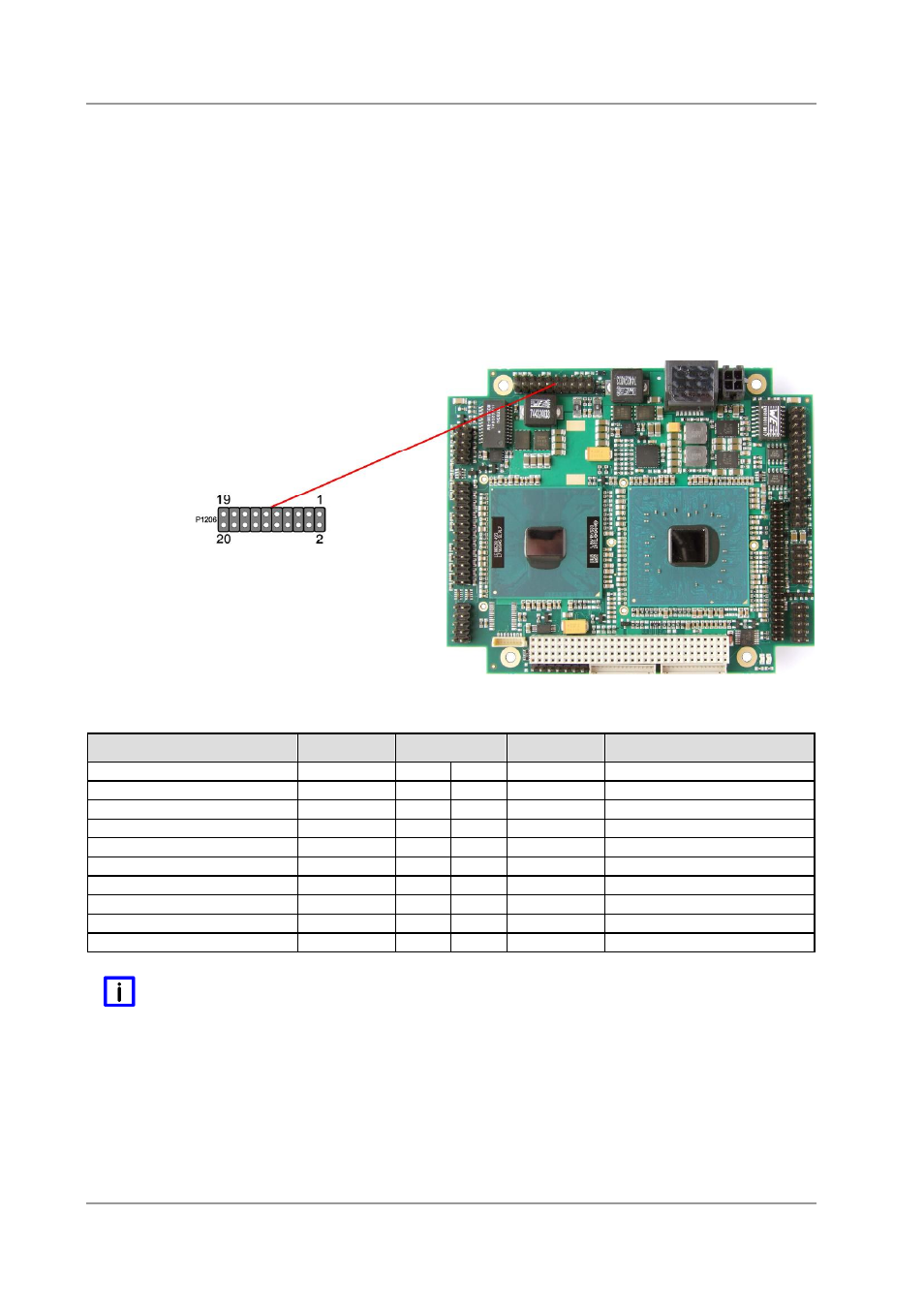
Chapter: Connectors
USB 5 and 6, LAN2
page 28
Beckhoff New Automation Technology CB4051
4.9 USB 5 and 6, LAN2
USB channels 5 and 6 are combined with LAN2 into one standard IDC socket connector with a spacing
onf 2.54 mm. All required settings can be accomplished in BIOS setup.
The USB channels support USB 2.0. You may note that the setting of USB keyboard or USB mouse
support in the BIOS-setup is only necessary and advisable, if the OS offers no USB-support. BIOS-setup
can be changed with a USB keyboard without enabling USB keyboard support. Running Windows with
these features enabled may lead to significant performance or functionality limitations.
Every USB interface provides up to 500 mA current and is protected by an electronical fuse.
The LAN-interface supports 10BaseT, 100BaseT, and 1000BaseT compatible net components with
automatic bandwidth selection. Additional signals are provided for status LEDs.
Description
Name
Pin
Name
Description
5V for USB5
USB5 VCC
1
2
USB6 VCC
5V for USB6
USB- channel 5
USB5#
3
4
USB6#
USB- channel 6
USB+ channel 5
USB5
5
6
USB6
USB+ channel 6
ground
GND
7
8
GND
ground
LAN active LED
ACTLED2
9
10
LILED2
LAN link LED
LAN 1 +
LAN1
11
12
LAN0
LAN 0 +
LAN 1 -
LAN1#
13
14
LAN0#
LAN 0 -
LAN 3 +
LAN3
15
16
LAN2
LAN 2 +
LAN 3 -
LAN3#
17
18
LAN2#
LAN 2-
LAN link 100 LED
SPEED100
19
20
3.3V
3.3 volt supply
N
OTE
LAN LEDs are most commonly connected in the following way: Pins 9 and 20 are connected to a
conventional LED while pins 10 and 19 are connected to a bi-color LED. The latter indicates "link" and
"link100" each in a different color. In rare cases it can be desirable to have one separate LED for each of
the three signals "active", "link", and "link 100". For this non-standard solution to work you need to add a
330Ohm resistor to the LILED2 line.
