Dynex DX-R20TR User Manual
Page 42
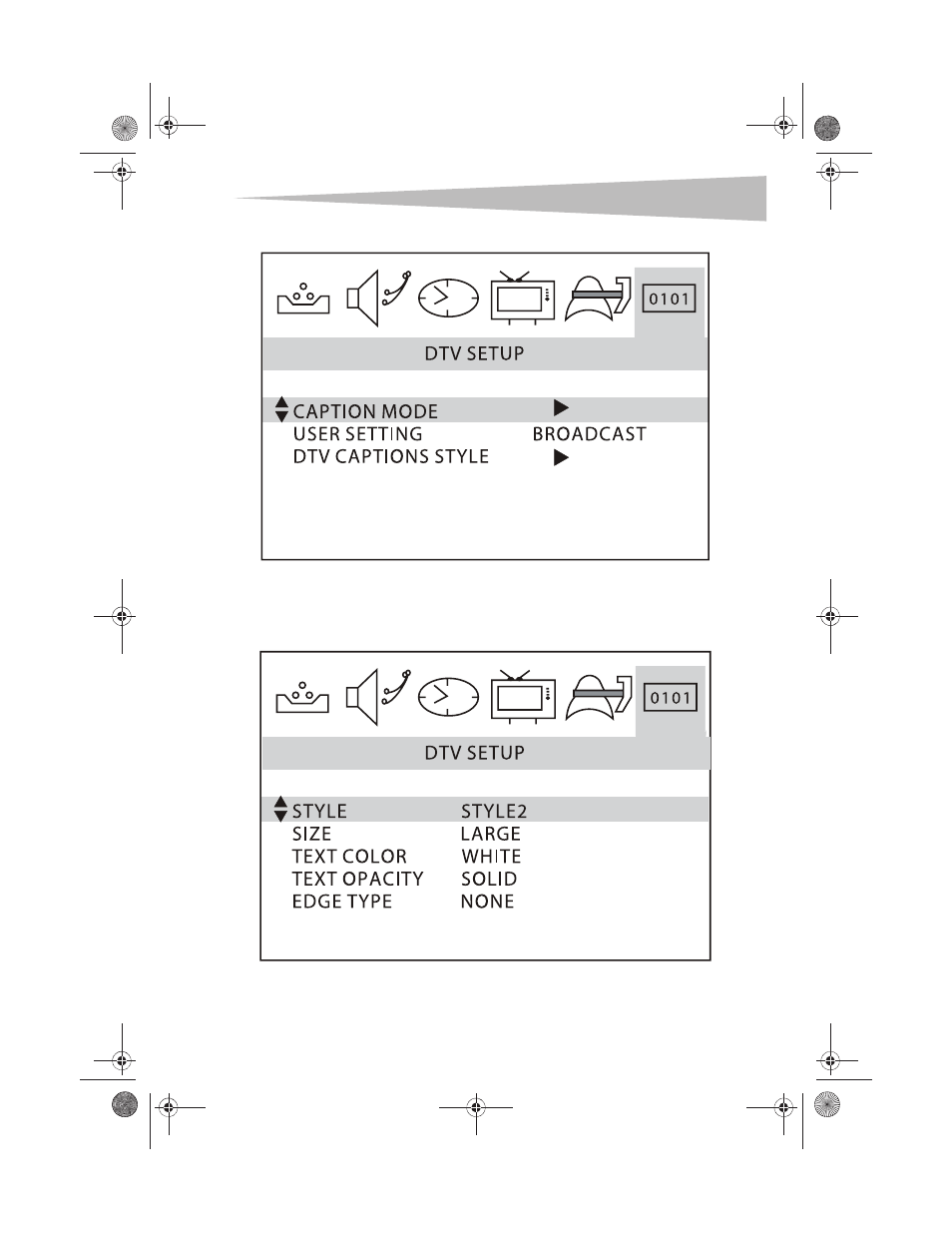
Using the TV
41
3 Press the CH+ or CH+ button to select DTV CC, then press the VOL+ button.
4 Press the CH+ or CH– to select USER SETTING.
5 Press the VOL+ or VOL– button to select CUSTOM.
6 Press the CH+ or CH– button to select DTV CAPTION STYLE, then press the VOL+
button.
DX-R20TR.fm Page 41 Thursday, January 18, 2007 3:19 PM
