Selecting the color system for atv, Displaying channel and program information – Dynex DX-R20TR User Manual
Page 27
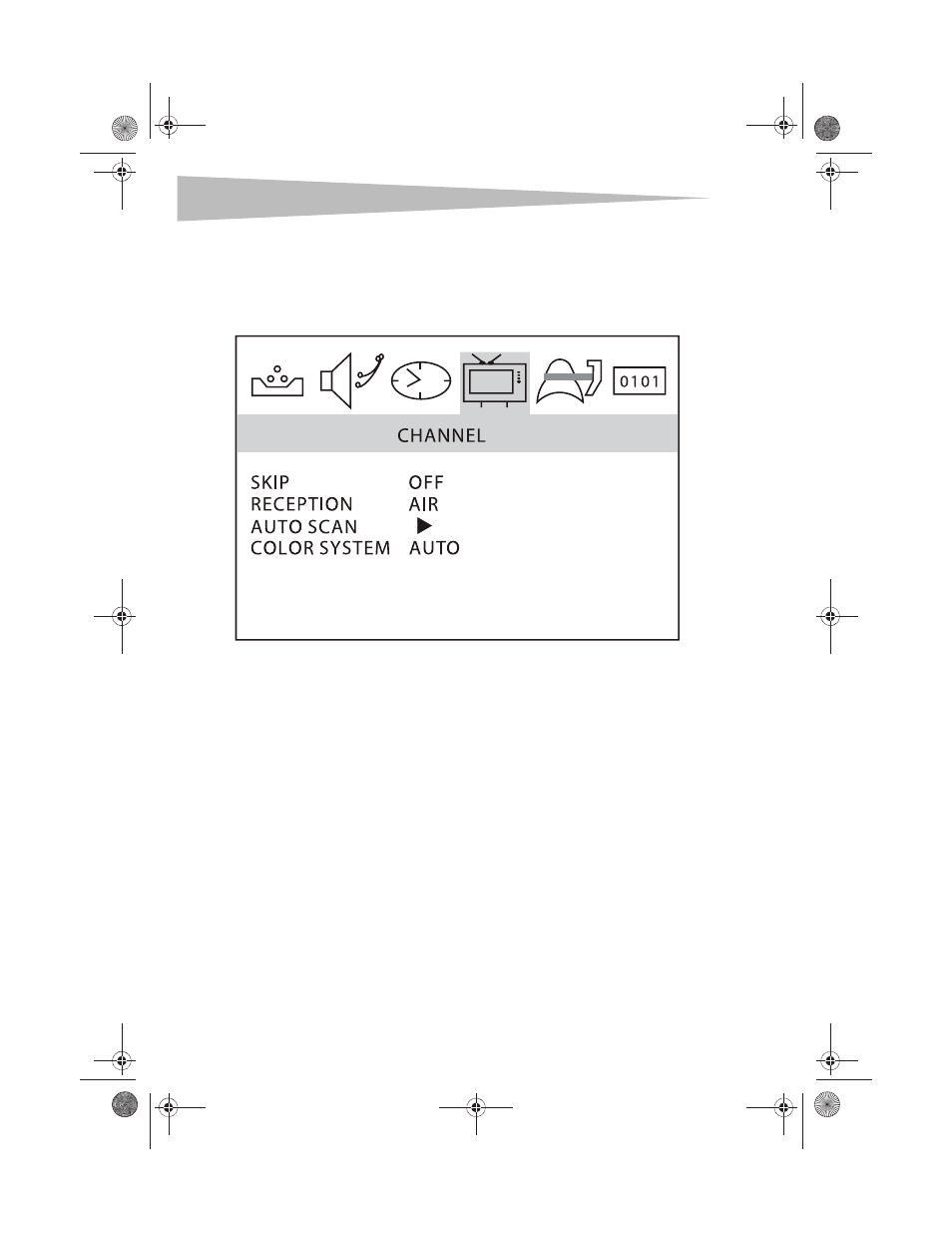
26
Using the TV
Selecting the color system for ATV
To select the color system for ATV:
1 Press the MENU button. The TV on-screen display (OSD) opens.
2 Press the VOL+ or VOL– button to select CHANNEL, then press the CH– button. The
CHANNEL menu opens.
3 Press the CH+ or CH– button to select COLOR SYSTEM, then press the VOL+ or VOL–
button to select AUTO or NTSC.
Note: The COLOR SYSTEM option only appears if the TV signal is analog.
Displaying channel and program information
To display channel and program information for analog TV:
1 Press the round DISPLAY button. The currently selected channel and audio mode
appear in the upper right corner of the screen.
2 Press the round DISPLAY button again to turn off the display.
DX-R20TR.fm Page 26 Thursday, January 18, 2007 3:19 PM
