3 installation on the mounting rail – BECKHOFF CX9020 User Manual
Page 17
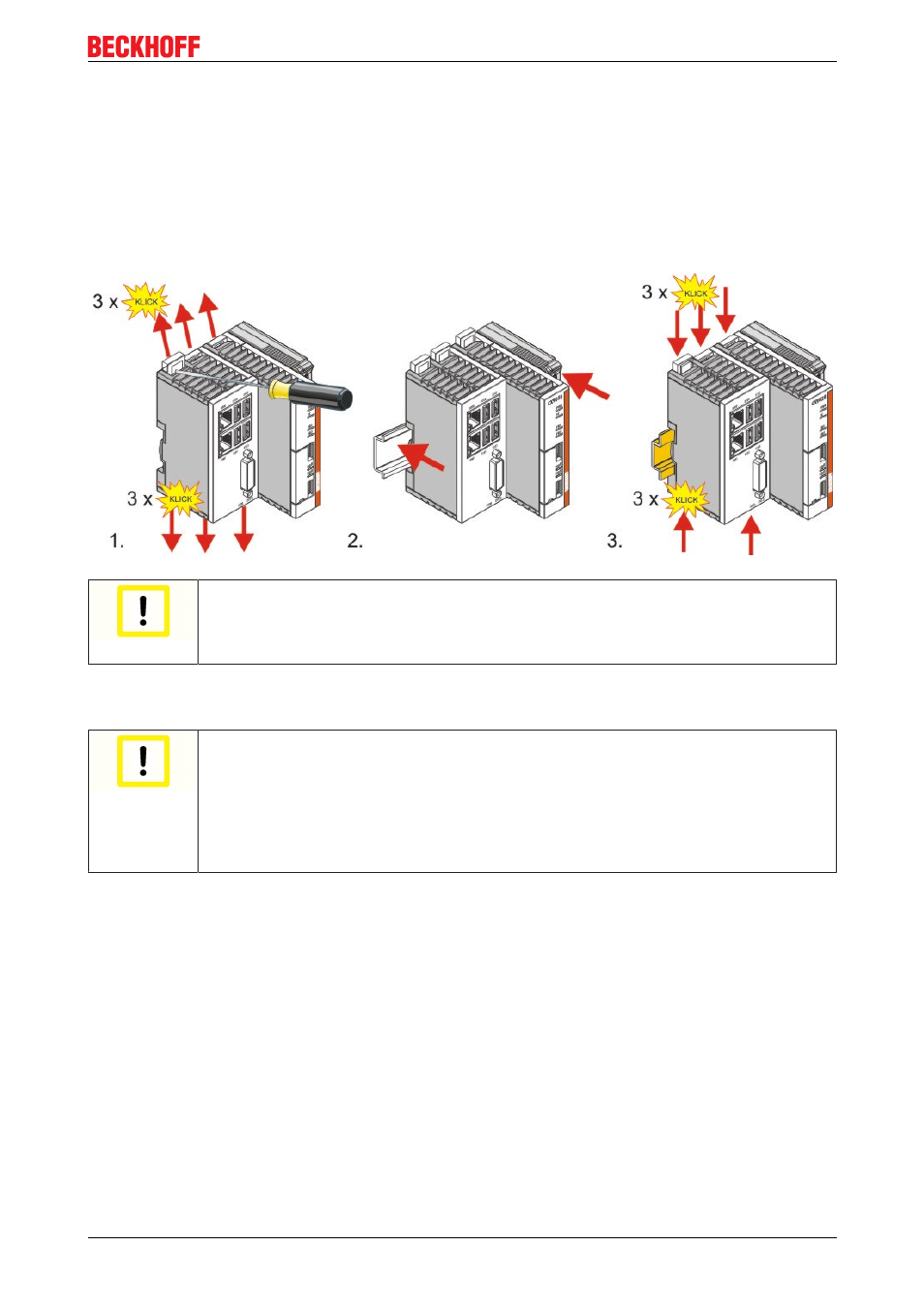
Mounting and wiring
3.3
Installation on the mounting rail
Snapping onto the mounting rail
The CX9020 can simply be snapped onto the mounting rail. The bar clips are inserted on the top side and
underside Then simply position the block on the mounting rail and push it slightly until it engages on the
righthand side. This is indicated by a distinct click. The bars are then engaged again. The engagement of
the individual bars is indicated by a distinct click.
Attention
Avoid damage!
Do not force the module or apply excessive pressure!
Installation position
Attention
Comply with the permitted installation position and minimum distances!
The maximum ambient temperature for CPU modules mounted on a tophat rail is 60°C.
The orientation in which the device is fitted must be selected in such a way that cooling air
can flow vertically through the ventilation holes. The images below show the permitted and
two incorrect installation positions. Mounting must provide a clearance of 30 mm both
above and below a CX9020 device combination to ensure adequate ventilation of the base
CPU module and the power supply unit.
CX9020
17
Version 1.1
