Error handling and diagnostics – BECKHOFF CX1100-09xx UPS User Manual
Page 40
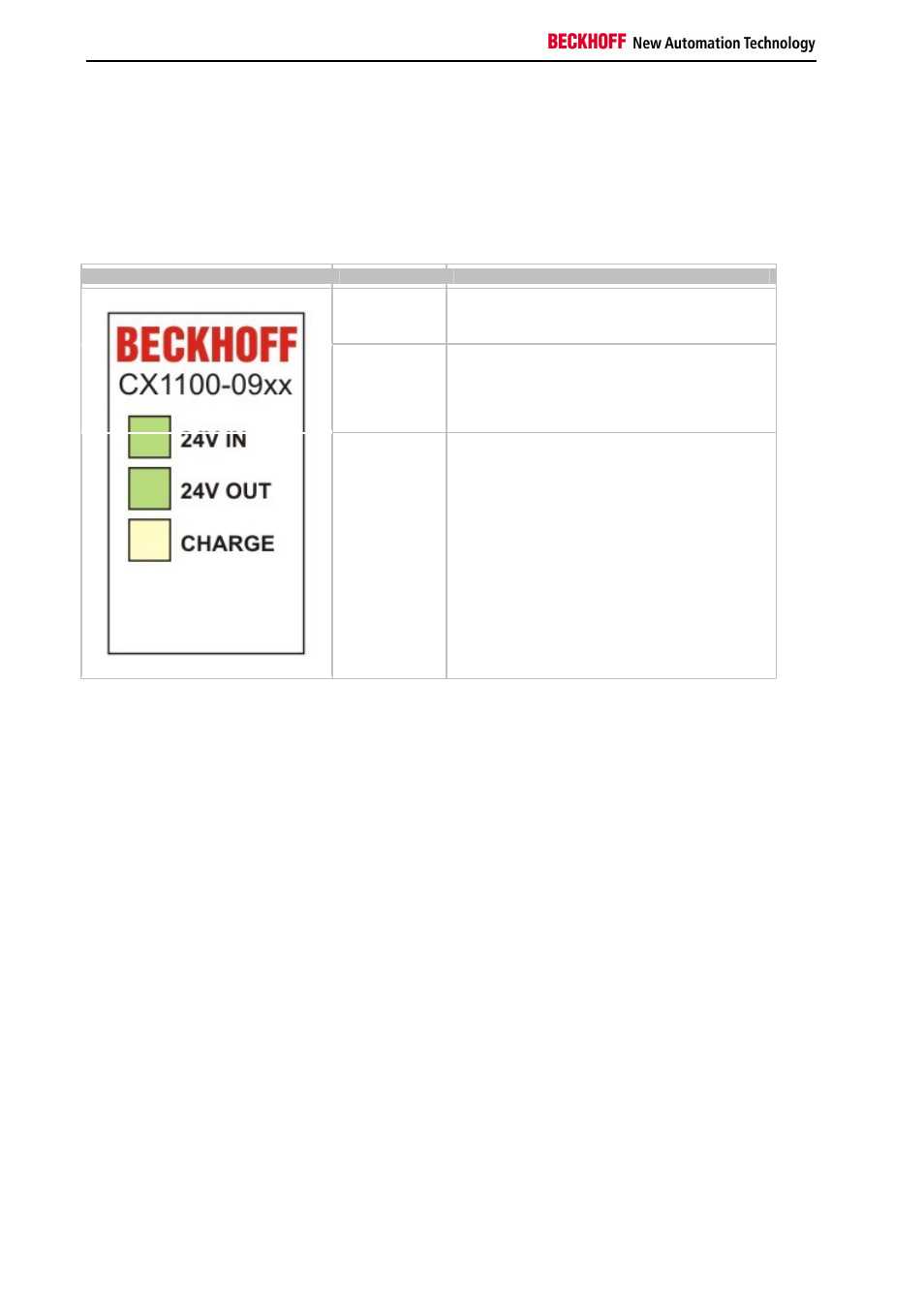
Error handling and diagnostics
38
Embedded PC
6. Error handling and diagnostics
LEDs CX1100-09xx
The UPS-Modules show their state of operating via status LEDs. The LEDs reside on the front of the module. The
following table shows the possible states and their meaning.
Display
LED
Meaning
24 V IN
power supply (in)
The LED glows green if input power supply (
>21,5 V) is connected , otherwise it glows red.
24 V OUT
power supply (out)
The LED glows green if a consuming unit is
connected to the power output ( >21,5 V),
otherwise it glows red.
In case of short circuit the LED start blinking red.
CHARGE
(Charge status)
- charging: yellow
- full charged: green
- discharging: red
