Linking the ups control block into a plc program – BECKHOFF CX1100-09xx UPS User Manual
Page 36
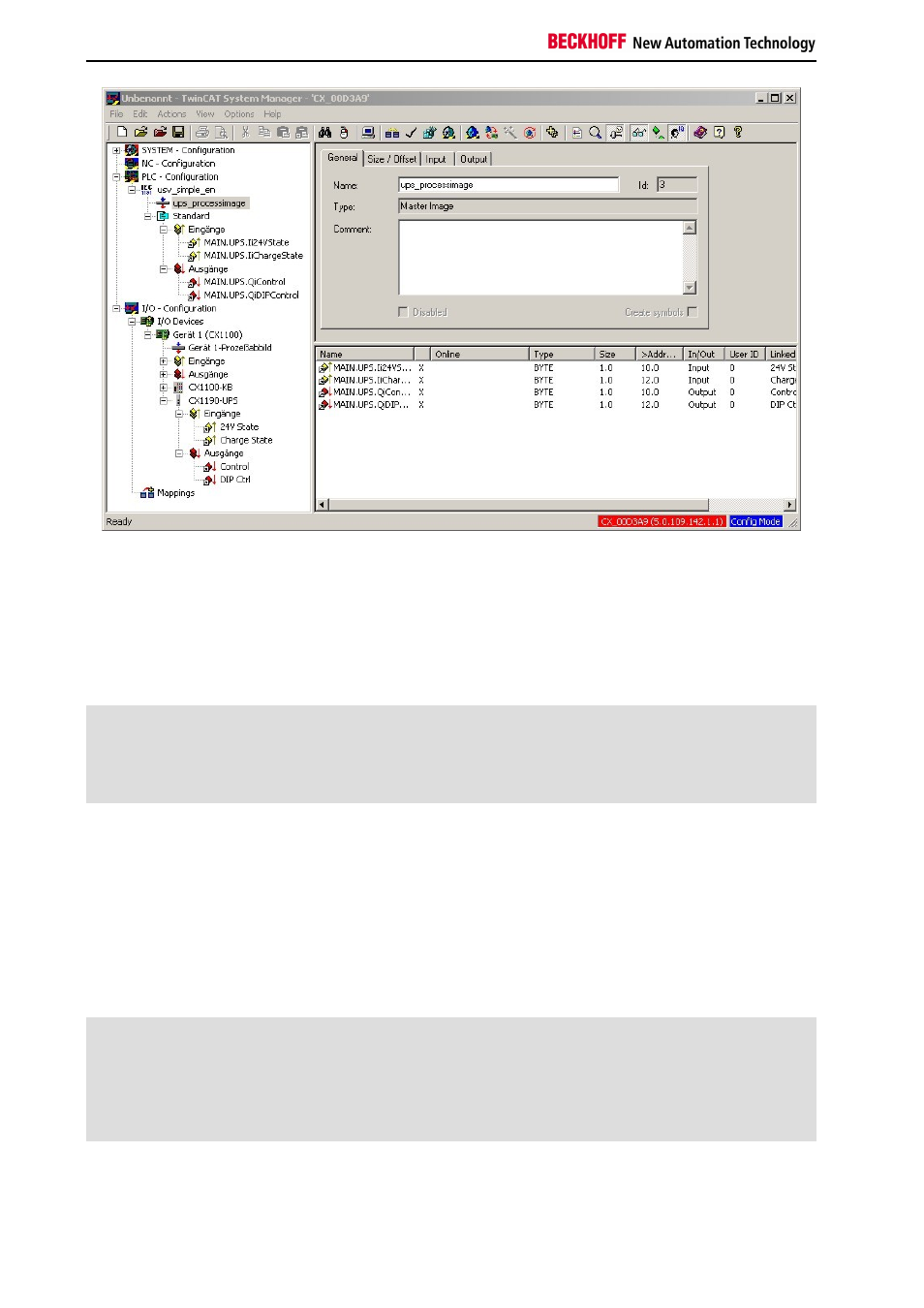
Commissioning
34
Embedded PC
Details of linking signals are given in the documentation for the TwinCAT System Manager.
Linking the UPS control block into a PLC program:
The UPS is controlled from the PLC, with the aid of the FB_CX1000SimpleUps function block which is in the TC
CX1000System.lib. This must, however, be linked by the library administrator. If this has been done, the block is
available as a function block. It is instanced as such in the declarations part of the program.
PROGRAM MAIN_UPS
VAR
UPS : FB_CX1000SimpleUps;
END_VAR
It is then called from the program with its parameters. There are three parameters for this function block:
bDIPDisable : BOOL;
iDischargeLevel : USINT;
tDelay : TIME;
"tDelay" sets the maximum retention time for which the power may be absent before the UPS switches the PLC off.
The permitted entries here are between 0 and 10 seconds. The boolean expression "bDIPDisable" allows the setting
of the rotary switch on the UPS to be ignored. If the value is "TRUE" then the value set by "iDischargeLevel" is used
as the valid retention time. The call then looks like this:
UPS(
bDIPDisable := TRUE,
(* TRUE for DIP switch override *)
iDischargeLevel := 30,
(* Values from 0.1, ... 9 *)
tDelay := t#5s
(* Retention time before shutdown t#0s .. t#10s *)
);
In order for the function block to operate, the signals that are to be linked in TwinCAT's System Manager must be
created as variables. This is done automatically when the process image is read into the System Manager. The
linking process stores the addresses in the "TwinCAT_Configuration" file, and they are introduced during the next call
to the compiler. (A more precise description can be read in the description of TwinCAT.) Alternatively it is possible to
assign the addresses by hand. After compilation, warnings about the missing configuration for the signals are
