Using the system manager to set the retention time, Activating the settings – BECKHOFF CX1100-09xx UPS User Manual
Page 34
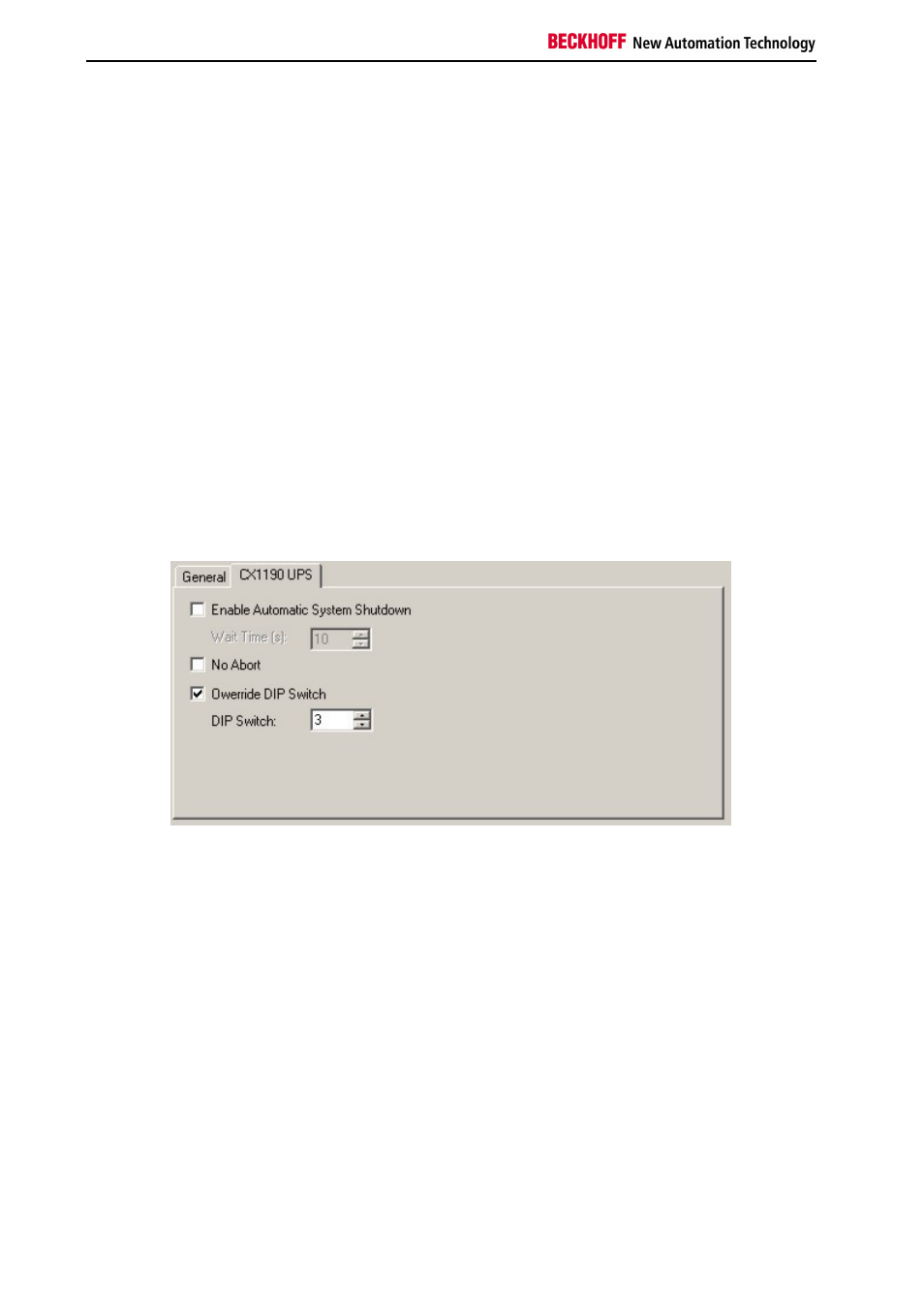
Commissioning
32
Embedded PC
Enable Automatic Shut Down:
If this switch is selected, then TwinCAT is stopped after an adjustable retention time, and "Windows XPe" is shut
down. Device 1 (here the CX1100) is switched off after the retention time has elapsed. Even when the power fails for
very short periods (<<10s) the system shuts down and the CX10x0 is switched off.
No Abort:
If the power voltage returns after TwinCAT has stopped, but while "Windows XPe2" is still shutting down, the CX10x0
will still reboot.
The problem of staying stuck in OFF, as above (option 1) does not occur. As soon as the UPS is fully charged again,
the CX switches on once more.
Problem: The CX10x0 boots in every case, even when power failures are extremely short
Using the System Manager to set the retention time
The retention time of the UPS is set through the rotary switch on the front panel of the UPS. Details on this can be
consulted in the technical description of the switch. It is possible to ignore this setting, and to set the retention time of
the UPS through the System Manager. This is done by selecting the "Override DIP Switch" dialog box. The "DIP
Switch" check box is activated here. A value from 0 to 9 can be chosen. This value corresponds to the setting of the
rotary switch. The position of the rotary switch no longer has any effect.
Activating the settings
Once all the desired settings have been made, the configuration must be activated through the System Manager. You
will find further explanations in the documentation for the TwinCAT System Manager.
