Settings in the system manager, Operating the ups with the twincat system manager – BECKHOFF CX1100-09xx UPS User Manual
Page 32
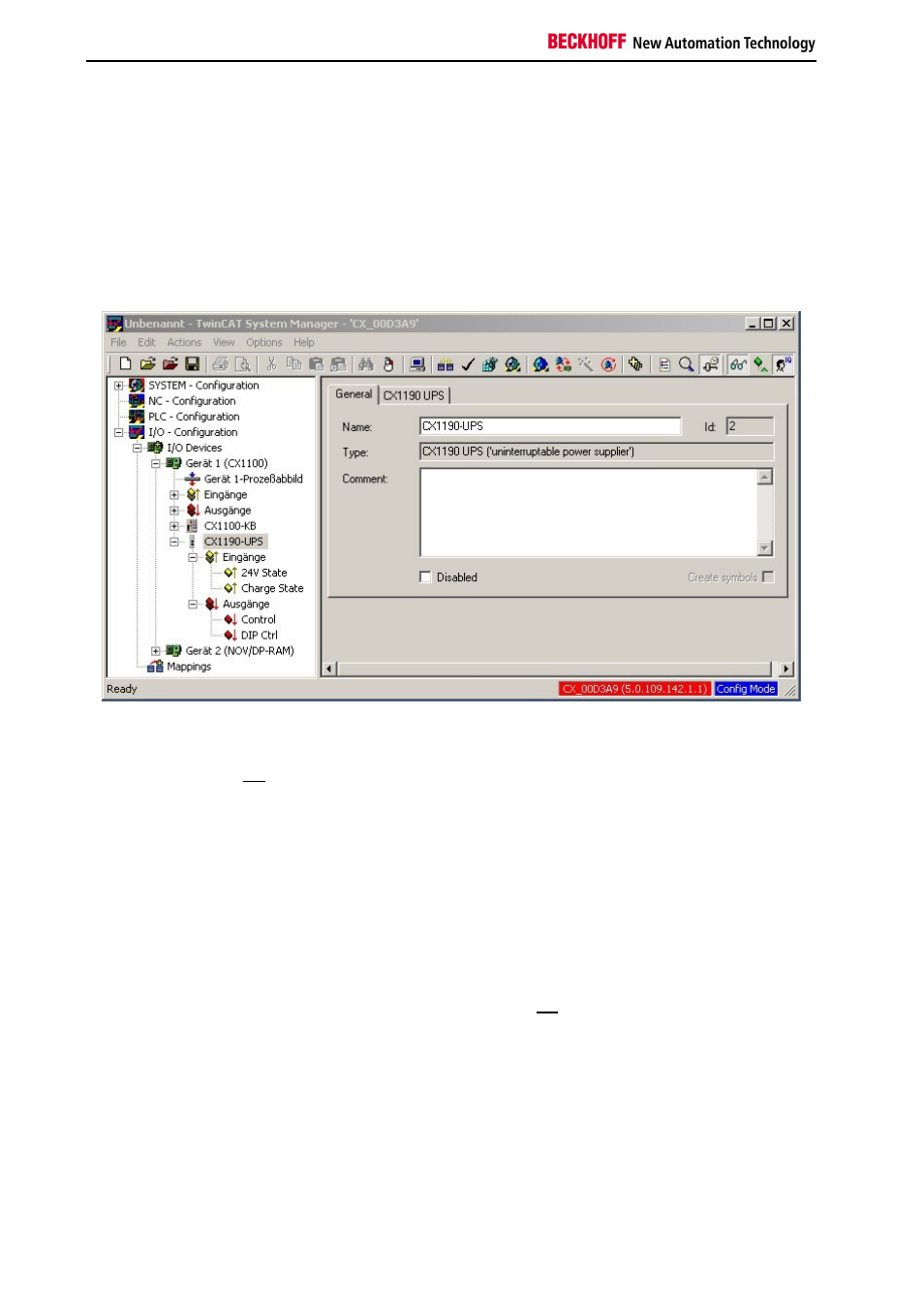
Commissioning
30
Embedded PC
Settings in the System Manager
The CX1100-0900 UPS module is inserted as a "Box" under the CX1100 module. You will find a detailed explanation
of how to add hardware in the documentation for the TwinCAT System Manager.
The UPS is added automatically when TwinCAT scans automatically for boxes in its configuration mode.
"General" tab:
Displays general device information on the selected device. The inputs and outputs of the UPS module can be
displayed on the left browser window. This can be used to manipulate the UPS from the PLC.
A detailed description of the setting options will be found in the documentation for the TwinCAT System Manager.
There are fundamentally two different methods of controlling the UPS module. The first way is to make the operating
settings directly in the TwinCAT System Manager. In this case it is not necessary for any other control to be
exercised from the PLC program. The status signals from the UPS can, however, be evaluated in the program. As an
alternative, the control can be exercised from the PLC program. This is described exhaustively in the section entitled
"Controlling the UPS from the PLC". Operation through the TwinCAT System Manager, however, is described below.
Operating the UPS with the TwinCAT System Manager
Two configurations for operating the UPS are available in the System Manager:
Configuration 1:
"Enable Automatic Shutdown" is active, but "No Abort" however is not:
"CX1190 UPS" tab:
