Index – Becker TRAFFIC ASSIST Z101 User Manual
Page 3
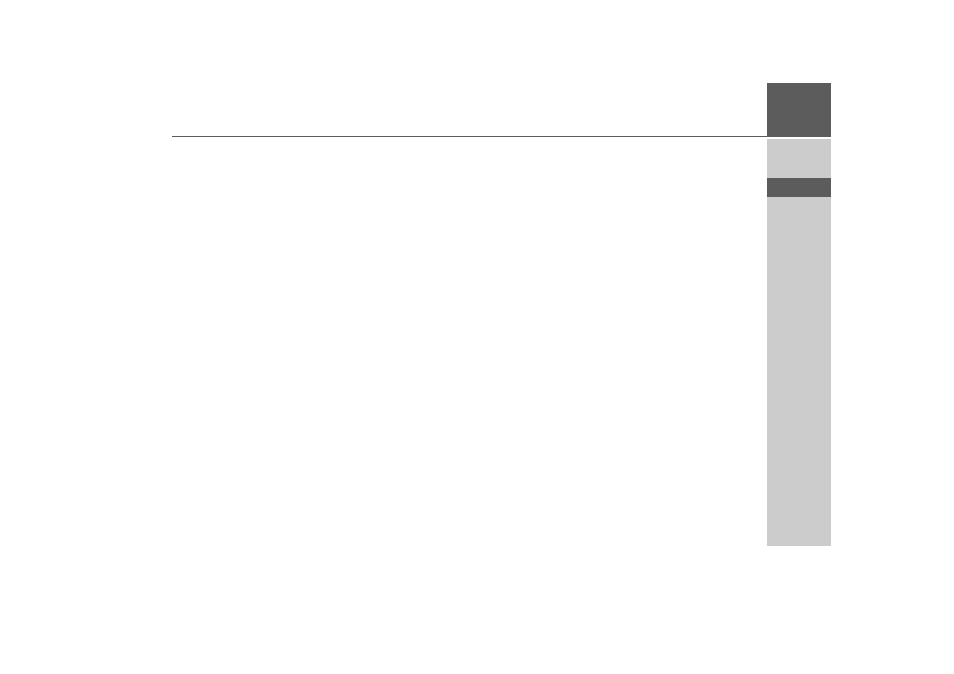
3
INDEX
>>>
> D
> GB
> F
> I
> E
> NL
Opening the Destination input menu
Configuration of the Destination
input menu
Destination input menu: Address
Destination input menu:
Point of interest
Point of interest: Near GPS position
Destination input menu: Settings
What is dynamic route guidance?
Displaying TMC messages on the map 49
Using TMC
Display the relevant road in the map
Map display without driving guidance
Entire map with route guidance
Spilt screen with route guidance
Route guidance with arrow display
Changing the announcement volume
Duty to supply information
according to battery legislation (BattV) 67
The information and data contained in
these documents are subject to change
without prior notice.
No part of these documents may be repro-
duced or transmitted for any purpose
without express written permission from
HARMAN/BECKER Automotive
Systems GmbH . All technical informa-
tion, drawings etc. are subject to copyright
law.
© Copyright 2008, HARMAN/BECKER
Automotive Systems GmbH
All rights reserved.
