Basler Electric BE1-79A 9310200114 User Manual
Page 59
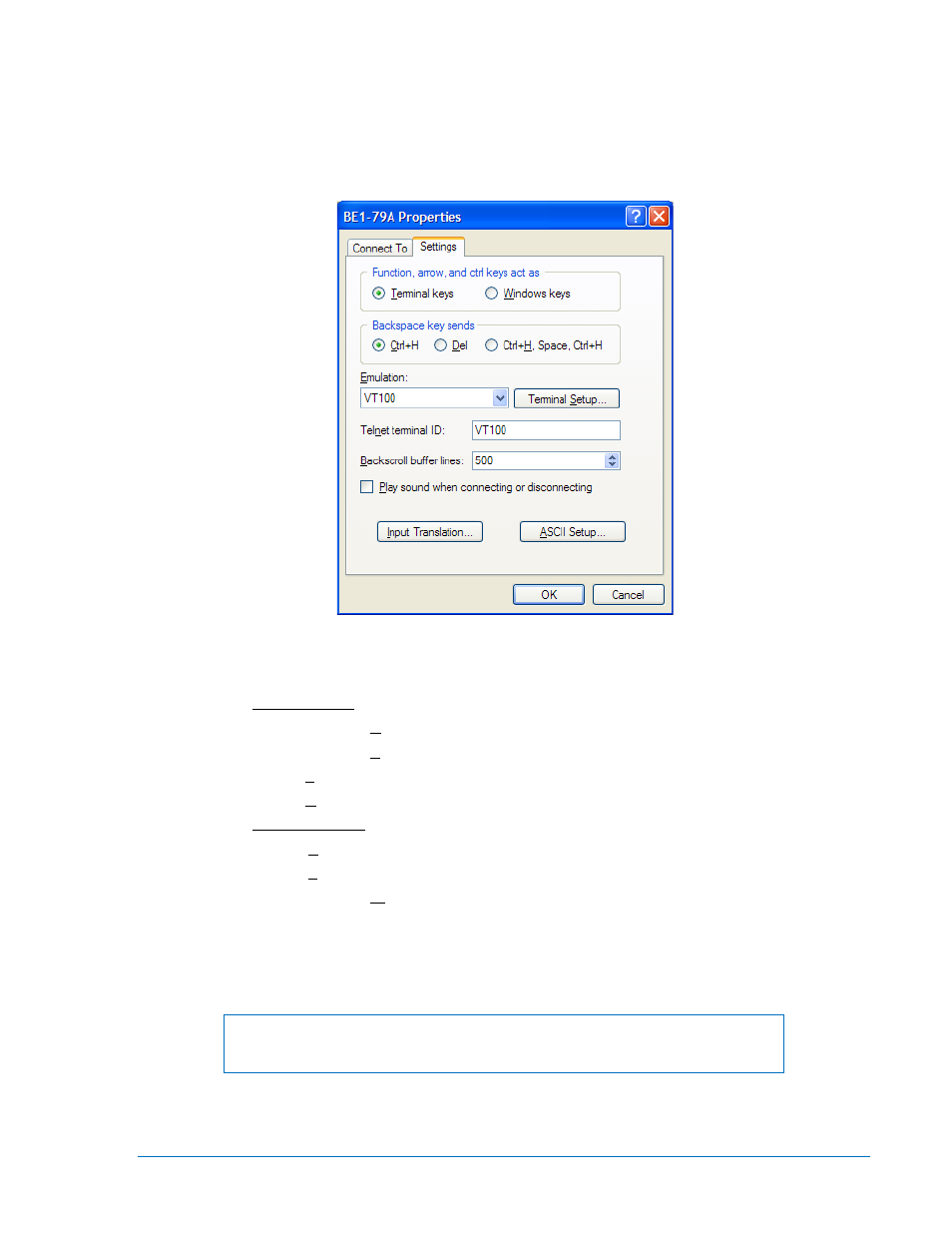
Step 7: Click File/Properties on the menu bar. Click the Settings tab.
a. Make the following selections using Figure B-5 as a guide:
Check the Terminal Keys radio button.
Select VT-100 emulation.
Set Backscroll buffer lines to the maximum setting of 500.
Figure B-4. Properties, Settings Tab
b. Click the ASCII Setup button. Make the following selections using Figure B-5 as a guide:
ASCII Sending
Place a check at Send line ends…
Place a check at Echo typed characters…
Set the Line delay setting to 100 milliseconds.
Set the Character delay setting to 0 milliseconds.
ASCII Receiving
Disable Append line feeds…by leaving the box unchecked.
Disable Force incoming… by leaving the box unchecked.
Place a check at Wrap lines…
c. Click “OK”.
d. Click “OK”.
Step 8: Click File and click Save.
NOTE
Settings changes do not become active until the settings are saved.
9310200893 Rev C
BE1-79A Terminal Communication
B-3
- BE1-11i RTD Module (672 pages)
- BE1-11m Terminals and Connectors (604 pages)
- BE1-11i RTD Module (554 pages)
- BE1-11 DNP3 Protocol (82 pages)
- BE1-11 IEC 61850 Protocol (100 pages)
- BE1-11 Modbus Protocol (186 pages)
- BE1-851 (364 pages)
- BE1-851E DNP3 Protocol (40 pages)
- BE1-851E Modbus Protocol (70 pages)
- BE1-700 (460 pages)
- BE1-700 Modbus Protocol (92 pages)
- BE1-50 (44 pages)
- BE1-50/51B (76 pages)
- BE1-50/51M (74 pages)
- BE1-50/51B-122 (66 pages)
- BE1-50/51B-232 (64 pages)
- BE1-50/51B-231 (60 pages)
- BE1-50/51B-233 (60 pages)
- BE1-50/51B-240 (52 pages)
- BE1-50/51B-241 (52 pages)
- BE1-50/51B-244 (64 pages)
- BE1-50/51B-225 (72 pages)
- BE1-50/51B-228 (68 pages)
- BE1-50/51B-226 (52 pages)
- BE1-50/51B-236 (68 pages)
- BE1-50/51B-239 (76 pages)
- BE1-50/51B-238 (70 pages)
- BE1-51 (100 pages)
- BE1-64F (30 pages)
- BE1-51/27C (112 pages)
- BE1-25 (66 pages)
- BE1-51/27R (114 pages)
- BE1-87G (68 pages)
- BE1-59N (40 pages)
- BE3-25 (2 pages)
- BE3-27T/59T (2 pages)
- BE3-27/59 (2 pages)
- BE3-32 (2 pages)
- BE1-32O/U (82 pages)
- BE3-47 (2 pages)
- BE3-37/51 (2 pages)
- BE3-47N/27 (2 pages)
- BE3-49R-3 Inputs (2 pages)
- BE3-49R-6 Inputs (2 pages)
- BE3-49TL (2 pages)
