Embroidery, Chapter, Selecting patterns – Baby Lock Aventura (BLMAV) Instruction and Reference Guide User Manual
Page 142
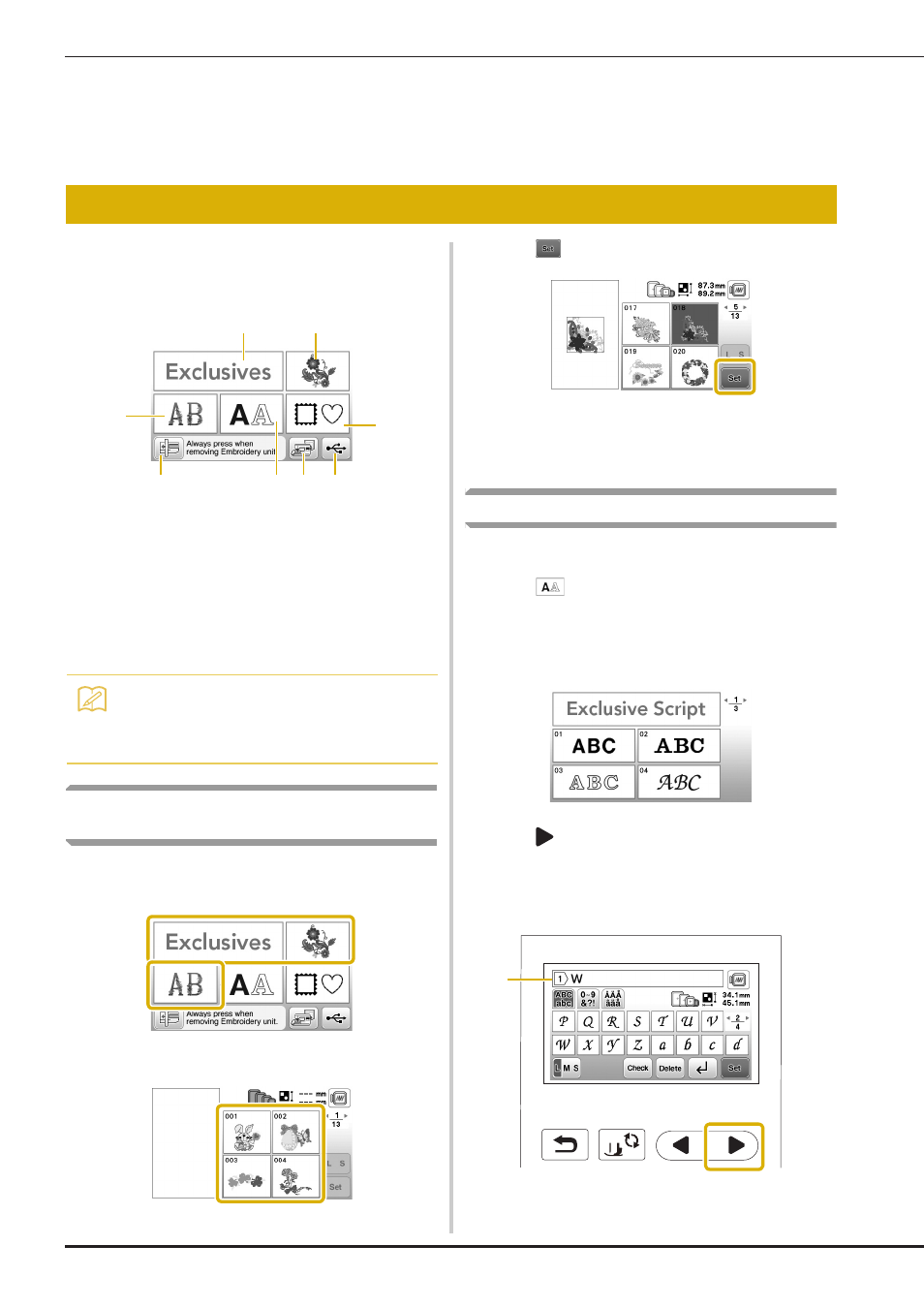
Selecting Patterns
E-2
Prepare the machine for embroidery according to the
instructions on “STARTING TO EMBROIDER” of “Basic
operations”.
Selecting embroidery patterns/Baby Lock
“Exclusives”/floral alphabet patterns
a
Select the category of the pattern.
b
Press the key of the desired pattern.
→ The pattern is displayed in the left part of the screen.
c
Press .
→ The pattern selected is outlined in red.
d
Proceed to “Editing Patterns” on page E-5 to edit the
pattern.
Selecting character patterns
Example: Entering “We Fly”.
a
Press .
b
Press the key of the font you want to embroider.
c
Press
to display “W” on the screen, and then enter
“W”.
• The number located on the left side of the text input
box at the top of the screen indicates the current line
number.
1 Current line number
Chapter
1
EMBROIDERY
Selecting Patterns
1 Baby Lock “Exclusives”
2 Embroidery patterns
3 Floral alphabet patterns
4 Character patterns
5 Frame patterns
6 Press this key to position the embroidery unit for
storage.
7 Patterns saved in the machine’s memory (page E-32)
8 Patterns saved in USB flash drive (page E-33)
Memo
• See included “Embroidery Design Guide” for
more information on each category’s selection
screen.
a
c
f
e
h
g
b
d
a
