Avery Dennison Platinum 6039 JavaScript User Manual
Page 81
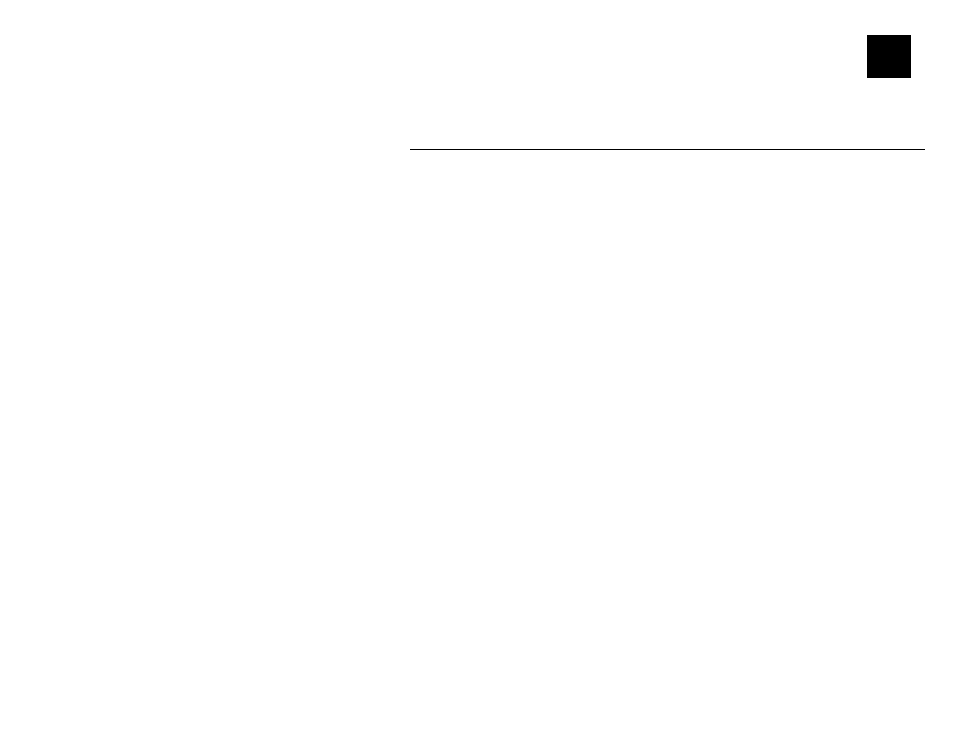
Sample Application A-1
S A M P L E A P P L I C A T I O N
This chapter contains a sample application written in Javascript
and HTML that can be used as a demo.
J S U L T R A . J S
var STOCK_PAPER = 1;
// Indicates type of stock loaded is
//paper.
var STOCK_FAX = 2;
// Indicates the type of stock is
//non-indexed fax paper.
var STOCK_SYNTHETIC = 3; // Indicates the type of stock is
//synthetic.
var SOM_MOMENTARY = 1;
// Scanner Operation Mode type that
//indicates the scanner is to be active as long as the trigger
//is held down or timeout has expired.
var SOM_CONTINUOUS = 2; // Scanner Operation Mode type that
//indicates the scanner is to remain on until a timeout
//occurs. Good scan will cause scanner to reset and continue
//scanning.
var SOM_COMPATIBLE = 3; // Scanner Operation Mode type that
//indicates the scanner is to operate in M6037 compatible
//mode. Scanner on until timeout or successful scan.
var TM_SCAN = 1;
// Trigger Mode type that indicates
//the current trigger mode is to activate scanner when trigger
//is pressed / released.
var TM_DROP = 2;
// Trigger Mode type that indicates
//the current trigger mode is to ignore and drop the trigger
//press / release.
var TM_FORWARD = 3;
// Trigger Mode type that indicates
//the current trigger mode is forward the trigger press to the
//application as a F11 key press.
var USM_REQUIRED = 1;
// UPC/EAN Supplemental is required.
//Barcodes without supplemental are ignored.
var USM_IGNORE = 2;
// UPC/EAN Supplemental is ignored
//when scanned.
var USM_AUTO = 3;
// UPC/EAN Supplemental is returned
//if scanned.
A
