Avery Dennison Platinum 6039 JavaScript User Manual
Page 49
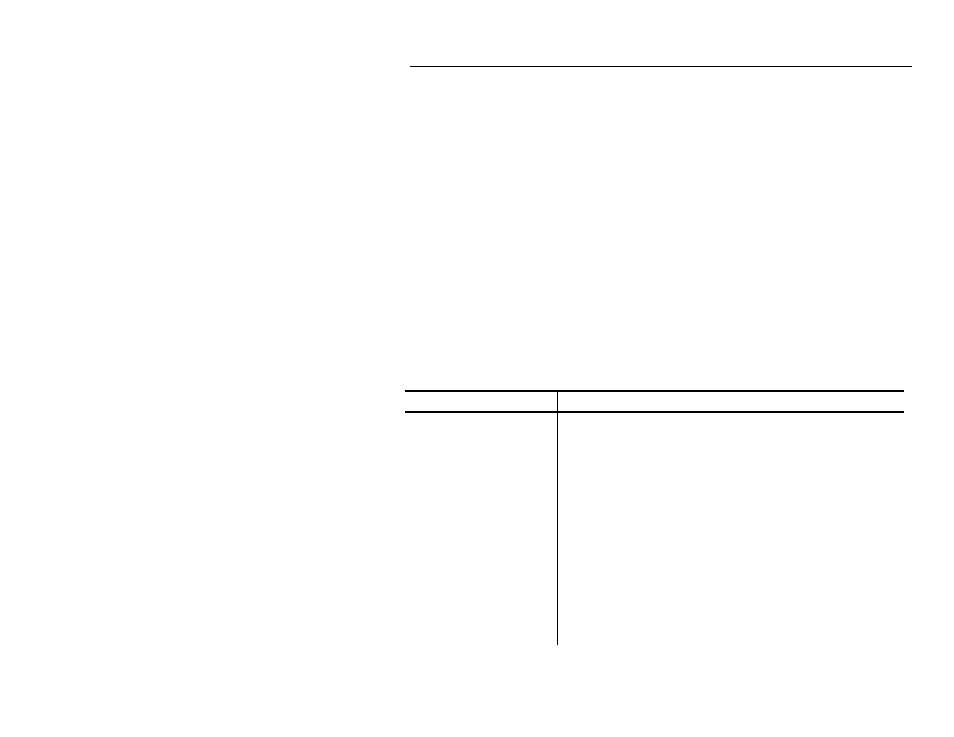
Scanning Functions 4-11
B a r C o d e C l a s s e s
Codabar
Description
Sets the scanner configuration values for CODABAR bar code.
Syntax
Enable
FixedLength
Length1
Length2
CLSIEdit
NOTISEdit
Instantiate Class
classid=clsid:
212E3EE7-C41A-44A4-A273-2535FA3921DA>
Field Description
Enable
Enables/disables the ability to scan Codabar bar
codes. Default: false
FixedLength
If FixedLength is true, lengths 1 and 2 are fixed; if
FixedLength is false, length 1 is the minimum and
length 2 is the maximum. Default: false
Length1
Length2
Specifies lengths (including start and stop
characters) for Codabar bar codes.
Length 1: 0, 1-99, Default: 5
Length 2: 0, 1-99, Default: 55
CLSIEdit
Enables/disables the ability to strip the start and stop
characters from 14-character Codabar bar codes and
insert a space after the first, fifth, and tenth
characters. Default: false
NOTISEdit
Enables/disables the ability to strip the start and stop
characters from Codabar bar codes. Default: false
