Master interface eprom replacement, Ez zone/auto-zone upgrade 27, Notch – Auto-Zone Control Systems EZ-Zone to Auto-Zone Upgrade Guide (Version 01C) User Manual
Page 27
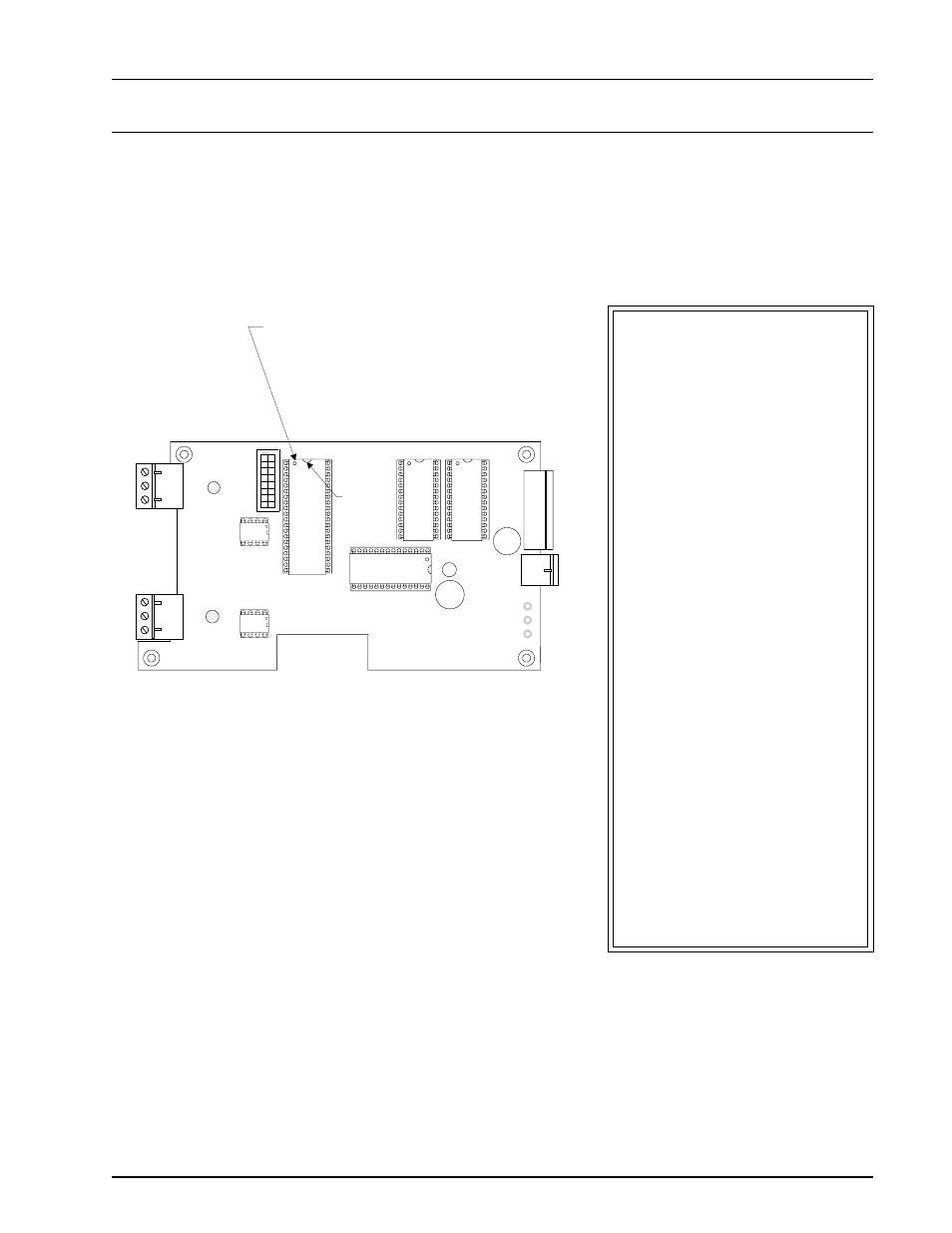
EZ Zone/Auto-Zone
Upgrade
27
LOOP
NETWORK
T
SH
R
24VAC
GND
T
SH
R
32
16
8
4
1
2
1
2
3
4
7
5
6
8
OFF
>
Rocker
Down
EPROM Location
See Figure 17 For
Removal And
Installation Instructions
Figure 15: EZ Zone Master Interface Board EPROM Location
The EZ Zone Master Interface
Board EPROM chip must be re-
placed with the Auto-Zone
MiniLink upgrade EPROM chip
part # OE755. This EPROM
chip is factory programmed with
the new Auto-Zone to EZ Zone
software. This chip must be re-
placed or the Master Interface
Board will not function with the
Auto-Zone system.
CAUTION:
Power must be removed from the
Master Interface Board during
removal of the old EPROM chip
and installation of the new
EPROM chip. It is also impera-
tive that the old EPROM chip is
removed gently to avoid damage
to the circuit board. Installation
of the new EPROM chip must
also be done with care to prevent
damage to the pins on the new
chip. See Figure 17 for detailed
chip removal and installation in-
formation.
Master Interface EPROM Replacement
Notch
