Playing bd and dvd-video – Denon DBP 4010UDCI User Manual
Page 39
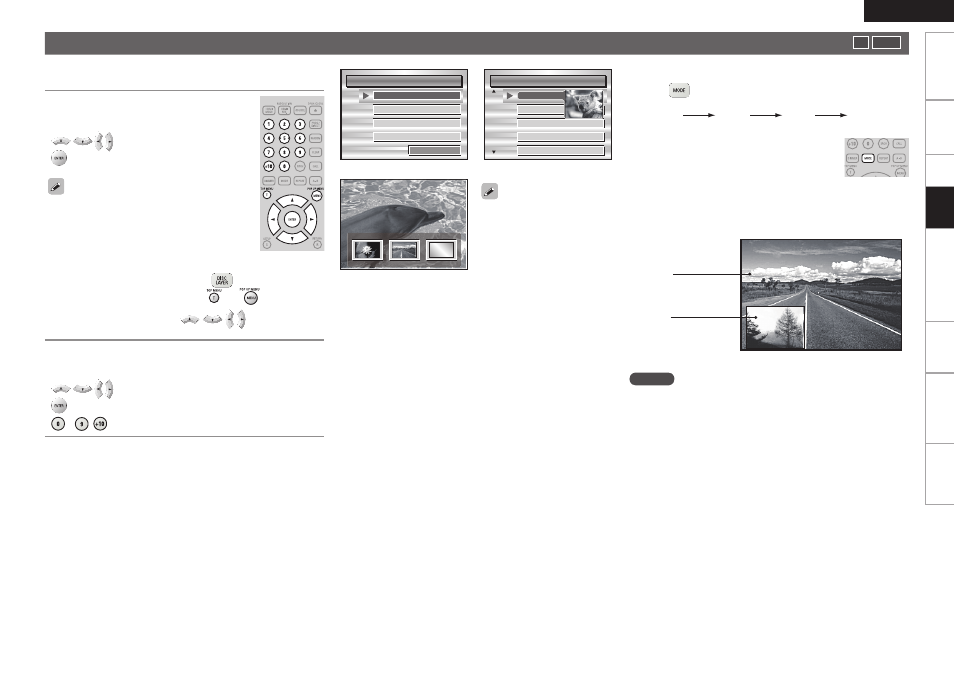
ENGLISH
Troubl
eshooting
Information
HDMI
Control
Function
Setup
Connections
Getting Started
Specifi
cations
G
ExampleH·Top·menu
G
ExampleH·Disc·menu
G
ExampleH·Popup·menu
With·BD,·depending·on·the·disc,·
you· can· select· title· and· chapter·
from·the·popup·menu.
Playing BD-Video Compatible with Bonus View
With·a·disc·that·is·compatible·with·bonus·view·(picture-in-picture),·
besides·the·main·video·(primary·video)·stored·on·the·disc,·you·can·
play· back· the· video· director’s· commentary· and· simultaneously·
ongoing·sub-story,·as·well·as·sub-video·such·as·alternative·camera·
angle·(secondary·video).·
Some·BD·discs·use·SD·cards·as·the·recording·memory·for·Bonus·
View·playback.·While·the·DBP-4010UDCI·is·in·standby,·mount·the·
SD·Memory·Card·beforehand.
The·playback·method,·etc.,·is·determined·by·the·disc,·and·varies·
depending·on·the·disc.·Refer·to·the·operation·guide·of·the·relevant·
disc.
n
•
•
•
Playing Bonus View
Press·
· to· select· the· secondary· video· display· you· wish· to·
playback.
Off
1/X
2/X
X/X
G
Selectable itemH
Off
:·Does·not·display·Secondary·Video.
1/X z : Displays the fi rst Secondary Video .
2/X z :·Displays·the·second·Secondary·Video.
X/X z :·Displays·the·X·th·Secondary·Video.
z
: “X”· is· the· number· of· Secondary· Videos· recorded· and· differs·
depending·on·the·disc.
n
Main·video·
(primary·video)
Sub·video·
(secondary·video)·
G
ExampleH·Bonus·view
Pl
ayback
Enjoying BD-LIVE features
The· functions· that· can· be· used· with· BD-LIVE· differ· from· disc· to·
disc.·For·details·on·the·functions·and·how·to·operate·them,·see·the·
individual·disc’s·on-screen·displays·and·explanations.
An·SD·card·must·be·loaded·in·the·DBP-4010UDCI·in·order·to·save·
downloaded· contents· to· use· BD-LIVE· functions.· Use· an· SD· card·
with· a· capacity· of· 1· GB· or· greater.· Also,· the· SD· card· must· be·
formatted·on·the·DBP-4010UDCI.
Do·not·remove·the·SD·card·from·the·DBP-4010UDCI·while·playing·a·
BD-LIVE·compatible·disc.
n
•
•
•
NOTE
Insert·or·remove·a·SD·Memory·Card·while·the·power·is·in·standby.···
If· you· insert· a· SD· Memory· Card· while· the· power· is· ON,· the· SD·
Memory·Card·may·not·be·read.
The· SD· card· used· for· the· BD-LIVE· and· Bonus· View· Functions·
must·have·a·capacity·of·1GB·or·greater.·Also·the·SD·card·must·be·
initialized·on·the·DBP-4010UDCI·(vpage·31).
To· use· BD-LIVE· functions,· connect· the· DBP-4010UDCI· to· the·
Internet·and·make·the·settings·described·below,·as·necessary:
· Connections·················“Connecting·to·the·Network”·(vpage·19)
· Settings························“Network·Setup”·(vpage·29)
Depending·on·your·network·environment,·in·some·cases·time·may·
be·required·to·connect·to·the·network·or·connection·may·not·be·
possible.
Remove·the·write·protection·of·a·SD·Memory·card.
•
•
•
•
•
1
Playback preparation (“Before Playing a Disc”
v
page 34).
2
Make the various settings for playback
on the disc menu.
·
· · ·········································· Select
························································ Playback
You·can·make·the·following·settings·on·the·disc·
menu.· (Settable· items· vary· depending· on· the·
disc.)
•
Subtitle·language
Audio·language
Audio·format·etc.
·
·
·
When·playing·a·BD·hybrid·disc,·the·disc·layer·can·be·changed·to·
“BD·layer”·or·“DVD·layer”·by·pressing·
.
During· DVD-Video· playback,· press·
· or·
· to· display· the·
menu.·
If· the· menu· continues,· press·
·
· · · to· get· to· the· next·
part.·
•
•
3
Select the playback title or chapter from the top
menu for playback.
·
· · ·········································· Select
························································ Playback
·~·
,·
········································ Playback
Playing BD and DVD-Video
BD
DVD-V
