2 viewcheck access methods, 1 cli, 2 xml – Artesyn ViewCheck on ATCA-9405 Installation and Use (May 2014) User Manual
Page 14: 1 cli 1.2.2 xml
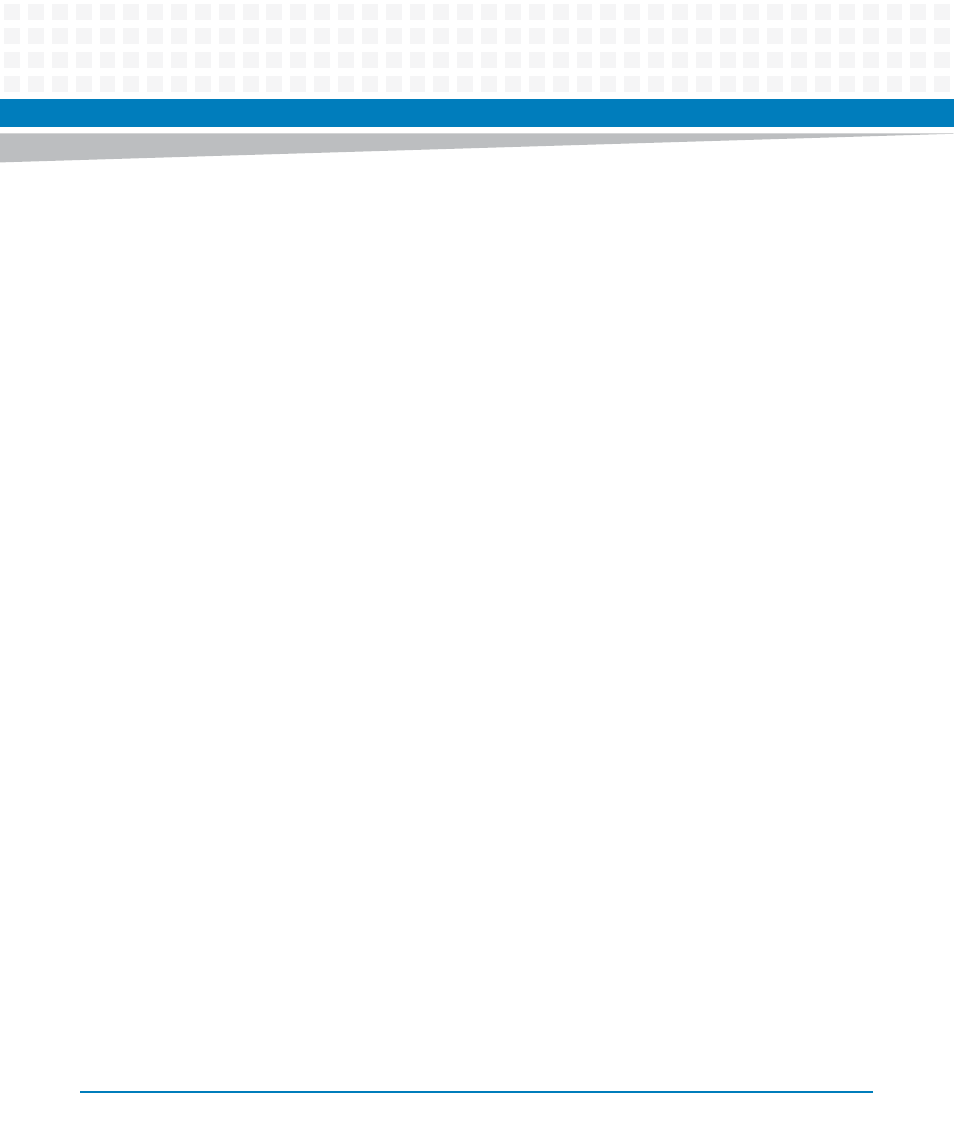
Introduction
ViewCheck on ATCA-9405 Installation and Use (6806800S51D)
14
1.2
ViewCheck Access Methods
This section explains the different methods to access ViewCheck services on the Artesyn ATCA
blades.
You can access ViewCheck using the following interfaces.
CLI
XML
Using these interfaces, you can
Initiate a diagnostic test
Query available diagnostic tests
Query status of a particular diagnostic test
Start and stop monitoring
Stop a diagnostic test
Generate Hardware inventory
1.2.1
CLI
CLI is one of the interfaces provided to access the ViewCheck capabilities on the blade. Using
CLI, you can start, stop, and query kind of primitives at this prompt. The ViewCheck CLI can be
accessed via a console using SSH.
Blade Services Framework, a proprietary service of Artesyn, is used to provide the CLI access to
ViewCheck service. BSF binaries are provided along with the ViewCheck binaries.
For more information on BSF RPMs and Installation procedures, refer
1.2.2
XML
XML is also one of the primary interfaces to access ViewCheck capabilities on the blade. XML
interface supports methods, classes, and event notification mechanism. Using XML, you can
start, stop, query, and configure the parameters related to tests and monitors. XML interface
can be accessed in the same manner as CLI and is provided by BSF.
- ViewCheck on ATCA-F140 Installation and Use (September 2014) ViewCheck on ATCA-7370 Installation and Use (November 2014) ViewCheck on PrAMC-7311 Installation and Use (November 2014) ViewCheck on ATCA-7470/7475 Installation and Use (September 2014) ViewCheck on ATCA-7470/7475 Installation and Use (November 2014) ViewCheck on PrAMC-7311 Installation and Use (September 2014) ViewCheck on ATCA-7470/7475 Installation and Use (May 2014) ViewCheck on ATCA-F140 Installation and Use (November 2014) ViewCheck on ATCA-9405 Installation and Use (September 2014) ViewCheck on ATCA-7480 Installation and Use (April 2015) ViewCheck on ATCA-9405 Installation and Use (November 2014) ViewCheck on PrAMC-7311 Installation and Use (May 2014) ViewCheck on ATCA-7370 Installation and Use (April 2014)
