4 monitoring commands, 1 show-monitor-id – Artesyn ViewCheck on ATCA-7370 Installation and Use (April 2014) User Manual
Page 63
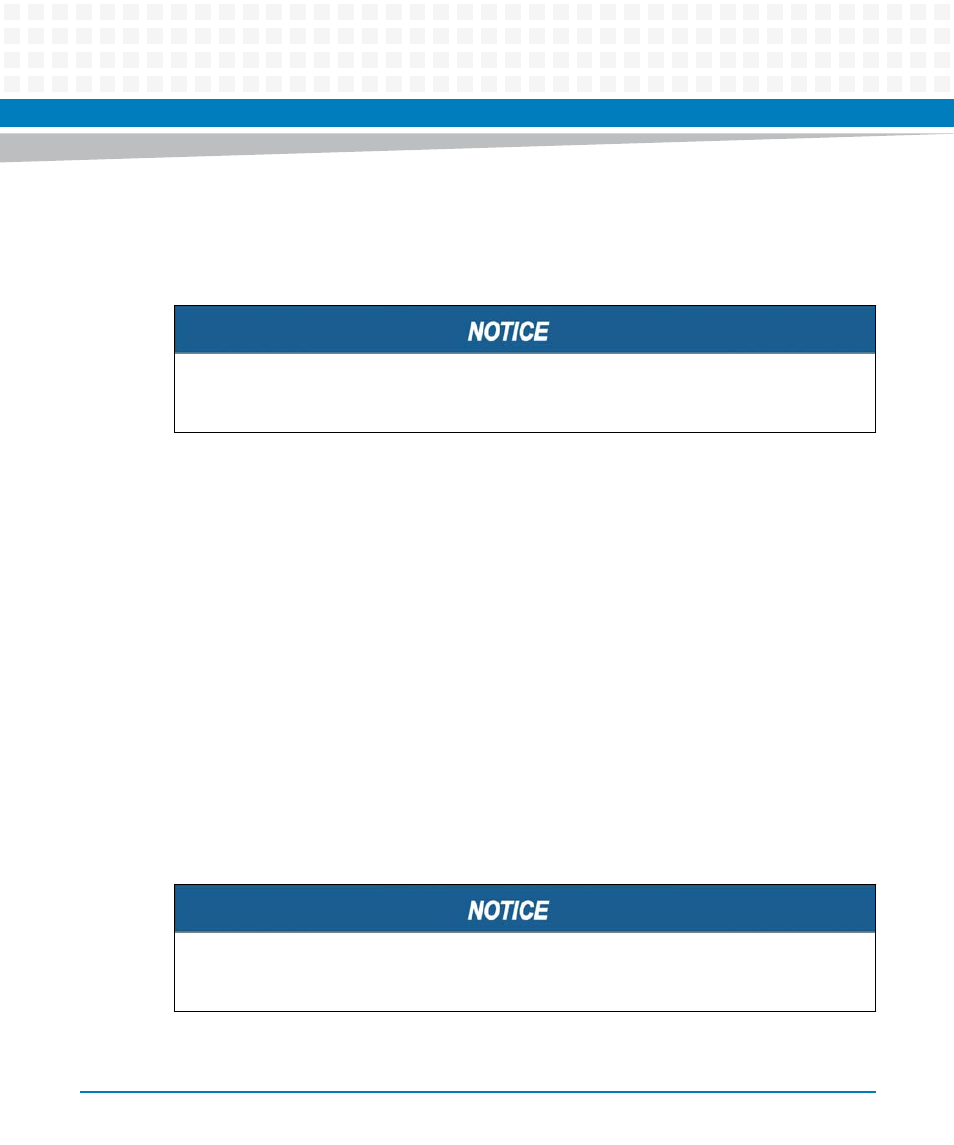
Commands Execution
ViewCheck on ATCA-7370 Installation and Use (6806800S48B)
63
5.4
Monitoring Commands
The following list of commands are used for management of the InService Monitoring
functionality of ViewCheck.
5.4.1
show-monitor-id
show-monitor-id
command displays the list of parameters that are monitored using the
InService Diagnostic. This command displays default monitor ID values of the parameters also.
Syntax for CLI
show-monitor-id
Syntax for XML
]]>]]>
Execute all commands related to monitors only after entering the specific device category
mode.
This command displays a list of monitors, if supported, only in that particular device
category.
This manual is related to the following products:
- ViewCheck on ATCA-F140 Installation and Use (September 2014) ViewCheck on ATCA-7370 Installation and Use (November 2014) ViewCheck on PrAMC-7311 Installation and Use (November 2014) ViewCheck on ATCA-7470/7475 Installation and Use (September 2014) ViewCheck on ATCA-7470/7475 Installation and Use (November 2014) ViewCheck on PrAMC-7311 Installation and Use (September 2014) ViewCheck on ATCA-7470/7475 Installation and Use (May 2014) ViewCheck on ATCA-9405 Installation and Use (May 2014) ViewCheck on ATCA-F140 Installation and Use (November 2014) ViewCheck on ATCA-9405 Installation and Use (September 2014) ViewCheck on ATCA-7480 Installation and Use (April 2015) ViewCheck on ATCA-9405 Installation and Use (November 2014) ViewCheck on PrAMC-7311 Installation and Use (May 2014)
