Sfp/sfp+ modules – Artesyn RTM-ATCA-F120 Installation and Use (August 2014) User Manual
Page 15
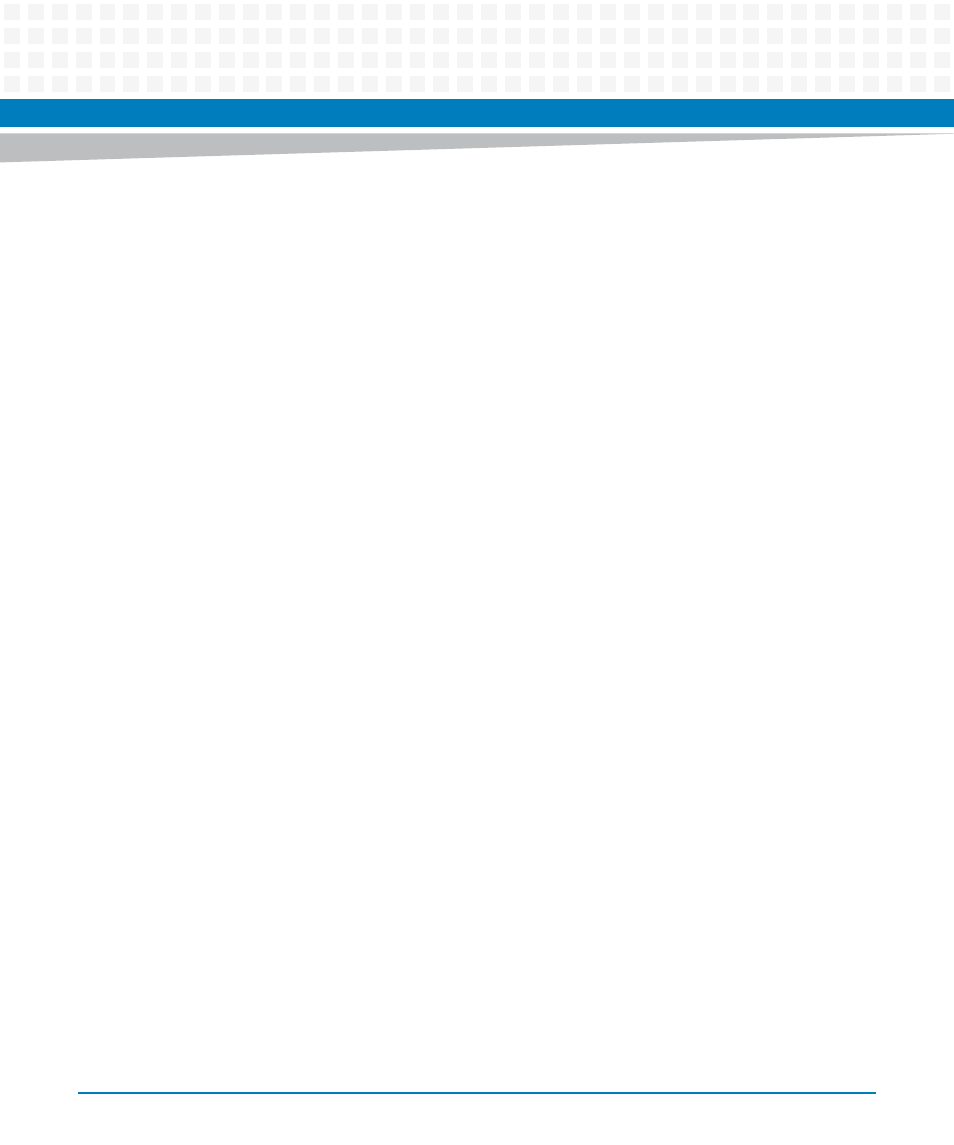
Safety Notes
RTM-ATCA-F120-OPT Installation and Use (6806800G29D)
15
Damage to RTM/Backplane or System Components
Bent pins or loose components can cause damage to the RTM, the backplane, or other system
components.
Therefore, carefully inspect the RTM and the backplane for both pin and component integrity
before installation.
Artesyn and our suppliers take significant steps to ensure there are no bent pins on the
backplane or connector damage to the blades/RTMs prior to leaving the factory. Bent pins
caused by improper installation or by inserting blades with damaged connectors could void
the ECC warranty for the backplane or blades.
SFP/SFP+ Modules
Personal Injury and Damage of the RTM and SFP/SFP+ Modules
Installing and using SFP/SFP+ modules which are not fully certified and which do not meet all
relevant safety standards may damage the RTM and the SFP/SFP+ modules and may lead to
personal injury.
Only use and install SFP/SFP+ modules which are fully certified and which meet all relevant
safety standards.
Personal
Injury
Optical SFP/SFP+ modules may be classified as laser products. When installing and using any of
these SFP/SFP+ modules, the regulations which correspond to the respective laser class apply
to the whole RTM. Not complying to these regulations, may lead to personal injury.
When installing and using optical SFP/SFP+ modules which are classified as laser products,
make sure to comply to the respective regulations.
Eye
Damage
Optical SFP/SFP+ modules may emit laser radiation when no cable is connected.
Avoid staring into open apertures to avoid damage to your eyes.
