ART Pro Audio TCS - Twin Compressor System User Manual
Page 14
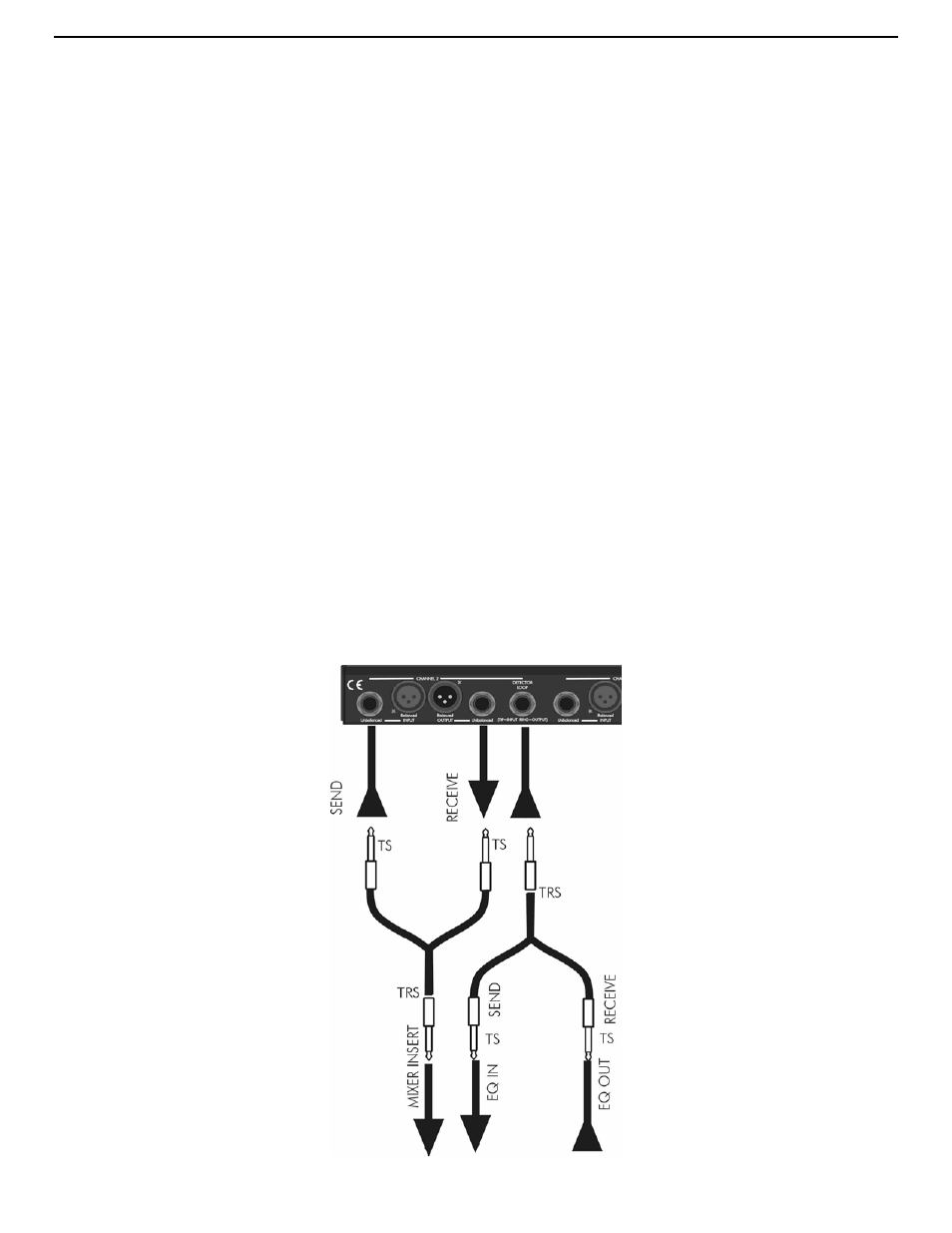
ART TCS Twin Compressor System
Ducking
One example of utilizing the detector loop inserts on your TCS is ducking.
With the TCS connected to the source material to be compressed place a
line level signal, such as a vocal mic run through a pre amplifier, into the
side chain jack on the TCS. Now the TCS will compress the source material
based on the vocal channels dynamics. Increase the threshold control to set
the vocal sensitivity, and set the ratio to
∞
:1. Make sure you use one of the
“VCA” settings when using the detector loop input for ducking.
Advanced De-essing
Although the TCS features de-essing on it’s vocal settings, some may wish
to use de-essing on a non-vocal setting, or externally adjust the detectors
frequency response. Thus another example of using both the send and
receive of the detector loop is advanced de-essing with a graphic equalizer.
Take an Insert (¼ inch TRS to 2 ¼ inch TRS) cable and route the “Send” of
the TCS into the EQ, then route the output of the EQ into the “Receive” of
the TCS. Next boost the frequency bands on the EQ that you wish the TCS
to be more sensitive to. The more you change on the EQ the more the TCS
will compress that material. Typically the frequency range for sibilance is
between 2kHz and 10kHz.
- 15 -
