ART Pro Audio SGX LT - Guitar Preamp with F/X User Manual
Page 11
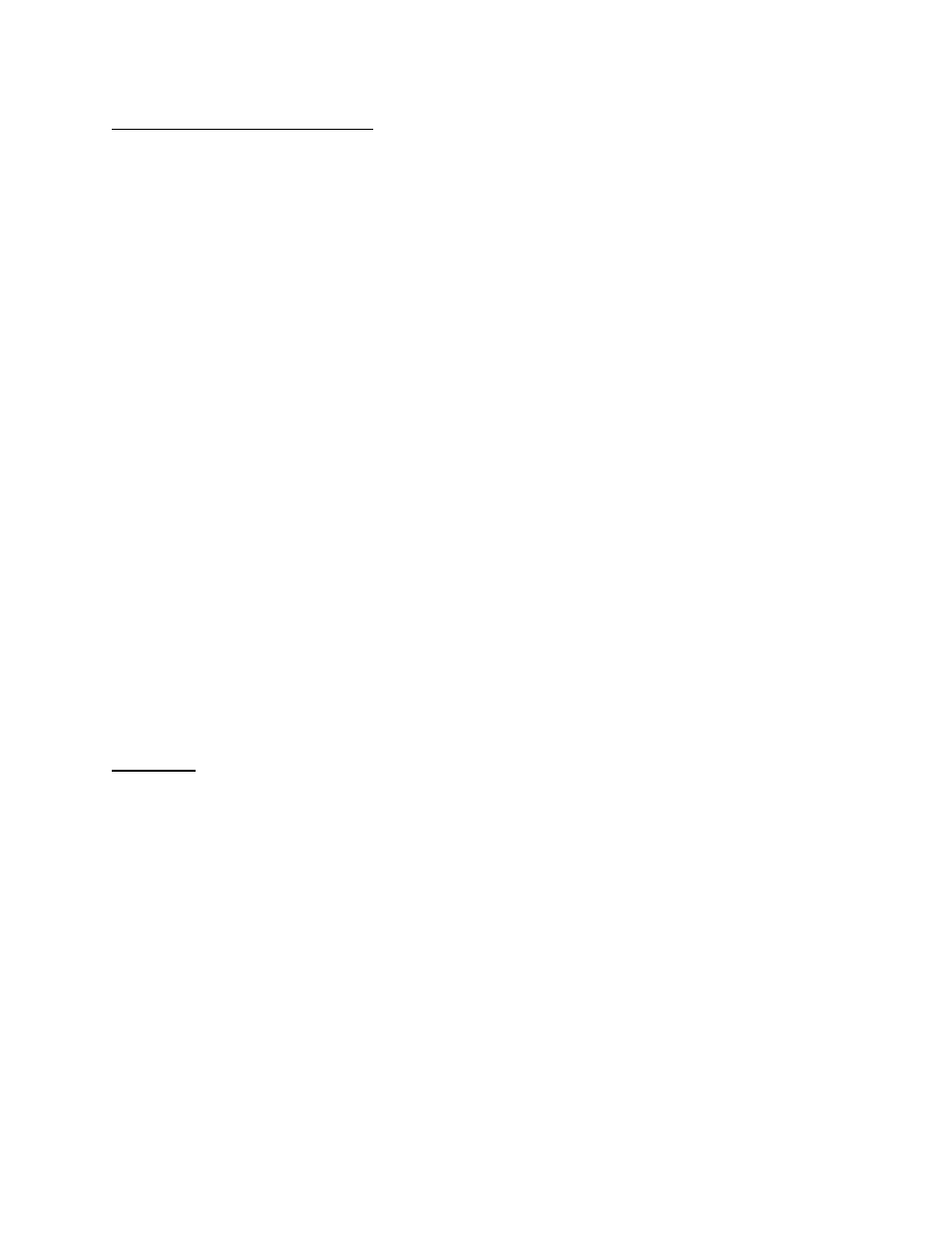
PREAMP CONTROLS/DIRT CHANNEL
DIRT DRIVE
To adjust the input drive of the dirt channel use the Dirt Drive control. The
control range of input drive is 0 to 11. When set at zero, no signal is allowed
to enter the dirt circuits so you will have no output. A little bit above zero
will provide a warm overdrive sound. As you increase the control, distortion
drive increases. At eleven, maximum signal and crunch is achieved. Set this
control to get the right amount of overdrive or distortion in the dirt channel.
THRUST
Thrust is the bass frequency cut and boost filter control. A (+)12 dB boost in
gain and a (-)12dB cut in gain are the maximum ranges. At zero, (12 o'clock) the
filter is flat. the center frequency (the actual filter frequency) is 180 HZ.
MID VOICING
To control your midrange tone use the Mid Voicing control. A (+)12 dB boost in
gain and a (-)12dB cut in gain are the maximum ranges. At zero, (12 o'clock) the
filter is flat. the center frequency (the actual filter frequency) is 850Hz.
EDGE
High end frequencies are controlled with the Edge control. A (+)12 dB boost in
gain and a (-)12dB cut in gain are the maximum ranges. At zero, (12 o'clock) the
filter is flat. the center frequency (the actual filter frequency) is 4.00Khz.
DISTORTION LEVEL
The Distortion Level control sets the final level of the Dirt Channel. Set this
control so your Signal LED is lit while you're playing and the Clip LED lights
with sharp attacks. Be careful not to set this control to high because you might
clip the digital effects. Monitor the digital section by moving the Mix slider
fully to the right and listen to the output. After you have set your input gain,
set your Mix control.
TELLTALES
OVERDRIVE ACTIVE INDICATOR
When this LED is on, it indicates the Dirt channel is active.
SEVEN SEGMENT DISPLAY
The Seven Segment Display keeps you constantly informed of your Preset or MIDI
program number. Preset numbers are displayed from 01 to 99 and then, for presets
over 99 a letter and number. Refer to the preset list at rear of this manual for
preset "numbers". Bypass is indicated by two horizontal bars.
INPUT LEVEL INDICATORS
Front panel LED indicators show the status of the input signal level as it enters
the digital processor. The Signal LED indicates the presense of audio signal. If
the CLIP LED is lit, it indicates you are clipping the digital processor. For
7
