D-Link DSL-500G User Manual
Page 44
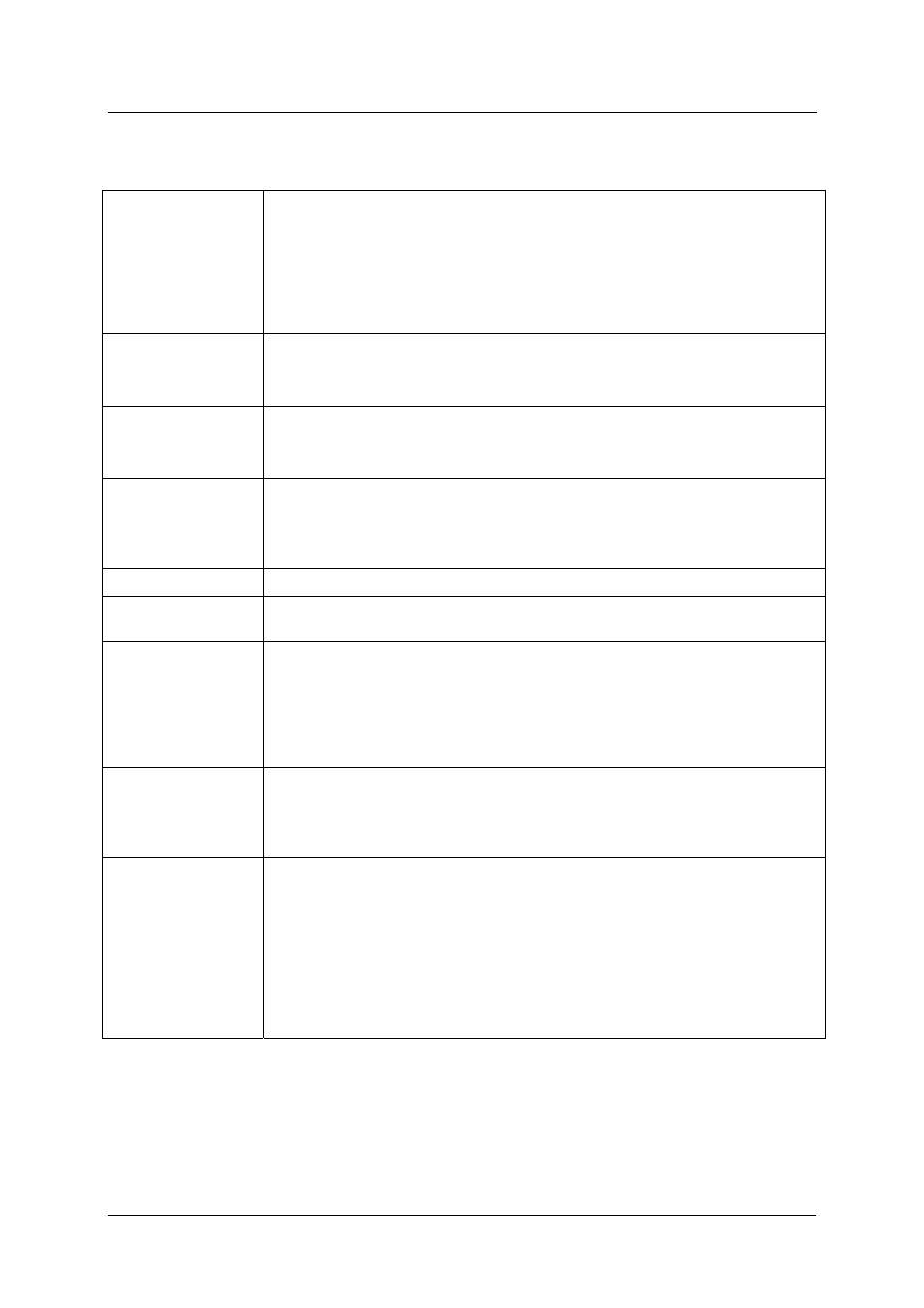
DSL-500G ADSL Router User’s Guide
Enter information appropriate to the NAT flavor. The information in the various menus is summarized in the
table below.
Rule ID
The Rule ID determines the order in which rules are invoked (the lowest
numbered rule is invoked first, and so on). In some cases, two or more rules
may be defined to act on the same set of IP addresses. Be sure to assign the
Rule ID so that the higher priority rules are invoked before lower-priority rules.
It is recommended that you select rule IDs as multiples of 5 or 10 so that, in the
future, you can insert a rule between two existing rules.
Once a data packet matches a rule, the data is acted upon according to that
rule and is not subjected to higher-numbered rules.
IF Name
Typically, NAT rules are used for communication between your LAN and the
Internet. Because the device uses the WAN interface (which may be named
ppp-0, eoa-0, or ipoa-0) to connect your LAN to your ISP, it is the usual IF
Name selection.
Protocol
This selection specifies which type of Internet communication will be subject to
this translation rule. You can select ALL if the rule applies to all data. Or, select
TCP, UDP, ICMP, or a number from 1-255 that represents the IANA-specified
protocol number.
Local Address
From
Type the starting IP of the range of private address you want to be
translated. You can specify that data from all LAN addresses should be
translated by typing 0 (zero) in each From field and 255 in each To field. Or,
type the same address in both fields if the rule only applies to one LAN
computer.
Local Address To
Type the ending IP of the range of private address you want to be translated.
Global Address
From
Type the public IP address assigned to you by your ISP.
Global Address To
If you have multiple WAN interfaces, in both the Global Address From and
Global Address To fields, type the IP address of the interface to which this rule
applies. This rule will not be enforced for data that arrives on other PPP
interfaces.
If you have multiple WAN interfaces and want the rule to be enforced on a
range of them, type the starting and ending IP addresses of the range. You can
specify a single value by entering that value in both the From and To fields.
Destination
Address (or
addresses)*
Specify a range of destination addresses if you want this rule to apply only to
outbound traffic to addresses in that range.
If you enter only the network ID portion of the destination address, then the rule
will apply to outbound traffic to all computers on network. You can specify a
single value by entering that value in both the From and To fields.
Destination Port (or
ports)*
Specify a range of destination ports if you want this rule to apply to any
outbound traffic to the types of servers identified by that port number.
For example, if you do not specify a destination address, but specify a
Destination Port From/To of 21, then this translation will occur on all accesses
by your LAN to all external FTP servers (that is, when one of your LAN
computers communicates with an external FTP server, the source IP address
in the packet headers is changed to the public address, replacing the initiator's
private IP address). Common port numbers include: 21-FTP (file transfer
protocol) server 25-SMTP (simple mail transfer protocol) server 80-HTTP
(World Wide Web) server.
* Specify both a destination address (or range) and a destination port (or range) if you want this
translation rule to apply to accesses to the specified server type at the specified IP address or network.
34
