Ystem, Home page - system view – D-Link DSL-500G User Manual
Page 28
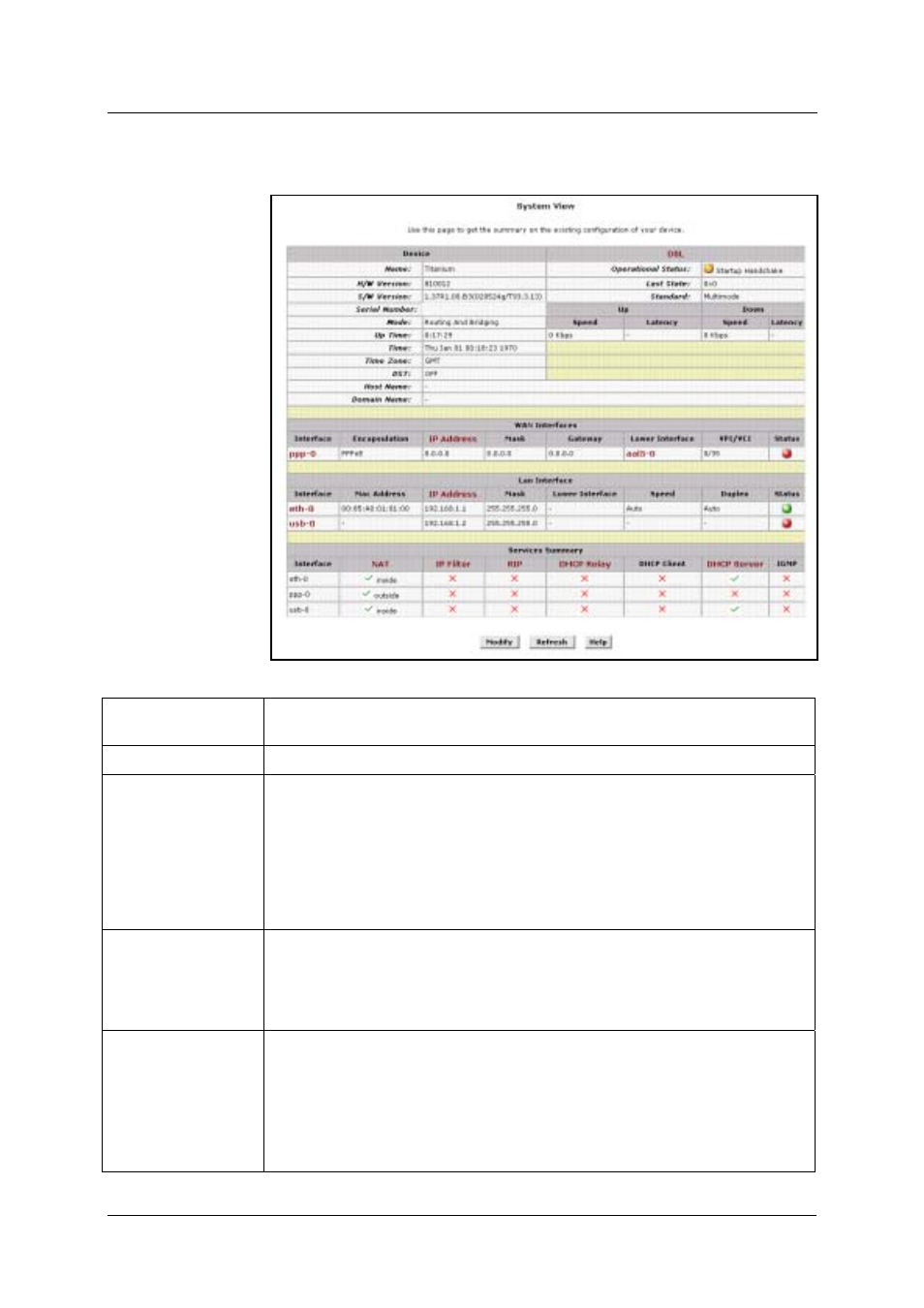
DSL-500G ADSL Router User’s Guide
Home Page - System View
The System View
read-only table on the
Home Page displays a
summary of various
system settings and
functions as described
in the table below. Red
colored text headings
in this display are
hyperlinked to a
relavent menu.
Figure 6. Home Page – System View Display
Device
Displays the basic information about the device hardware and software
versions, the system uptime, and the operating mode.
DSL
Displays the operational status and performance statistics for the DSL line.
WAN Interface
Displays the names and settings for the device WAN interfaces that
communicate with your ISP via DSL, such as a PPP, EOA, or IPoA interface.
Multiple software-defined interfaces may be configured to use the DSL
connection. Click on the interface names to view the configuration menus for
these interfaces.
Each interface should display a lower interface name such as aal-5. Click on
the lower interface name to view or change the ATM VC settings that this
interface uses.
LAN Interface
Displays the software names and various settings for the device interfaces
that communicate directly with your network. These typically include at least
one Ethernet interface, named eth-0, and may include a USB interface
named usb-0. You can click on the interface names to display the LAN
Configuration page.
Services Summary
Displays the following services that Router performs to help you manage your
network:
• NAT
• IP Filter
• RIP
• DHCP status including DHCP Relay, DHCP Server or DHSCP Client.
• IGMP status
18
