The logging tab – ARRIS Timbuktu for Windows v9.0.4- Getting Started Guide User Manual
Page 17
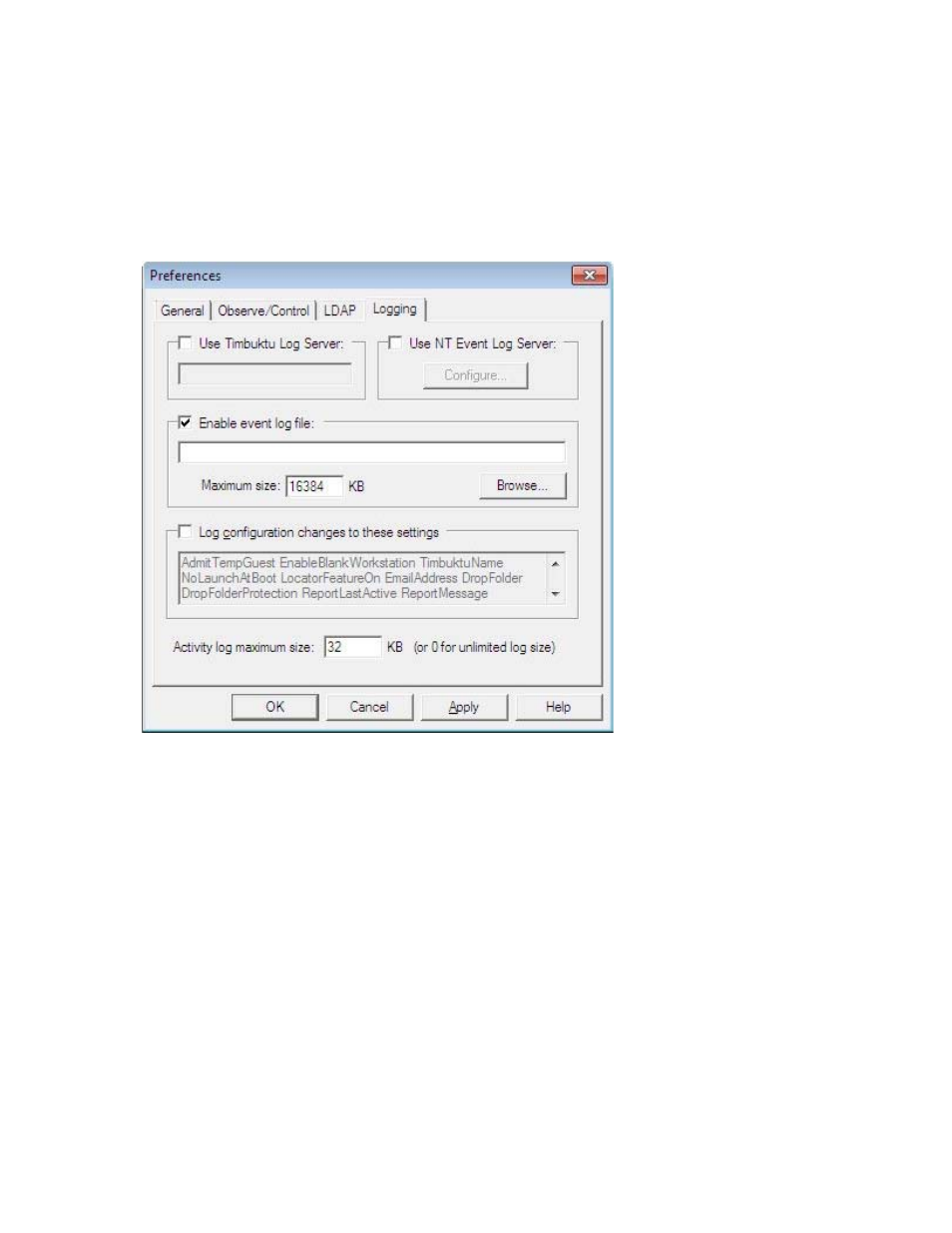
Setting Timbuktu Guest Preferences
| 17
The Logging Tab
Timbuktu supports multiple options for local and centralized event logging.
Among other options, you may specify the maximum size for your log files. When the maximum size for
a log file is reached, its contents are copied to a backup file and removed from the primary file. This
allows the primary file to remain small, which may improve performance if you use centralized logging.
For information about logging options, see
.
This manual is related to the following products:
