Driverack – dbx Pro 260 User Manual
Page 43
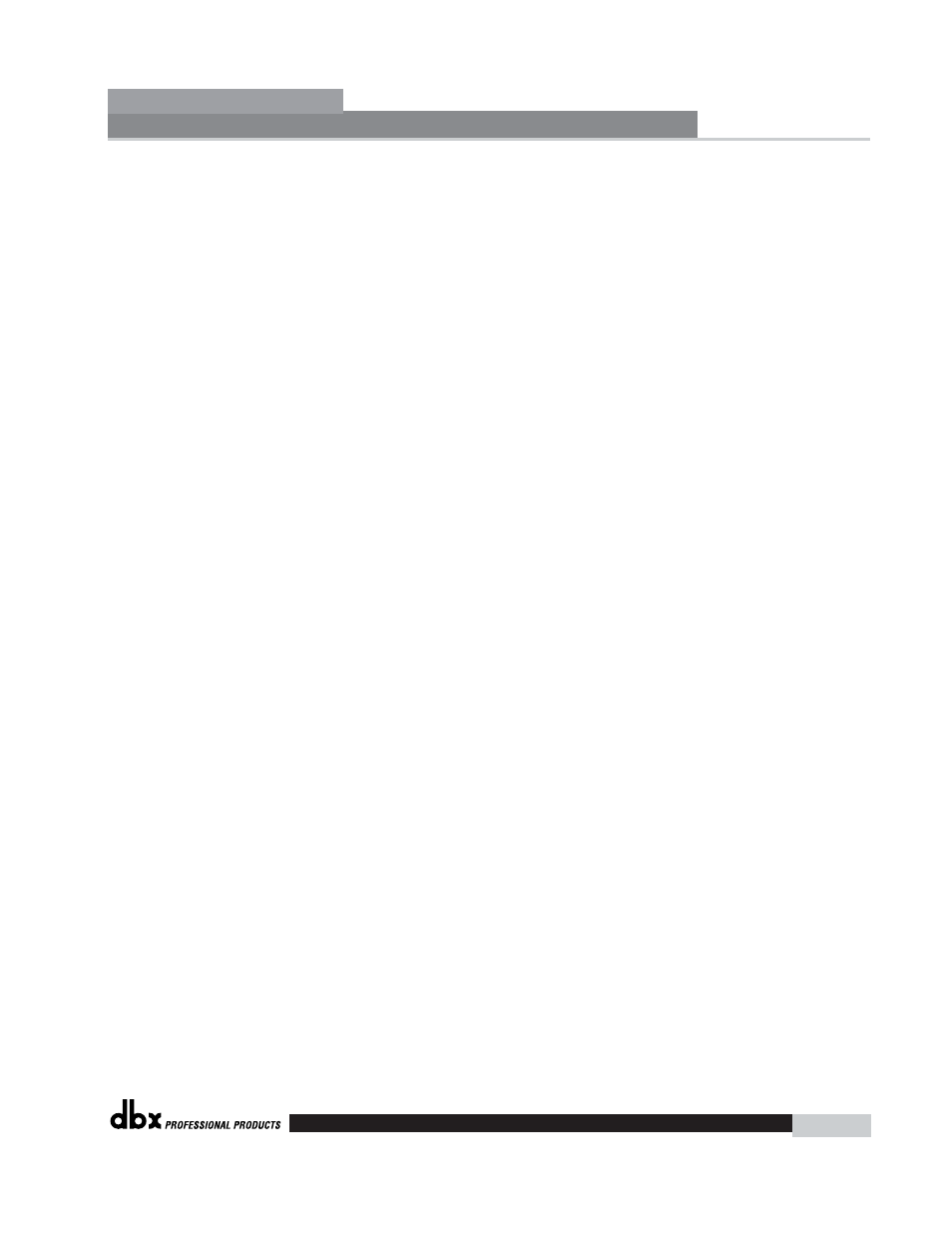
®
Detailed Parameters
Section 4
DriveRack
™
35
DriveRack™ User Manual
Threshold (T) -40 to +20dBu
Threshold is the signal level at which the unit starts to compress the signal. If the level is set to
-10 dBu, than any signal larger than -10 dBu is compressed while any signal that has a level
that is lower than -10dBu is left at the same signal level. Light compression is where only the
loudest parts of the signal go over the threshold. Very heavy compression can be achieved by
setting the threshold low enough that almost the entire signal content is over the threshold. For
most signals the most natural compression is achieved when most of the signal content remains
just below the threshold and only the peaks cross the threshold.
Ratio (R) 1.0 to Inf:1
Ratio is the amount the unit reduces the signal level of the sound that is above the threshold.
A 2:1 ratio means that if the incoming signal is 2dB over the threshold the unit will compress
the signal, and outputs a signal that only goes 1dB over the threshold. For light compression
choose a lower ratio, while a heavy compression requires a higher ratio. A setting of Inf:1 makes
the compressor act as a limiter.
Gain (G) -20 to +20 dB
This parameter is used to compensate for the gain lost during compression. By using heavy
compression on a signal and then boosting the signal with the output gain, the user can create
a signal that sounds much louder than it actually is.
Auto On/Off
When Auto Mode is on, the 260 automatically sets the Attack, Hold, and Release times for the
signal. The auto mode constantly adjusts these parameters in real time for optimum perfor-
mance from the unit. You will find that for most applications, not only is using the auto mode
faster and easier but by letting the unit constantly tweak these parameters for you will result in
a better end result (try and hit a snare exactly the same for three minutes).
Attack 0.1 m Sec to 200 m Sec
Attack is how fast the compressor starts to compress the signal after it passes the threshold. Fast
attack is useful when dealing with lots of fast transients. The attack control is not active when
in auto mode.
Hold 0 to 500 m Sec
Hold is the time the 260 remains in compression after the signal has dropped below the thresh-
old. A longer hold time is useful in smoothing out the sound when compressing several fast
peaks that are fairly close together in time. In general some hold time helps to make the com-
pression sound more natural but too much can over compress your signal making for an
unwanted drop in level. The hold control is not active while in auto mode.
Release 360 dB / Sec to 5 dB / Sec
Release is how fast the 260 comes out of compression. The release is in dB per second. For
example, if release is set to 5 dB /sec, and the signal is at 10dB of gain reduction, the release
time is 2 seconds. Too fast a release time can result in an audible volume jump, while too slow
a release time can result in the compression of signal that is not above the threshold. This can
cause volume drops in your signal that may not be desired. The release control is not active
while in auto mode.
LIMITER
Limiter On/Off
Turns the Limiter module on and off.
