Tcp/ip configuration for windows xp, Requirements, Tcp/ip configuration for windows xp – ARRIS TM722G-CT User Guide User Manual
Page 45
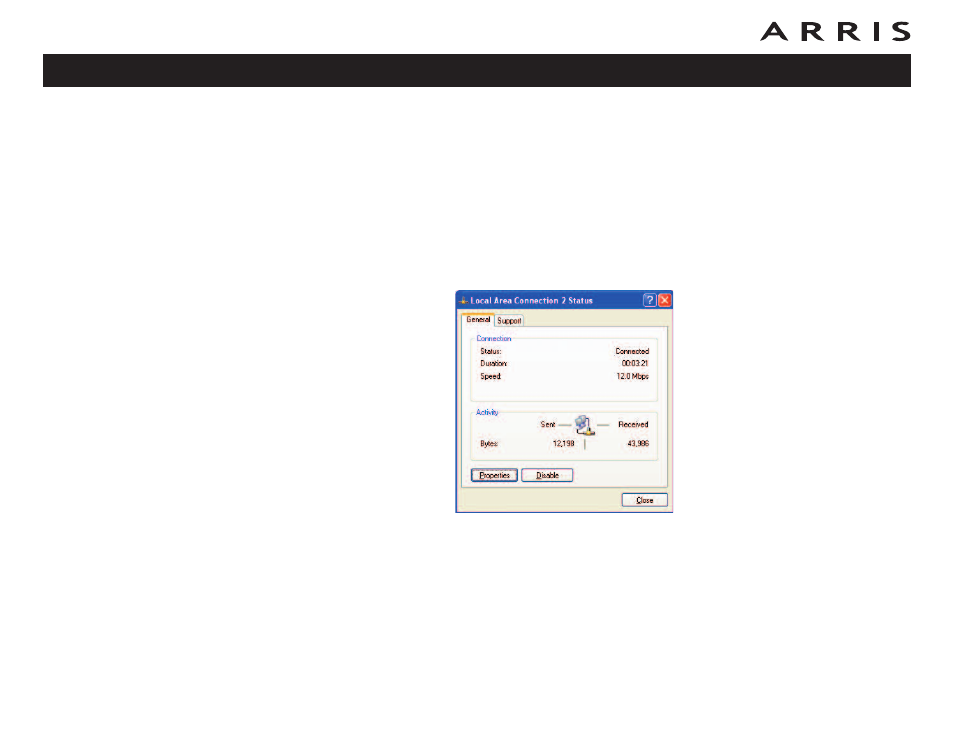
TCP/IP Configuration for Windows XP
Follow these steps to configure the TCP/IP settings on a Windows XP operating sys-
tem.
Note:
Dialog boxes shown on your computer may differ slightly from those
shown in this procedure.
1 From the computer, select Start > Settings > Control Panel and double
click on the Network Connections icon in the Control Panel.
2 Click the Configuration tab in the Network window to display the list of
Network Adapters.
Touchstone TM722 Telephony Modem User’s Guide
45
This manual is related to the following products:
