ARRIS TM722G-CT User Guide User Manual
Page 44
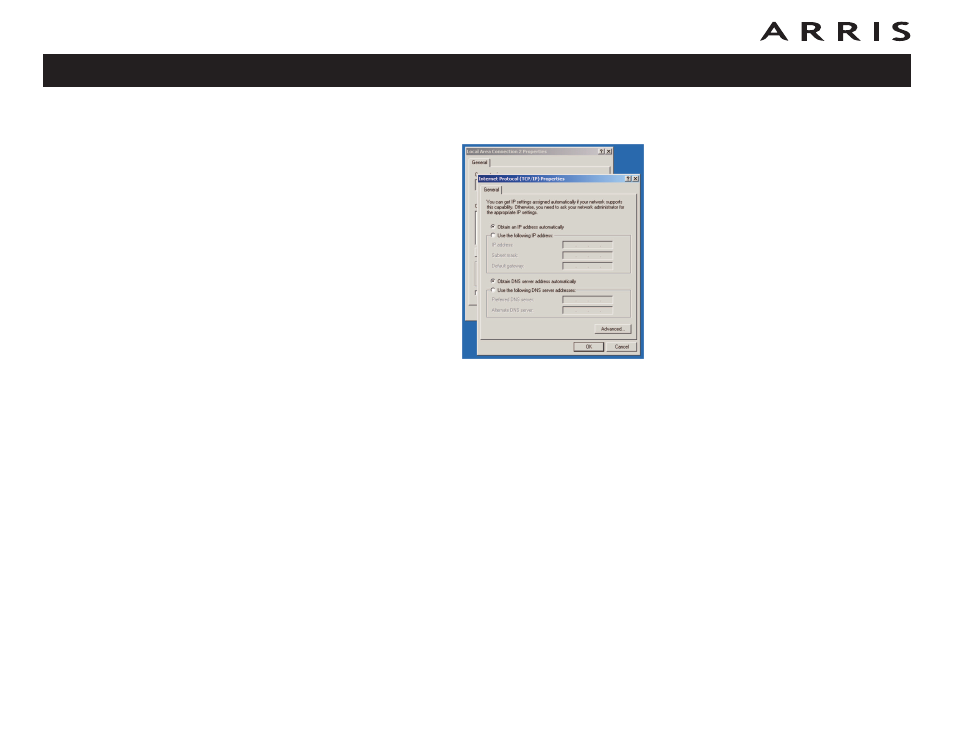
3 Click Obtain an IP address automatically and Obtain DNS server ad-
dress automatically, then click OK.
4 Click OK to accept the new settings, and OK again to close the Configura-
tion window.
5 You may have to restart your computer in order for your computer to obtain
a new IP address from the network.
Touchstone TM722 Telephony Modem User’s Guide
44
This manual is related to the following products:
