Elated, Unctions, Enabletriggerkey – Argox PT-9130 User Manual
Page 217: Scan key related functions
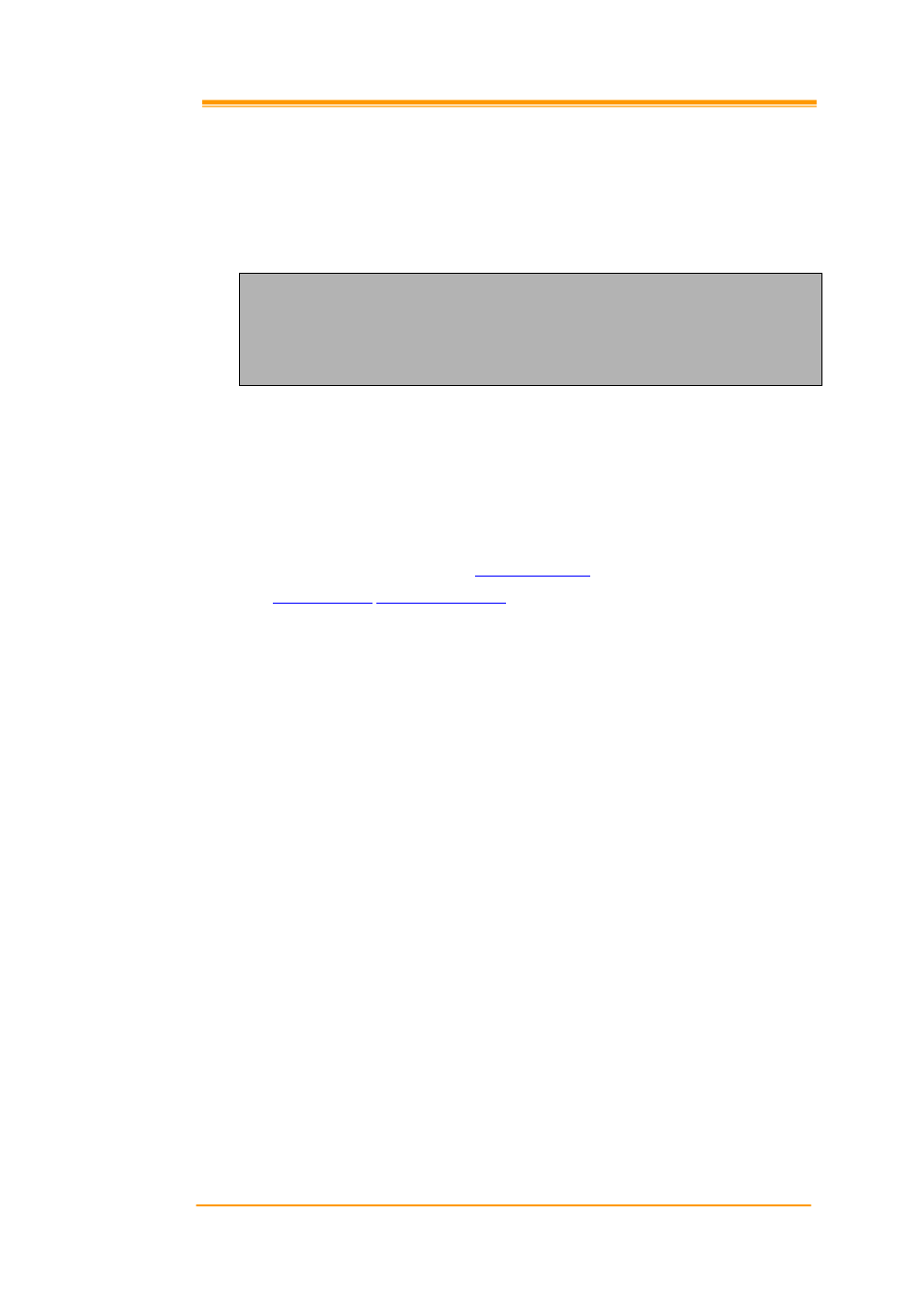
PT-90 Mobile Computer SDK Programming Manual 210
Scan Key Related Functions
EnableTriggerKey
To Enable or Disable the scan Trigger Key.
DWORD EnableTriggerKey
{
BOOL
bEnable
}
Parameters
bEnable
[in] Flag that indicates whether to Enable(TRUE) or Disable(FALSE) the scan Trigger Key.
Returned Values
If this action succeeds, the returned value is
. If this action fails, the returned values are
Remarks
This function is valid only if the scanning device is enabled. A Warm Reset will enable the scan Trigger Key
automatically.
Example
BOOL bResult;
bResult = EnableTriggerKey(TRUE);
if(bResult)
AfxMessageBox(_T("EnableTriggerKey Succeed"));
Else
AfxMessageBox(_T("EnableTriggerKey Fail"));
Requirements
OS Versions: Windows CE 6.0 or beyond
Header: scanapiax.h
Link Library: scanapiax.lib
Link DLL: scanapiax.dll
Device: PT90
