Argox AS-8020CL User Manual
Page 38
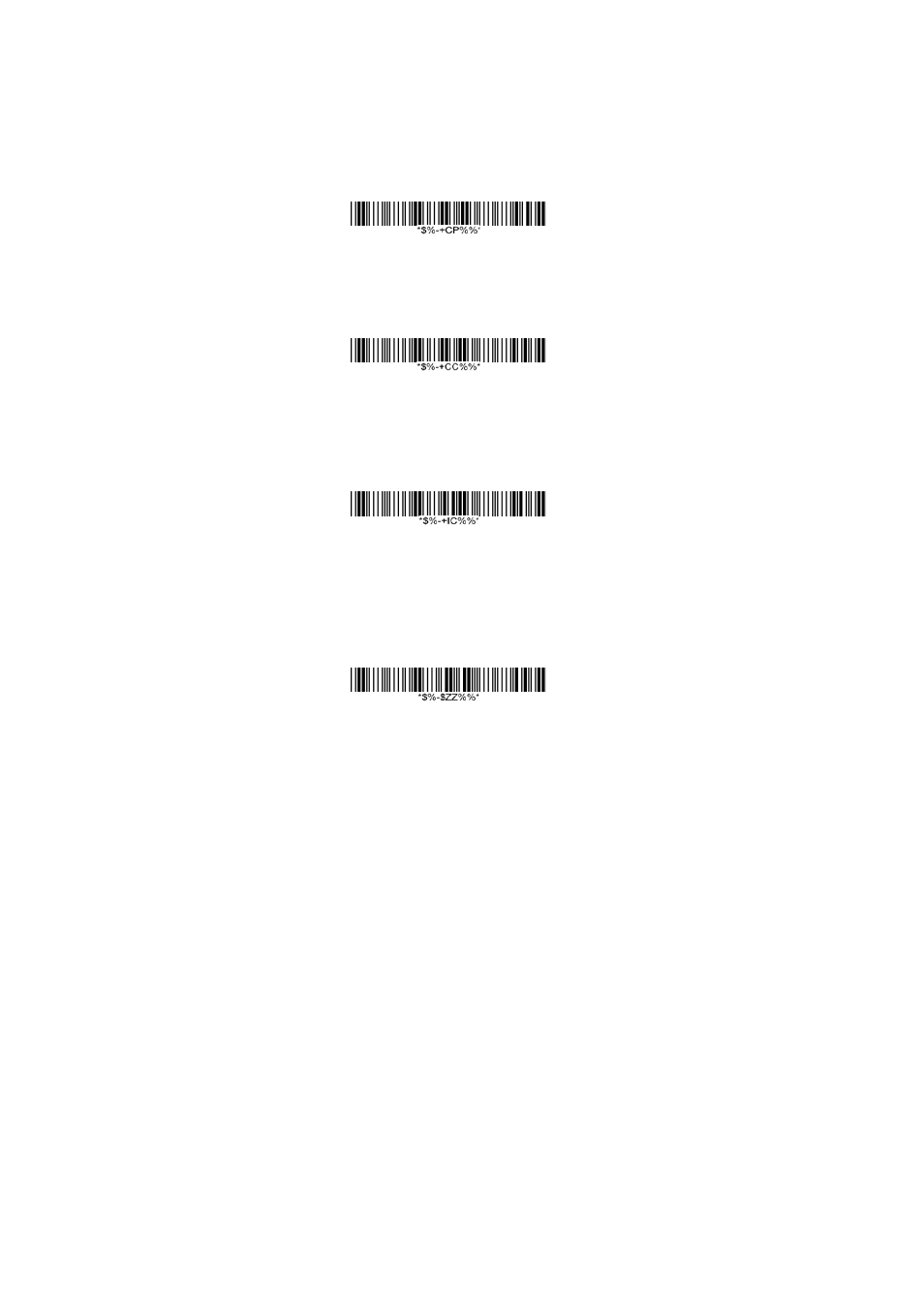
32
Additional Features
Here list three additional features of AS-8020CL wireless
imager for the convenience of use to users.
Download firmware from the cradle
Download configuration parameters from the
cradle
Force cradle to reset the configuration – This
feature will also force imager to reset the configuration
to factory default.
Note: To meet the regulation of air transportation, the
wireless imager should disconnect with the cradle during
shipment. All AS-8020CL wireless imagers are suggested to
scan the following command before packaging into boxes
and ship to customers.
Force imager to disconnect and sleep
This manual is related to the following products:
